Preset manager – Lab.gruppen PLM 20K44 User Manual
Page 303
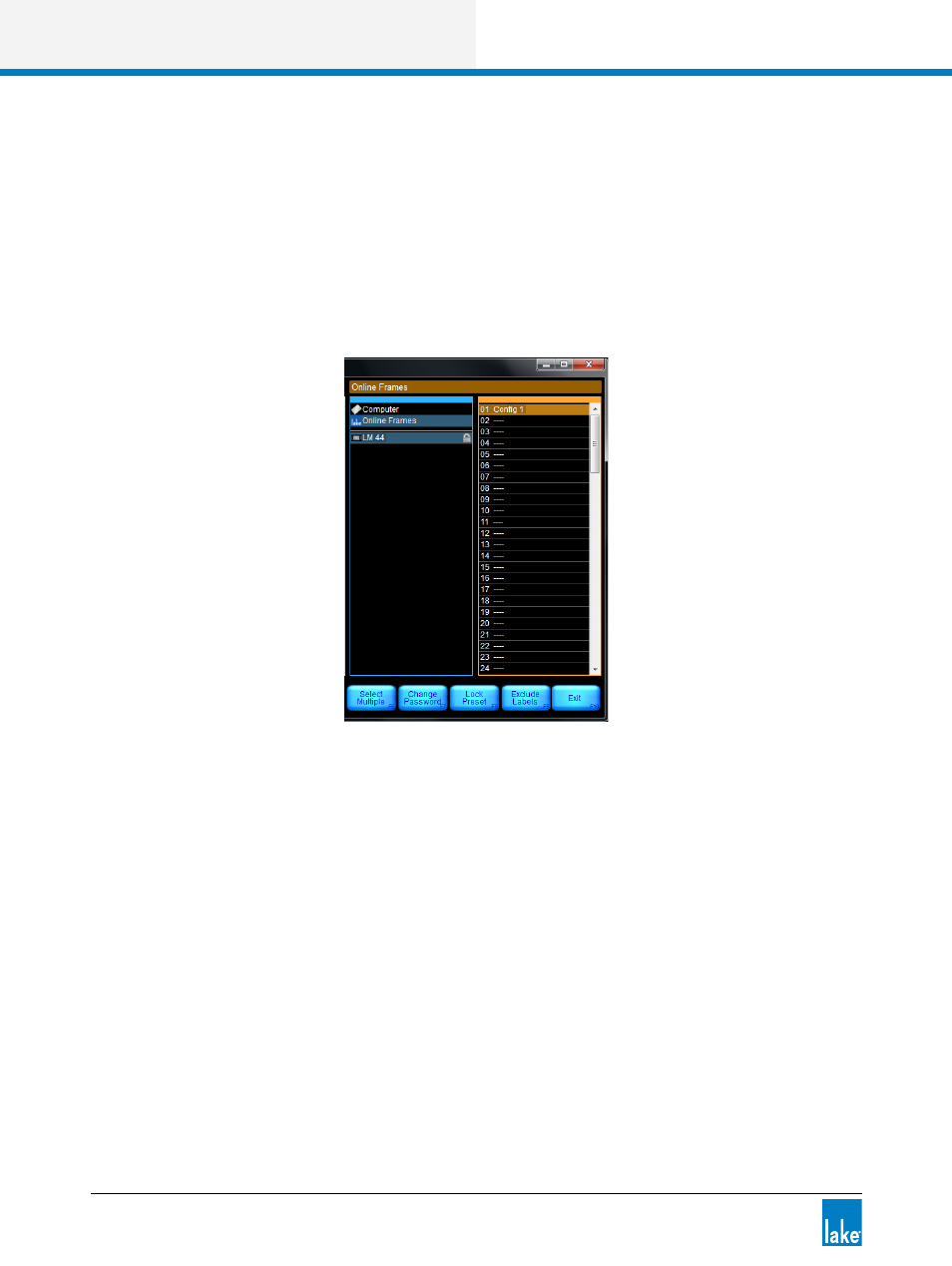
298
Lake Controller Operation Manual Rev 1.5.4
Preset Manager
27.3.2 Storing a Preset
To store the current configuration as a preset on an online Frame:
1. Select an empty slot in column D, and tap STORE PRESET [F2].
2. Enter a name in the popup window, and tap OK.
The current configuration is now stored as a preset on the selected Frames.
Figure 27-3: List of Presets for Selected Frame
When an existing preset is selected, functions available are:
27.3.2.1 Recall Preset [F1]
Loads the selected preset as the current configuration for selected Frames.
27.3.2.2 Store Preset [F2]
Stores the current configuration as a preset on the selected Frames.
27.3.2.3 Clear Preset [F4]
Clears the selected presets on the selected Frames.
This manual is related to the following products:
