Software installation, 1 computer requirements, Chapter 2, software installation – Lab.gruppen PLM 20K44 User Manual
Page 10: Software installation 5
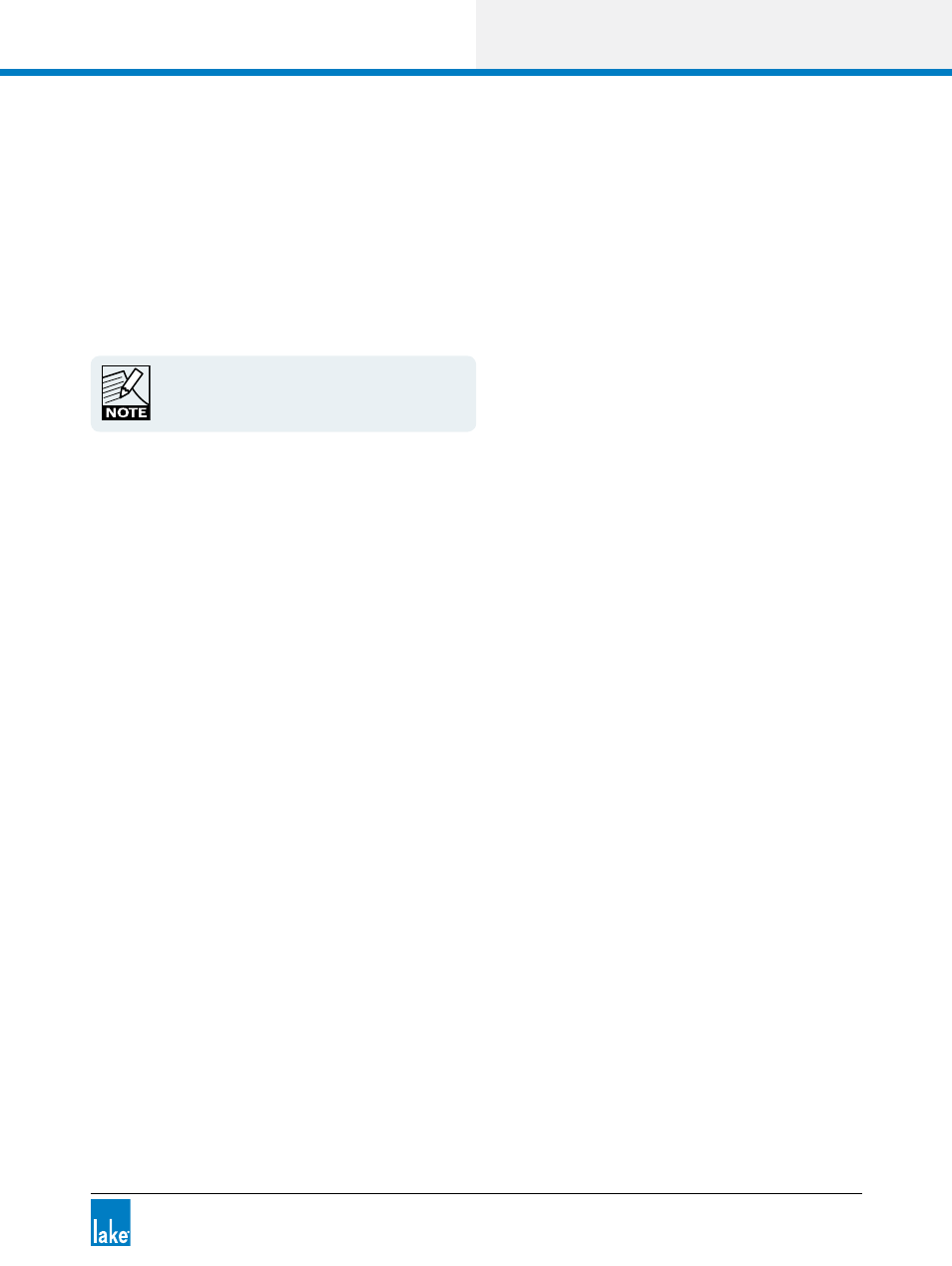
Lake Controller Operation Manual Rev 1.5.4
Software Installation
5
2. Software Installation
These software installation instructions assume some basic knowledge of Microsoft Windows concepts,
such as selecting menu items, locating folders and files, and starting programs. For more information on
Windows, please consult your Windows documentation.
Before installing the Lake Controller software, please read the license agreement presented at the beginning
of the Lake Controller software installer.
It is highly recommended that the video card driver
is updated to the latest version prior to installing the
Lake Controller software.
2.1 Computer Requirements
This section describes the recommended computer specifications and settings for optimal use of the
Lake Controller software.
2.1.1 General PC Requirements
▸
Microsoft DirectX
®
8.1 or later
▸
100/1000 Base-T wired Ethernet adapter and/or 802.11 wireless Ethernet adapter
▸
Latest video card drivers download and installed from the manufacturer’s website
2.1.2 Recommended PC Specifications
The recommended computer specifications for using the Lake Controller software are:
▸
1.5 GHz Dual Core Processor or faster
▸
1 GB RAM or greater
▸
256 MB video RAM or greater (ensure latest video drivers are installed)
▸
Windows 7 or later
▸
A touch-screen Tablet style interface
