Designer mode menu reference – Lab.gruppen PLM 20K44 User Manual
Page 227
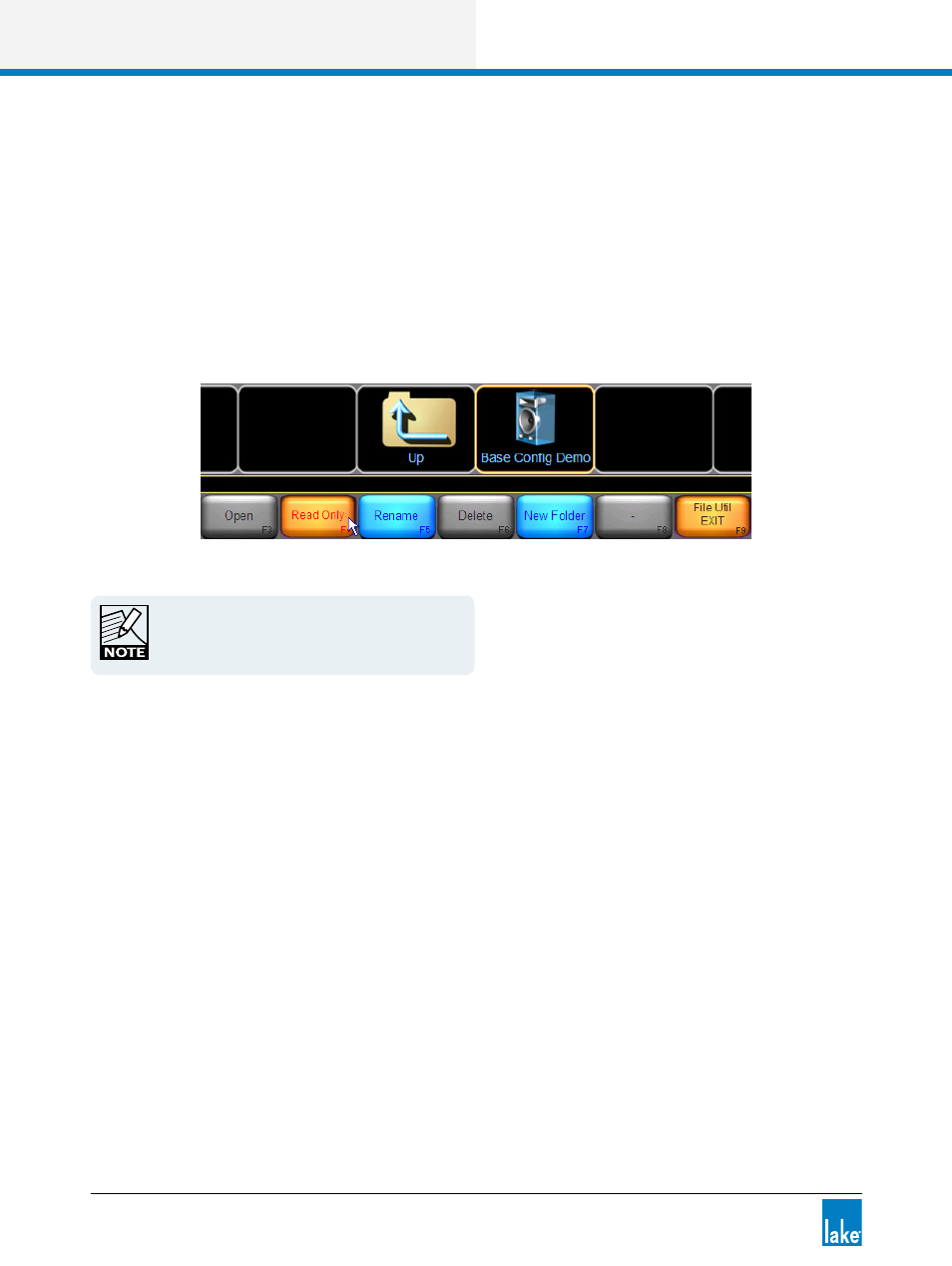
222
Lake Controller Operation Manual Rev 1.5.4
Designer Mode Menu Reference
In addition to locking the crossover, HPF/LPF, and EQ of a base configuration file, the entire file can be
protected from accidental deletion.
To secure the base configuration file, perform the following steps:
25. Tap FILE UTILITIES.
26. Select the BASE CONFIG TEST base configuration file from the scroll bar.
27. Tap READ ONLY. Notice that the DELETE button is now disabled for this file.
Figure 19-5: Setting a Base Config File to Read Only
For further protection, base configuration file utilities
are disabled when in User Mode.
To load the new base configuration file into Module B:
28. Tap FILE UTIL EXIT, then tap the Module B icon to select it.
29. Select the BASE CONFIG TEST file on the scroll bar, and tap RECALL.
30. Tap YES to the warning message.
All data changed during this tutorial is recalled into Module B, and because the base configuration was
locked, some data is now invisible or protected. Table 19-1 below describes various affected parameters.
Navigate using Module B to verify the changes made to the base configuration file.
