Pages menu reference – Lab.gruppen PLM 20K44 User Manual
Page 193
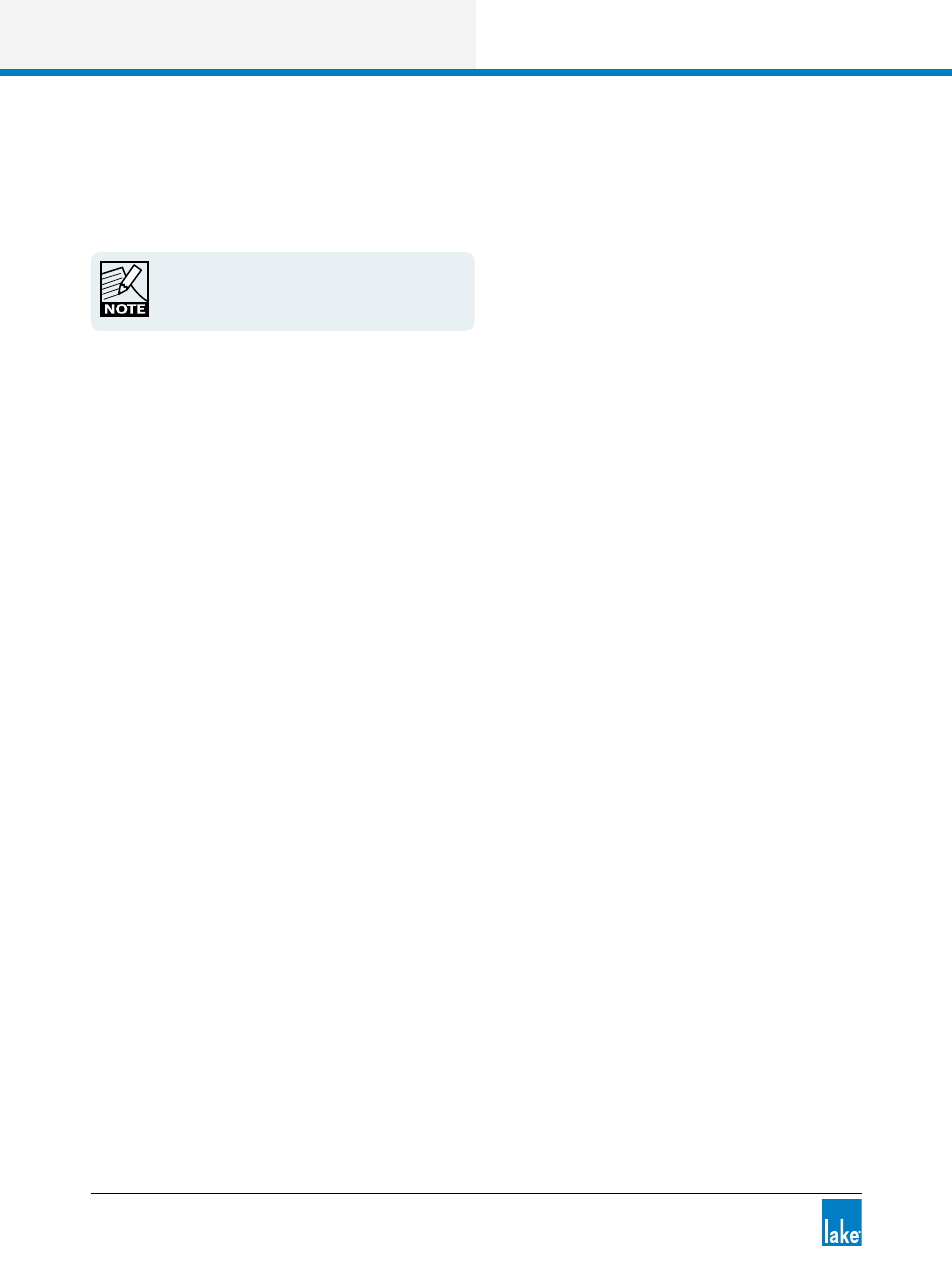
188
Lake Controller Operation Manual Rev 1.5.4
Pages Menu Reference
14.5 Page Delete
This function deletes the selected page, including all Module and Group icons, which return to the Module
and Group scroll bars.
PAGE DELETE is inactive if the MAIN page or the
ALL page is selected..
14.6 Page Add
Tap the ADD PAGE button to add another page to the Lake Controller interface.
14.7 Page Hide
This button is active only in Designer Mode and is used for hiding pages. For further information, please
refer to chapter 19.
14.8 Scrolling Pages
The << and >> buttons on the button bar activate if there are more pages than can fit across the screen. Tap
these buttons to view pages that are currently out of view.
This manual is related to the following products:
