System store recall menu reference – Lab.gruppen PLM 20K44 User Manual
Page 121
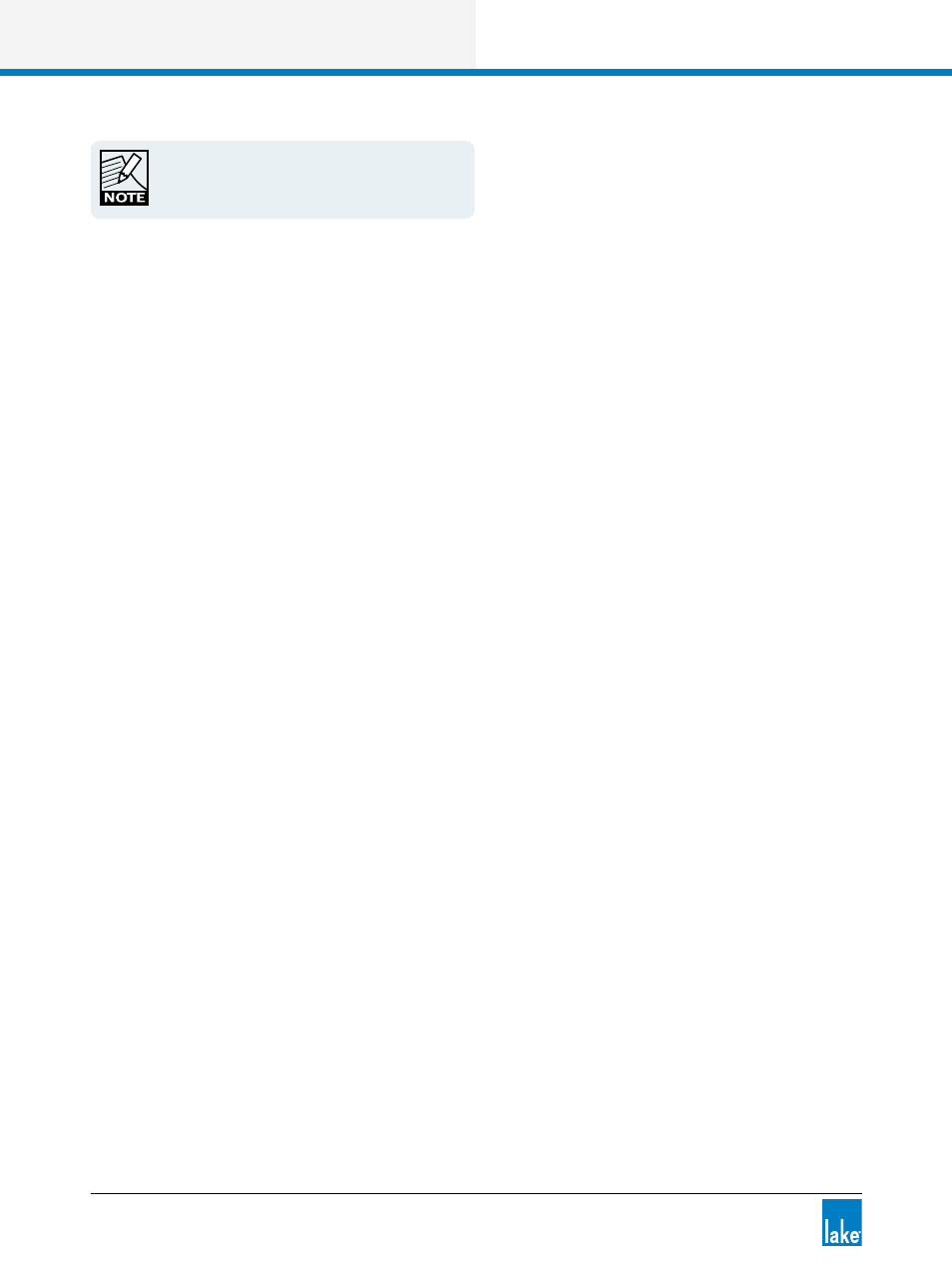
116
Lake Controller Operation Manual Rev 1.5.4
System Store Recall Menu Reference
Confirmation/warning messages are not displayed
in Quick Recall (except for configuration between
Contour & Mesa). Tapping the preset location
immediately recalls the selected system preset.
7.10.4 Storing over an Existing Preset
Follow the steps shown in section 7.10.1, but select a system preset location that is already used and tap
STORE instead of NEW STORE. The data in the preset location of the selected Frames will be replaced by
the current system configuration.
7.10.5 Clearing a Preset Location
To clear a system preset location from multiple Lake devices:
1. From HOME, tap SYSTEM STORE/RECALL, then tap SYSTEM PRESETS.
2. Select each Frame you wish to clear the preset from by tapping Module or Groups icons.
Selected Frames are identified by a green icon.
3. Tap the preset location that you wish to clear from the scroll bar.
4. Tap CLEAR, then OK to the warning messages.
7.10.6 Preset Mismatch
If one or more of the selected Frames contains a different configuration in a particular preset location,
PRESET MISMATCH displays as the name for that system preset location.
A mismatch occurs if different configurations are stored separately in the same Preset location across
different Lake devices, and these devices are selected together in the SYSTEM PRESET menu.
To correct a preset mismatch status, either empty the preset location using the CLEAR function, or use the
STORE WITH NEW NAME function to store the data of the current system configuration into all selected
Frames.
The RECALL and STORE buttons will be disabled when a location is selected for multiple Frames that
contain a preset mismatch.
