2 monitoring & control, 3 lake loadlibrary, 4 loadsmart – Lab.gruppen PLM 20K44 User Manual
Page 248: Lake-enabled amplifier reference 243
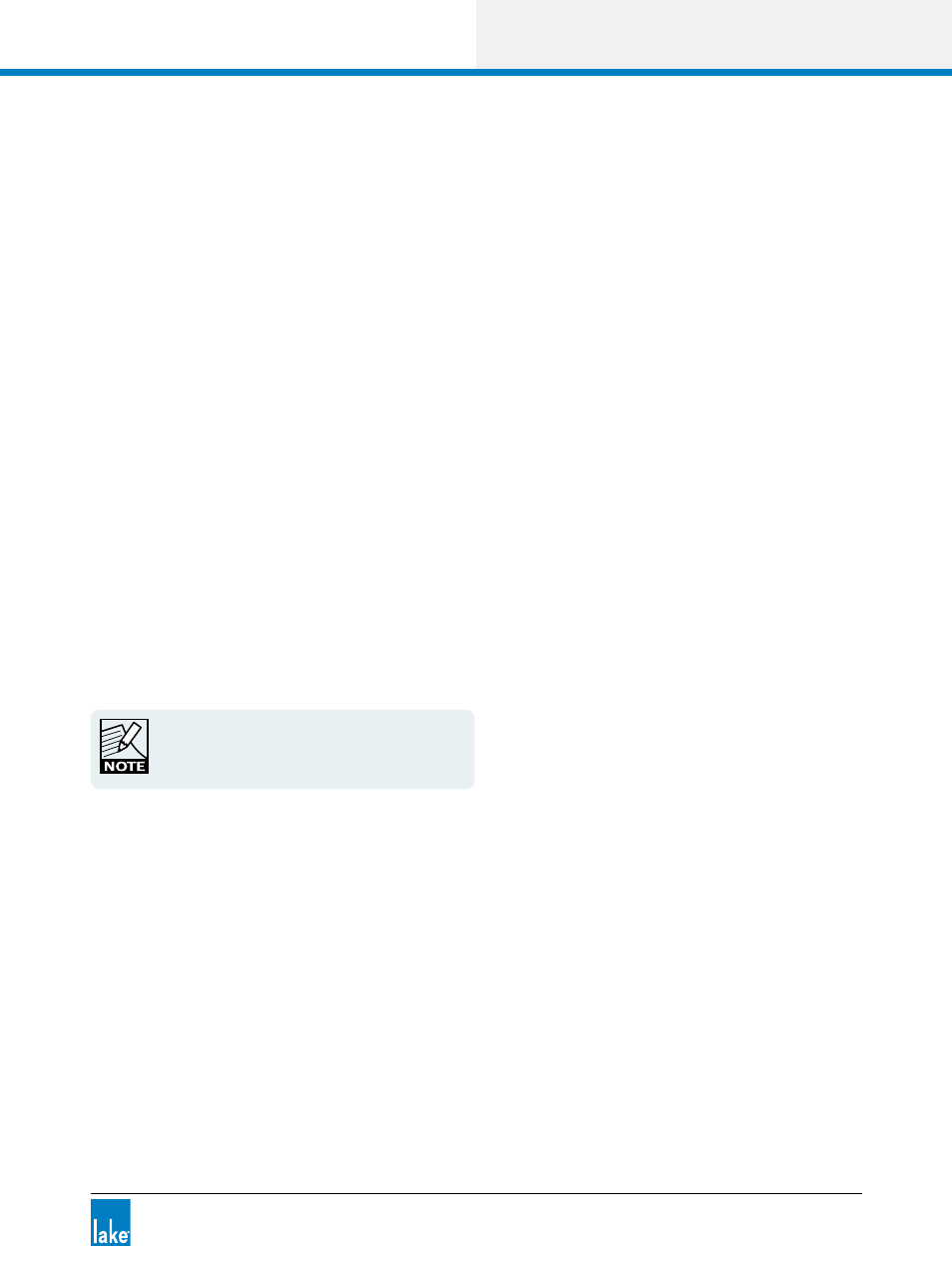
Lake Controller Operation Manual Rev 1.5.4
Lake-enabled Amplifier Reference
243
20.2 Monitoring & Control
Many basic operating parameters are available in both the Lake Controller software and on the front panel
(except for D Series). These include, for example, gain adjustment, monitoring of output levels and tempera-
tures, and power control.
Basic per-channel operating parameters and gain adjustments are presented in the Status tab, with certain
adjustments and power control accessed via the Control tab. The History and Events tabs provide both
real-time log data and a graphical representation of the amplifier’s performance.
20.3 Lake LoadLibrary™
In addition to the standard loudspeaker preset Module files, the Lake LoadLibrary includes a set of enhanced
files specifically for use with Lake-enabled amplifiers. These Module files provide parameter settings for
Amplifier Gain and ISVPL
™
limiter.
Some Lake LoadLibrary loudspeaker types may include electrical characteristics data for the associated
loudspeaker. The data set relating to the loudspeaker’s electrical characteristics is used to enable load
verification (LoadSmart
™
) to be performed. This data set is termed a Fingerprint. When Lake-enable ampli-
fier loudspeaker type is recalled, its Fingerprint load characteristics are included. These load characteristics
are stored in a file with a “.mdl” suffix and are recalled simultaneously with the Module file.
Lake LoadLibrary Modules can be recalled into any Lake-enabled device. Certain data such as ISVPL,
Amplifier Gain and Fingerprint information is ignored when a Module is recalled into a device that does not
support these features.
Custom RPM parameters are stored in System files
and Frame Presets; these settings are not stored in
Module files.
20.4 LoadSmart™
LoadSmart is Lab.gruppen’s exclusive system for verifying the load connected to each output channel of
the amplifier. LoadSmart is set up and run from the LoadSmart Tab. The number of each type of cabinet
that should be connected to each power channel can be specified, along with cable lengths, resistance, etc.
LoadSmart evaluates the load characteristics on each power output channel and either confirms them as
correct or reports if they are exhibiting anomalies.
LoadSmart is available when a Module with an associated Fingerprint file is loaded; check the Lake Load-
Library release notes to confirm which speaker presets have an associated Fringerprint file. Please refer to
section 9.8 for further details.
