4 label, 5 copy/paste, 4 label 10.5 copy/paste – Lab.gruppen PLM 20K44 User Manual
Page 181: Groups menu reference
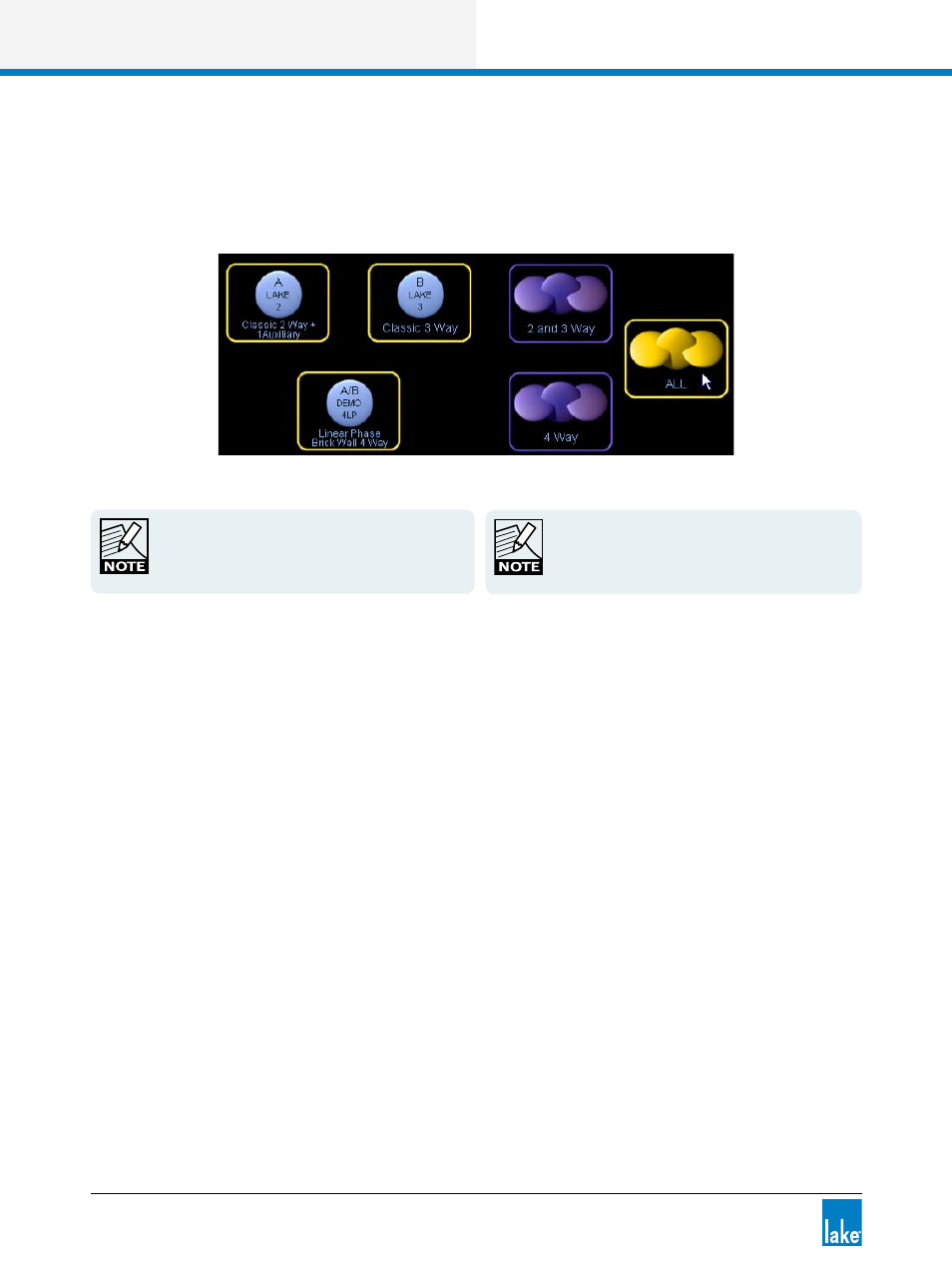
176
Lake Controller Operation Manual Rev 1.5.4
Groups Menu Reference
4. Tap ASSIGN to deactivate the function.
Module Group assignments can be verified by selecting a Group icon in the work area. The selected Group
and associated Module icons will display yellow borders as shown in Figure 10-2.
Figure 10-2: Group Assignment Indication
Modules will not allow assignment of Group/s if it
will result in level limits being exceeded. Warning
messages will be displayed if a Group assignment
would cause the Module to exceed its level limits.
The first Module assigned to the Group will be
used for Group level metering purposes. This
metering assignment can be changed later if
required; please refer to section 6.2.7.
10.4 Label
The Group label is a user-defined value at the bottom of the Group icon that is useful for identifying the part
of the sound system to which the Group communicates (front of house, monitors, down-fill, and so on).
To label a Group, perform the following steps:
1. Tap the desired Group icon.
2. Tap LABEL and enter a Group label.
3. Tap OK.
10.5 Copy/Paste
Select a Group in the work area, and tap COPY/PASTE to view a submenu that transfers attributes between
Groups.
10.5.1 Copy
The COPY button is active only when a Group icon is selected. To copy data from a Group, tap the Group
icon that contains the data to be copied, then tap COPY.
