Designer mode menu reference – Lab.gruppen PLM 20K44 User Manual
Page 237
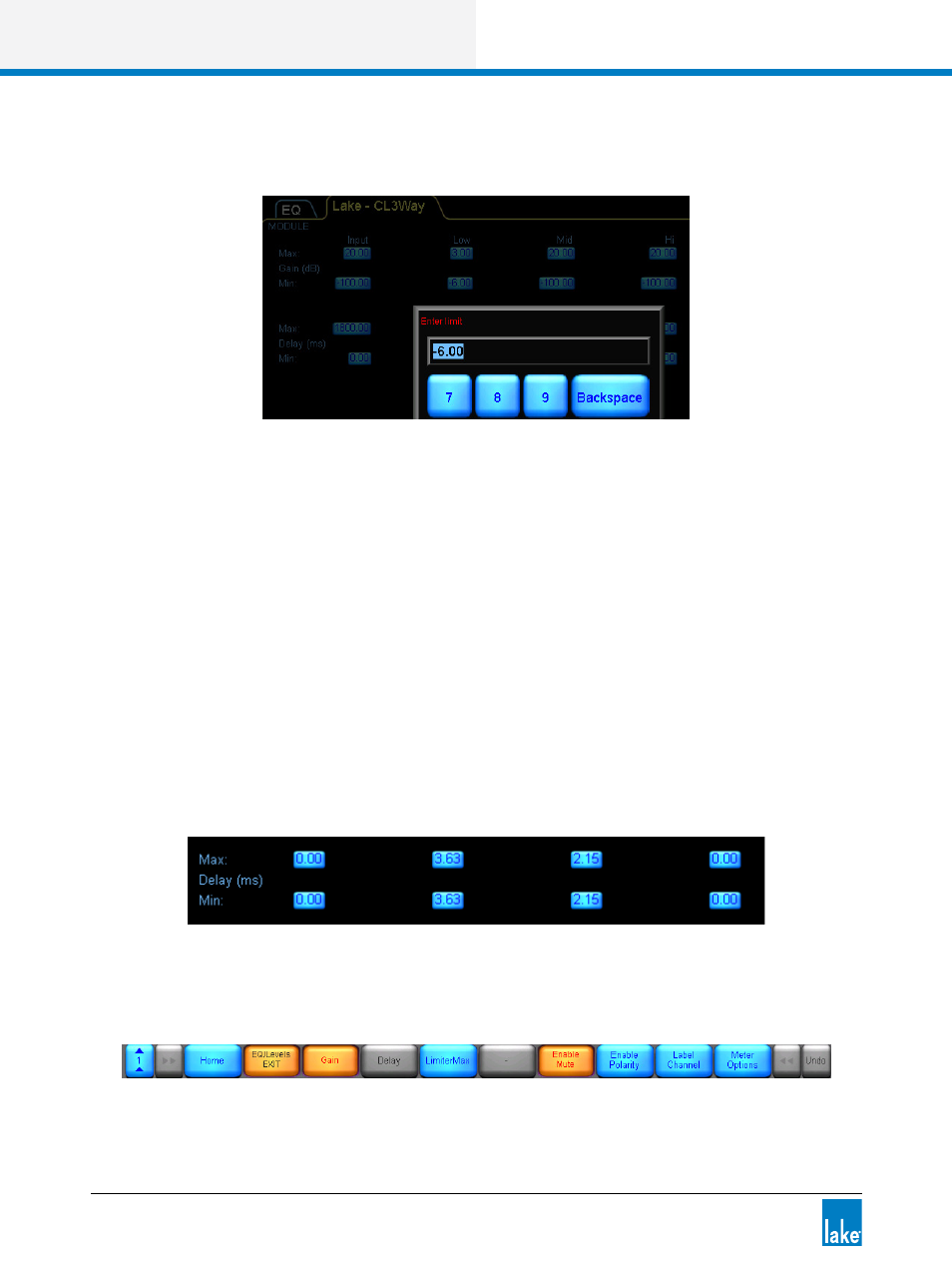
232
Lake Controller Operation Manual Rev 1.5.4
Designer Mode Menu Reference
4. Enter the limit, and tap OK.
Figure 19-8: Restricting the Minimum Gain Value for Output 1
19.3.3.3 Disable Level Adjustments
If the minimum and maximum level limits are identical for a particular channel and level type, that control is
effectively disabled. The fader for the associated channel and level type is not visible in User Mode or when
the Module is locked.
Set both the minimum and maximum values of a particular level output and level type to the same value. To
verify that the fader has been removed and the level fixed, either lock the Module or base configuration or
switch to User Mode.
19.3.3.4 Disable Access to a Levels Function
To disable access to an entire level function (delay, for example), set identical minimum and maximum delay
level limits for every channel for the Module. Set the minimum and maximum values of all inputs/outputs for
a particular level type to the same value.
Figure 19-9: Disabling an Entire Levels Function
Figure 19-9 shows an example of identical minimum/maximum settings for delay. These settings disable the
DELAY button on the EQ/LEVELS menu in User Mode, or when the Module or base configuration is locked.
Figure 19-10: Access to the Delay Function is Disabled
