N figure 21-4, fi, Lm series reference and operation – Lab.gruppen PLM 20K44 User Manual
Page 275
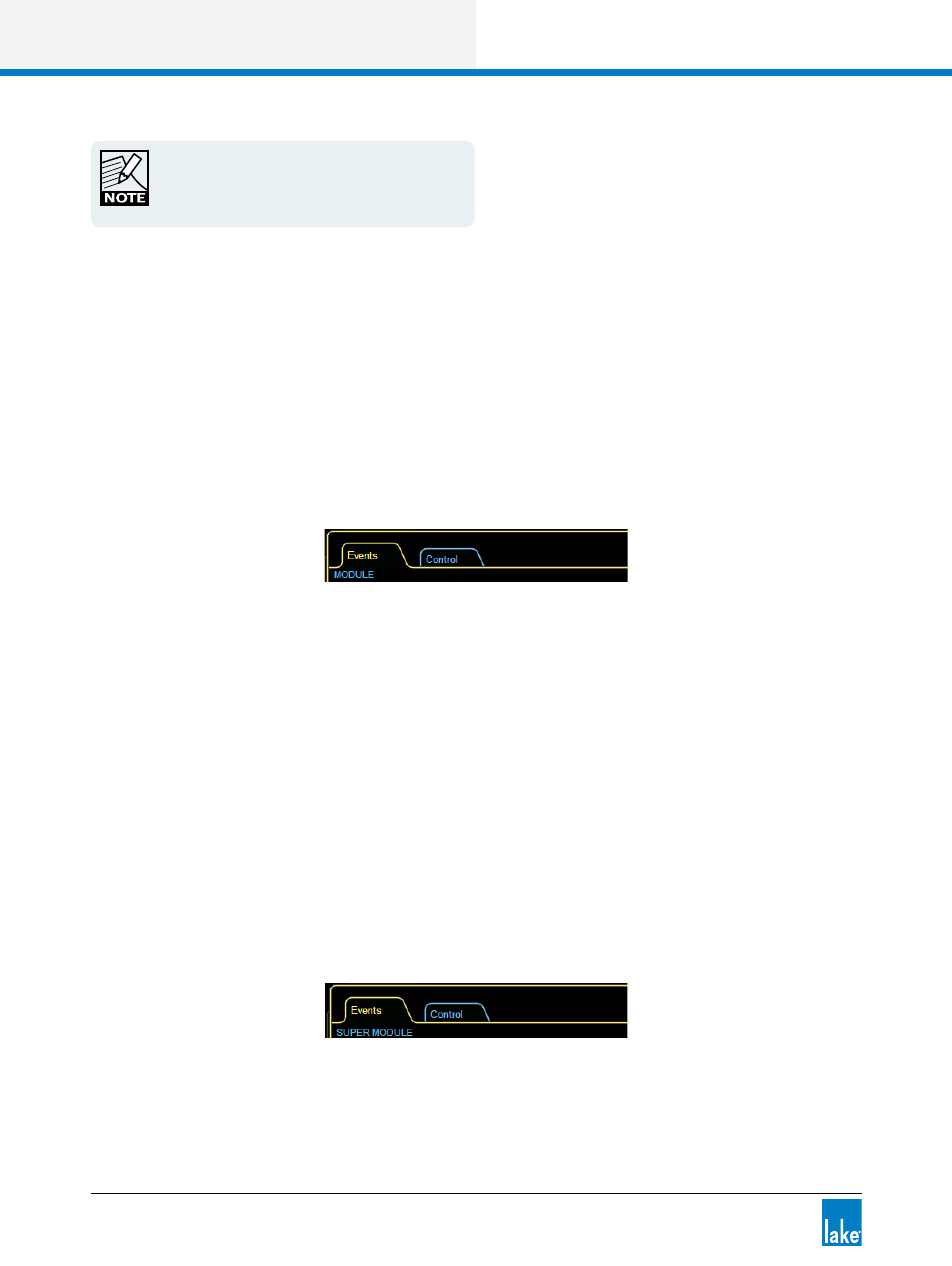
270
Lake Controller Operation Manual Rev 1.5.4
LM Series Reference and Operation
Super Modules or Systems containing Lake-enabled
amplfiers will display additional data relevant to the
amplfiers only. Please refer to chapter 20 for further
details.
21.3.1.1 Accessing Events and Control (Module View)
Events & Control Module View for LM Series devices can be accessed by three different methods.
1. Tap HOME [F1] then tap a Module icon. Ensure LEVELS is selected, then tap EVENTS & CONTROL (lo-
cated below the first output fader).
2. Tap HOME [F1] then tap MODULES [F3]. Select a Module, tap I/O CONFIG [F4] then tap
EVENTS & CONTROL [F7].
3. Tap HOME [F1] then tap the ALL page tab. Tap a Module icon to directly access EVENTS & CONTROL.
Figure 21-4: LM Series Module Events & Control Tabs
21.3.1.2 Accessing Events & Control (Super Module View)
Events & Control Super Module View for LM Series devices can be accessed by three different methods.
1. Tap HOME [F1] then tap a Super Module icon. Ensure LEVELS is selected, then tap
EVENTS & CONTROL (located below the first output fader).
2. Tap HOME [F1] then tap MODULES [F3]. Select a Super Module, tap SM ROUTING [F4] then tap
EVENTS & CONTROL [F8].
3. Tap HOME [F1] then tap the ALL page tab.
4. Tap a Super Module icon to directly access EVENTS & CONTROL.
Figure 21-5: LM Series Super Module Events & Control Tabs
