Lake controller tutorial – Lab.gruppen PLM 20K44 User Manual
Page 39
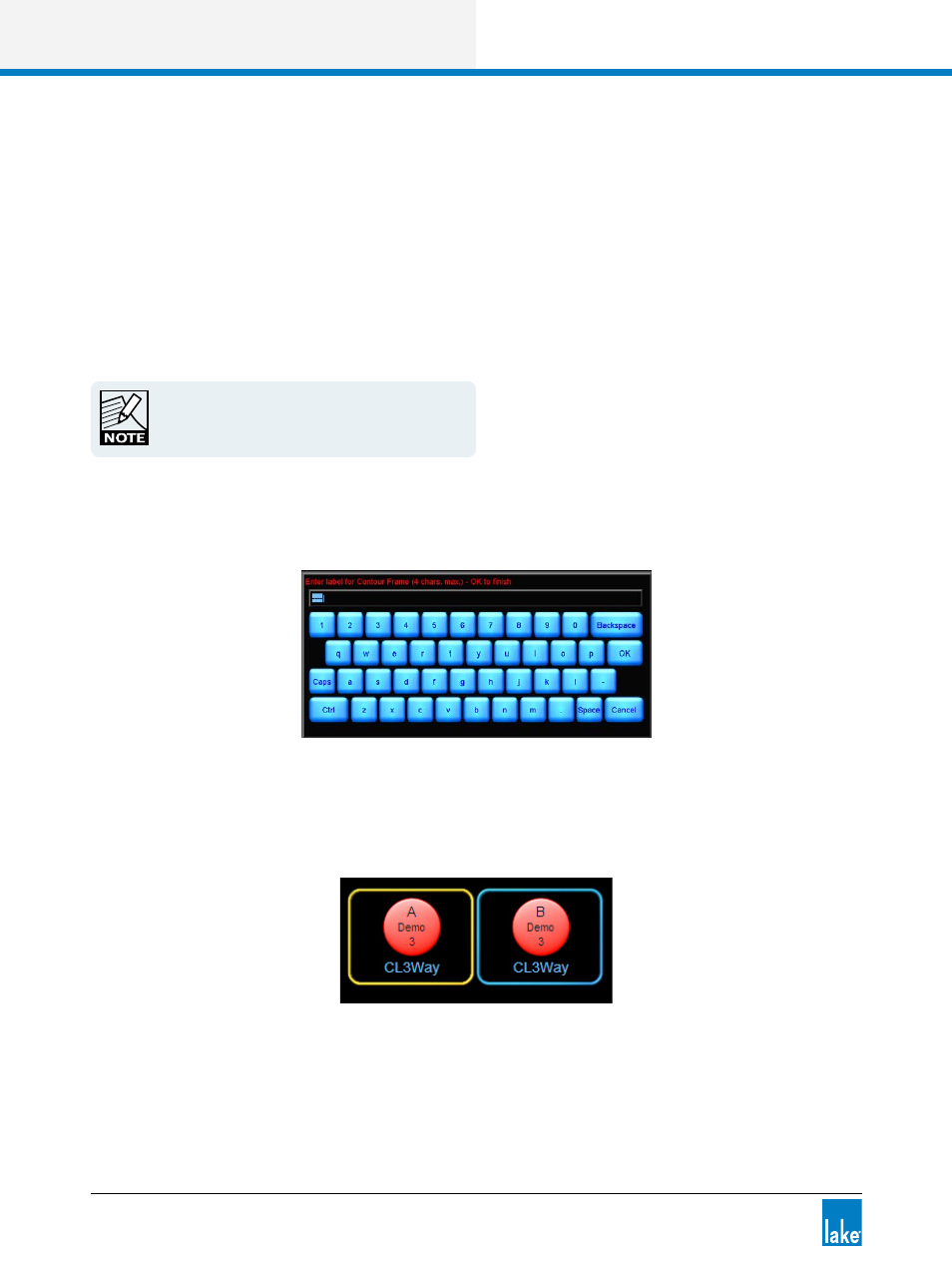
34
Lake Controller Operation Manual Rev 1.5.4
Lake Controller Tutorial
4.3.4 Labeling Frames and Modules
The Frame label initially shows the product code (e.g. 10000Q) which varies depending on the device. The
Frame label is the same on all Modules in the Lake Controller, and on the front panel of the associated
device. The Frame label helps to identify the physical location of a device on the network.
To label a Frame:
1. Tap the A Module to select it.
A yellow border surrounding the Module icon indicates it is selected.
If a Module is not selected, most of the button bar
functions are gray to signify they are inactive.
2. Tap LABEL & LOCK.
3. Tap LABEL FRAME to display the on-screen keyboard.
Figure 4-16: On-screen keyboard
4. Type ‘Demo’ using the on-screen (or external) keyboard, and tap OK.
The Frame label field for the Frame’s Modules displays ‘Demo’.
Figure 4-17: Changing the Frame Label
Now let’s assign a name to the A Module:
5. Tap the A Module to select it.
