Lake controller tutorial – Lab.gruppen PLM 20K44 User Manual
Page 61
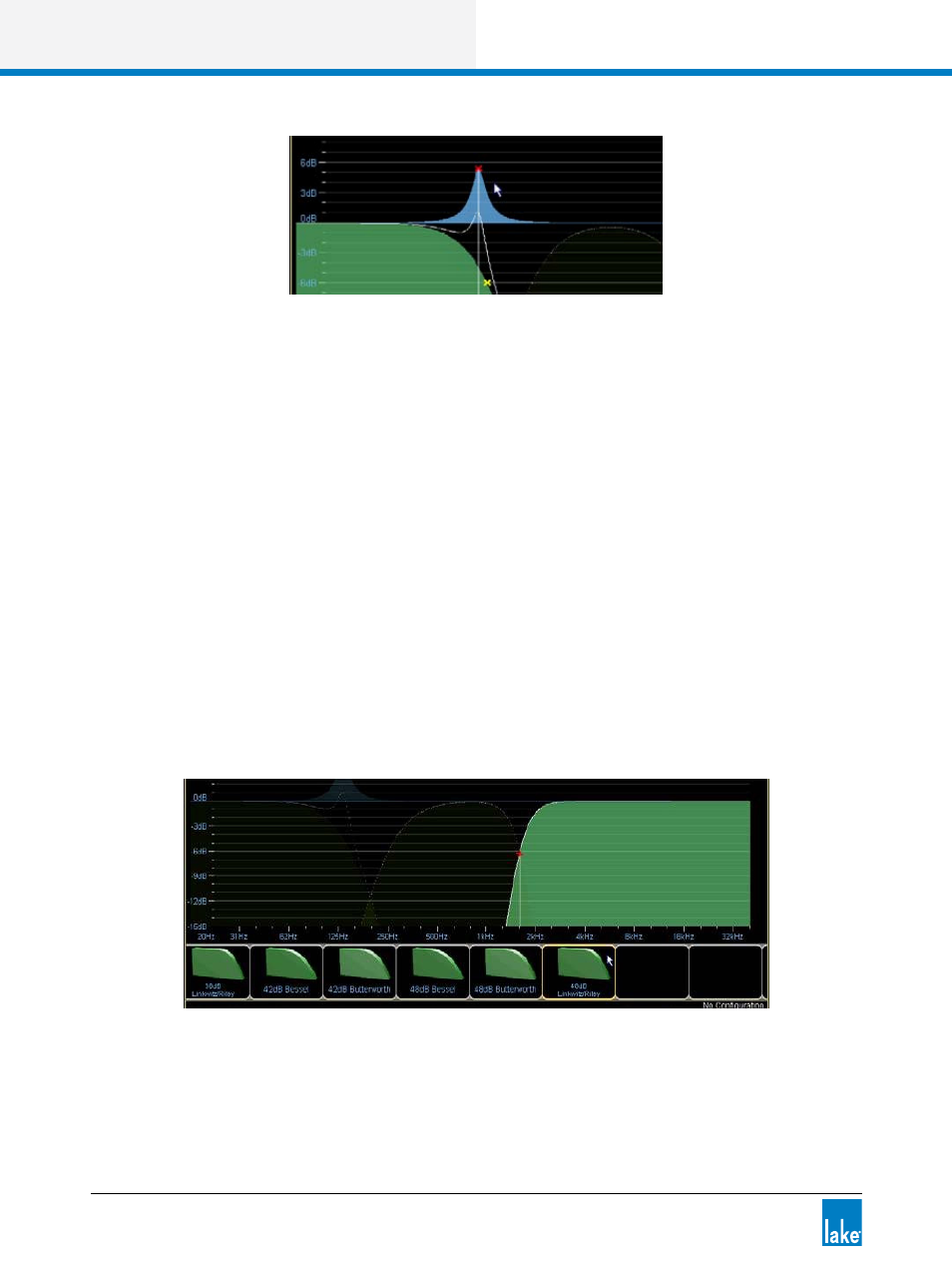
56
Lake Controller Operation Manual Rev 1.5.4
Lake Controller Tutorial
Figure 4-48: Adding a parametric EQ to the low channel
The full response of the parametric filter is shown in blue, but the parametric filter affects only the output it
is associated with. The solid white line shows the resulting crossover curve for the low output.
Tap the CROSSOVER SELECT button to display the crossover scroll bar, from which you can select various
standard crossover types. If crossover sections are combined, the new CROSSOVER SELECTion is applied
to both sides of the selected crossover. If crossovers are split, the CROSSOVER SELECTion applies only to
the currently selected output.
To change the crossover type to a 48 dB Linkwitz-Riley:
1. Tap the 1.6 kHz filter box to select that crossover.
2. Tap CROSSOVER SELECT.
3. Select 48 dB Linkwitz/Riley from the scroll bar.
4. Tap CROSSOVER SET.
5. Tap YES in the dialog box to load the new crossover.
Figure 4-49: Changing the crossover slope
The crossover interface provides a fast and easy method for configuring your loudspeaker system. You can
create your own presets or build them based upon data available from speaker manufacturers.
