5 wireless network setup, Network & firewall overview 19 – Lab.gruppen PLM 20K44 User Manual
Page 24
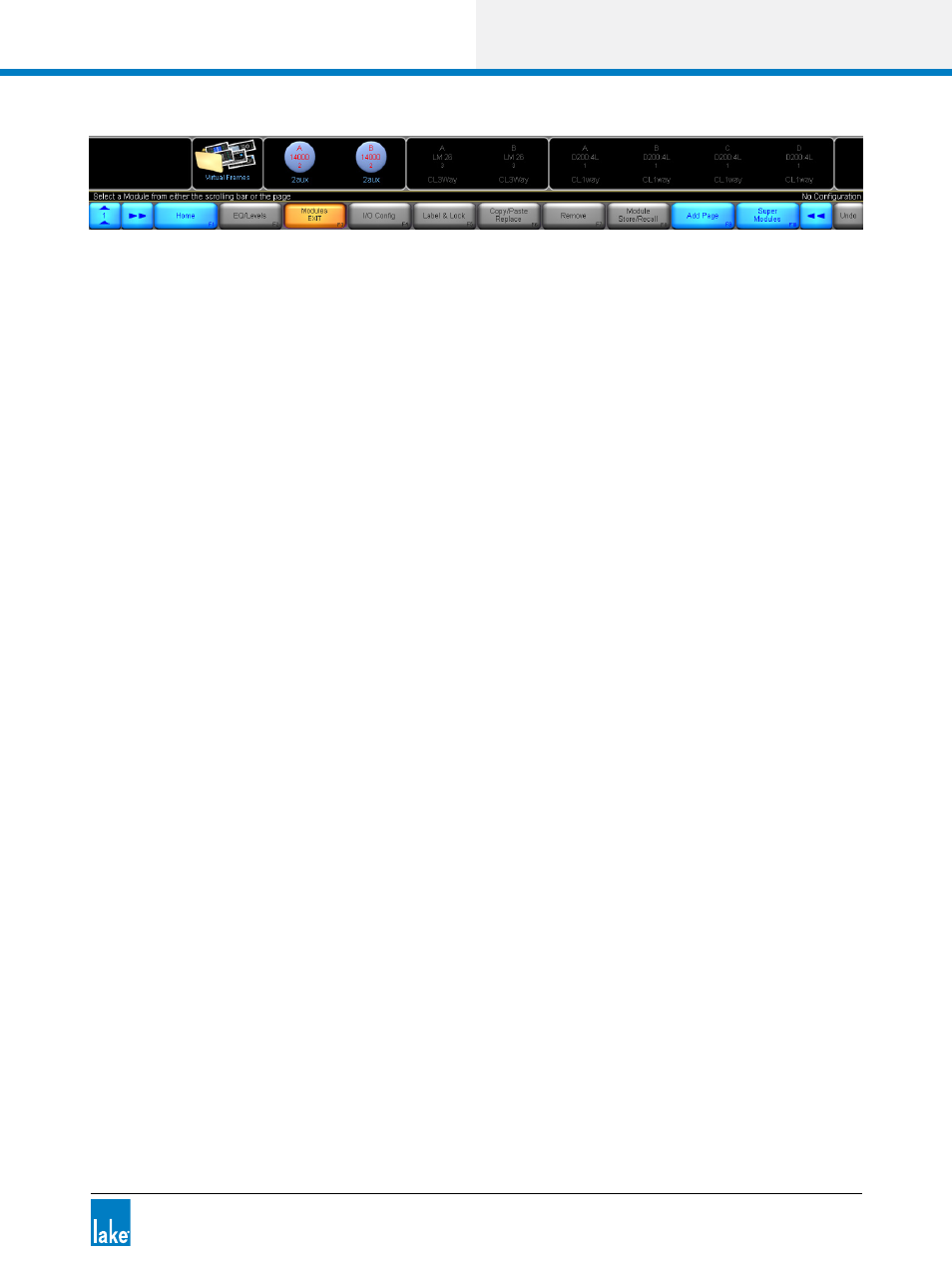
Lake Controller Operation Manual Rev 1.5.4
Network & Firewall Overview
19
Figure 3-9: Module Scroll Bar
The folder to the left of the Module scroll bar provides Virtual Frames, which are always available whether or
not the network is connected. Virtual Frames allow you to create a complete system configuration offline.
If your network connections are valid, all devices connected to the network appear on the Module scroll bar
to the right of the Virtual Frames.
Figure 3-9 shows the Module scroll bar, which visually identifies the number of Modules within each Frame
on the network. The number of Modules within a Frame depends on the device type/configuration. Modules
shown with a circle are available on the network, but not currently in use; Modules identified with text
only are already in use in the current system configuration. Please refer to the tutorial in chapter 4 for more
information on Modules and Frames.
3.5 Wireless Network Setup
3.5.1 Overview
Several hardware manufacturers supply wireless networking solutions that adhere to the various 802.11
wireless Ethernet standards. This means that any standard Ethernet 802.11 wireless networking solution
should work with this network system.
When using a wireless access point on the same network as Dante digital audio, an approved external
Ethernet switch must be configured to filter Dante audio packets from reaching the wireless network.
Please refer to section 3.6.3 for further information.
An access point is used in a wireless Ethernet network configuration to connect Lake devices to the
Lake Controller host computer. The access point is connected to the wired network using standard Ethernet
cables. It performs the same function as a switch: receiving, buffering, and transmitting data between wired
and wireless networks.
