Lake controller tutorial 49 – Lab.gruppen PLM 20K44 User Manual
Page 54
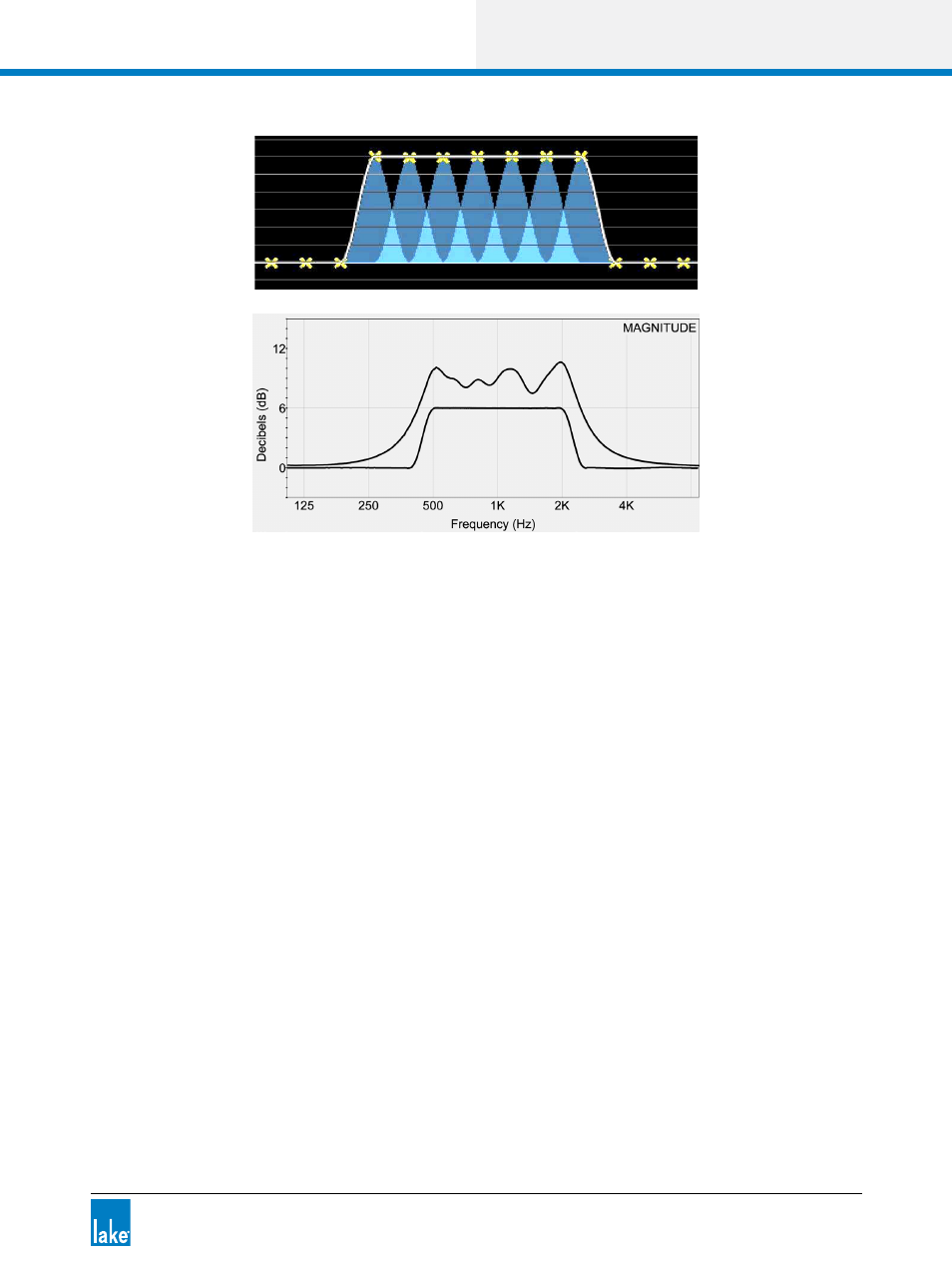
Lake Controller Operation Manual Rev 1.5.4
Lake Controller Tutorial
49
Figure 4-35: Lake Ideal Graphic EQ and Resulting Frequency Response
To implement this EQ overlay:
1. Tap and drag the filter tool on the bottom to 500 Hz.
2. Tap and drag the red X upward until the filter’s gain parameter reads 6 dB.
3. Perform these steps for each of the frequencies listed.
The bottom trace in Figure 4-35 shows that the adjacent filters on a Contour or Mesa EQ sum to flat, unlike
all previous graphic equalizer implementations. This is because of the raised cosine filters that give rise to
the Ideal Graphic EQ.
Figure 3-7 shows a traditional third-octave graphic EQ filter (red curve) in comparison to a third-octave raised
cosine filter. The area highlighted gray shows the difference between the two filter shapes.
