Changing the report header – ADS Environmental Services Profile Software 950015B6 User Manual
Page 601
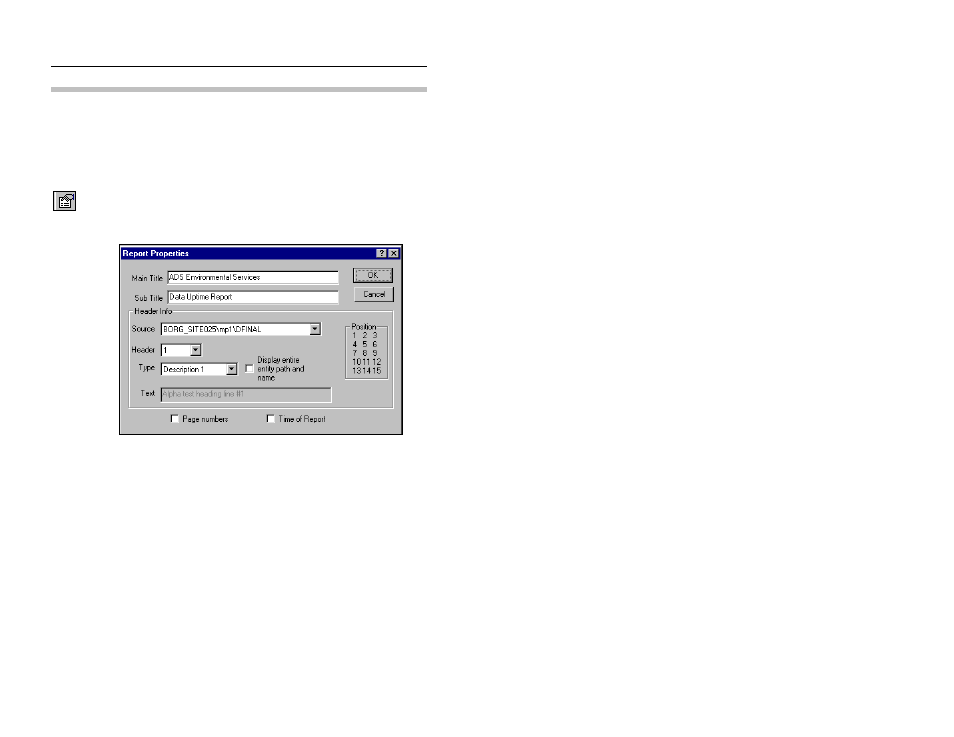
19-6
Profile Software User's Guide
CONFIDENTIAL – Covered by ADS Software License Agreement
1998 - 2012 ADS LLC. All Rights Reserved.
Changing the Report Header
Update the report header information for the uptime report using the
View > Report Properties option or the Report Properties
toolbar button to access the Report Properties dialog. Perform the
following steps to update uptime report headers:
Report
Properties
1. Select the View > Report Properties option or the Report
Properties toolbar button to display the Report Properties
dialog.
Report Properties dialog
2. Enter a new Main Title and Sub Title or use the default
values.
3. If you are using
from the Source drop-down list from which you want to
retrieve the report header information.
4. Select the header number you want to update from the Header
drop-down list. There are 15 different tabular report header
positions.
5. Select the header description to apply to the selected Header
from Type drop-down list, or select Manual to enter a header
text description manually.
