ADS Environmental Services Profile Software 950015B6 User Manual
Page 296
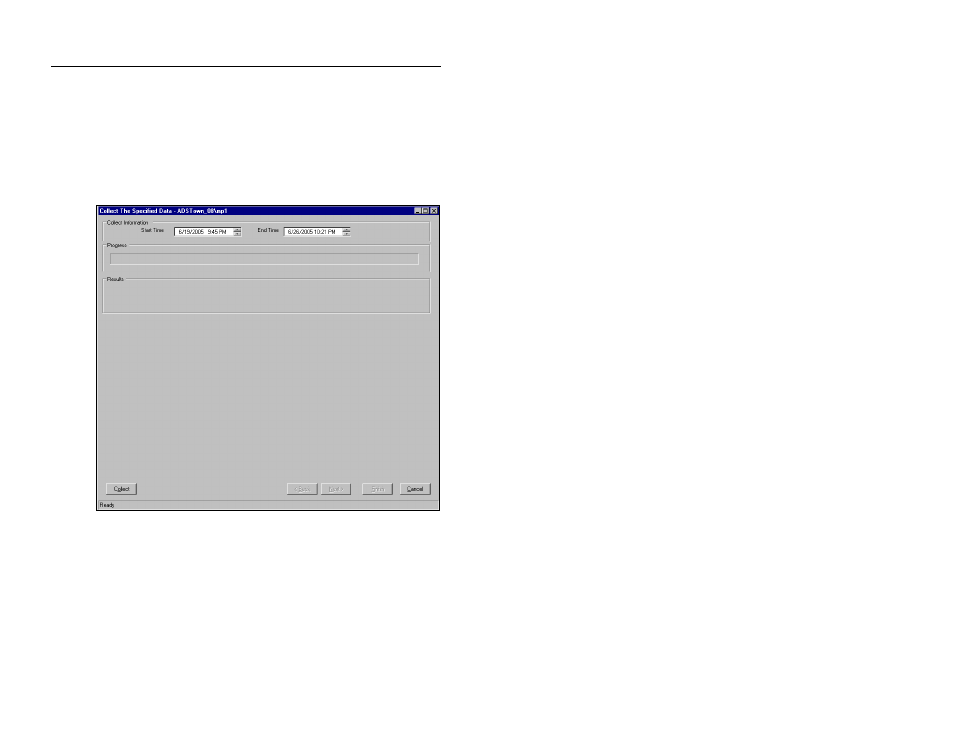
Diagnostics
6-25
CONFIDENTIAL – Covered by ADS Software License Agreement
1998 - 2012 ADS LLC. All Rights Reserved.
Profile initiates communication with the monitor and establishes a
connection. Choose the Abort button prior to establishing a
connection to abort the communication attempt.
2. Select Collect (or Tech Collect) from the Functions drop-down
list and then select the Perform button.
Profile displays the Collect the Specified Data dialog.
Collect the Specified Data dialog
3. Designate the range of data you want to collect from the monitor
by editing the Start and End Time fields in the Collect
Information in the section. Edit these fields directly by selecting
the portion of the date or time stamp you want to change and then
entering the appropriate designation or using the arrows to scroll
up and down in the range. If you do not edit the range, the start
