What is the block function editor, When to use the block function editor – ADS Environmental Services Profile Software 950015B6 User Manual
Page 474
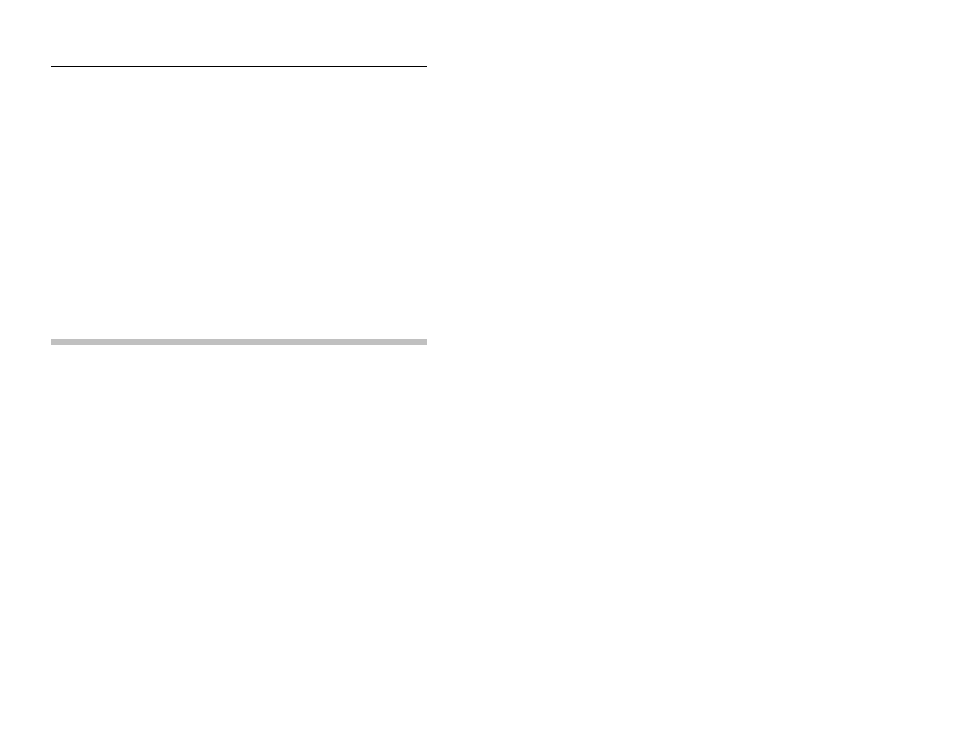
13-2
Profile Software User's Guide
CONFIDENTIAL – Covered by ADS Software License Agreement
1998 - 2012 ADS LLC. All Rights Reserved.
What is the Block Function Editor?
During the data editing process, you may determine that a specific
edit for a monitoring point must be performed repeatedly
throughout a group of data points for a specific period of time. For
example, you may determine that all velocity data for a monitoring
point above six feet per second should be flagged for a period of
two weeks. Many individual velocity data points may be affected
by the edit. Rather than manually flagging each individual data
point above six feet per second, use the Block Function Editor to
define an IF/THEN statement which specifies the acceptable limits
for the data points. Those points falling outside the limits will be
flagged by the Block Function Editor. Use the Block Function
Editor to define and perform IF/THEN block editing statements.
When to Use the Block Function Editor
Use the Block Function Editor during the Data Editing step of the
weekly routine. Refer to the Introduction, Chapter 1, for more
information on the weekly routine.
