ADS Environmental Services Profile Software 950015B6 User Manual
Page 50
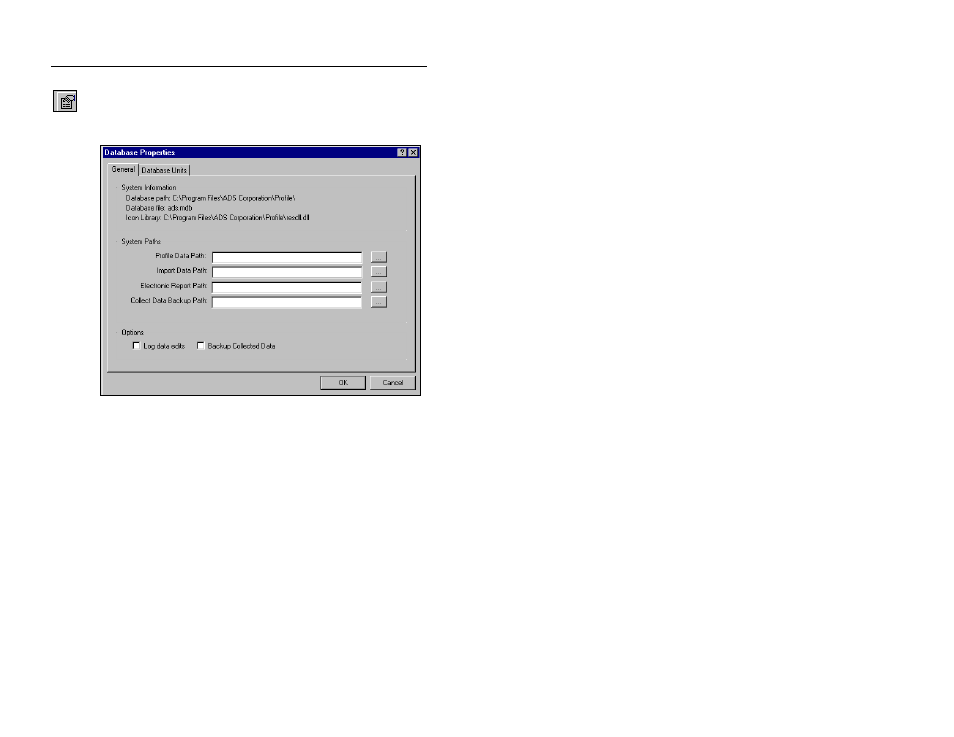
2-10
Profile Software User's Guide
CONFIDENTIAL – Covered by ADS Software License Agreement
1998 – 2012 ADS LLC. All Rights Reserved.
Properties
button
2. Select the Edit > Properties option or the Properties toolbar
button to display the Database Properties dialog.
Database Properties
General tab
3. Click the Browse button to locate and designate the following
paths for location information files (LIFs), electronic reports,
and backup data:
Profile Data Path Choose the folder in which you want
to store LIFs, bin files, and collect logs for the current
database. ADS recommends creating a separate data path
for each database and using the same name for a database
and its corresponding data path folder.
Import Data Path Choose the folder location from
which you want to import location information files (LIFs)
from other sources. ADS recommends designating
C:\Program Files/ADS Corporation/ FieldScan\DAT as
the import data path.
