Setting up the scattergraph screen, Verifying the selected data entities, Verifying the time span – ADS Environmental Services Profile Software 950015B6 User Manual
Page 566
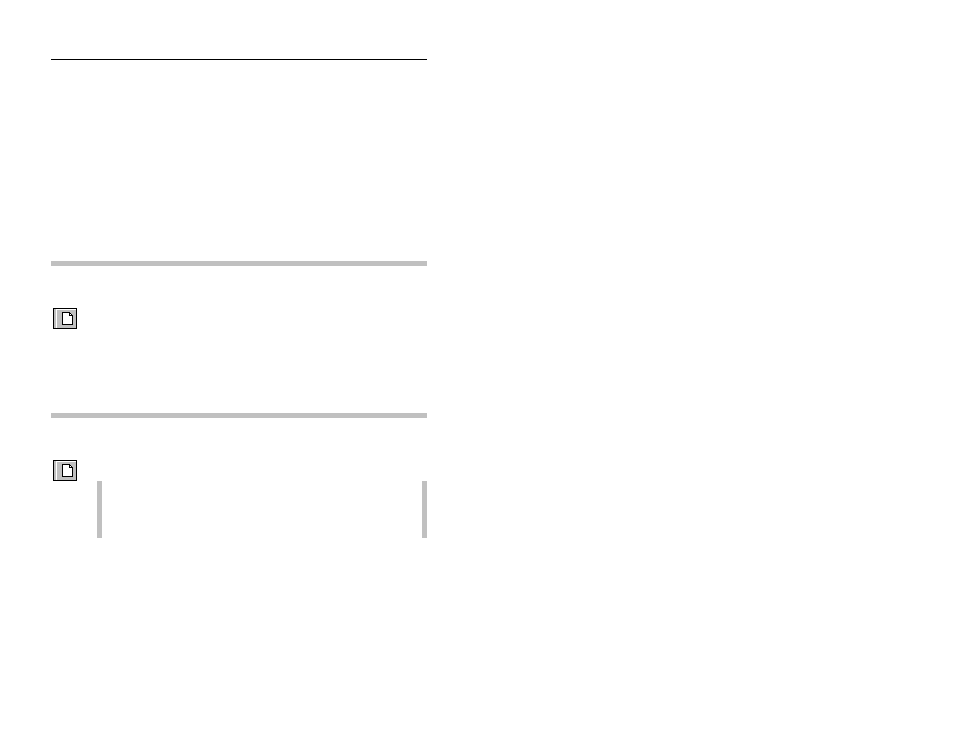
Scattergraph Reporter 18-5
CONFIDENTIAL – Covered by ADS Software License Agreement
1998 - 2012 ADS LLC. All Rights Reserved.
Setting Up the Scattergraph Screen
Setting up the scattergraph screen is the first step to generating a
scattergraph report. This step includes options which allow you to
change (if necessary) the selected scattergraph data entities and
report time span; change the selected the X and Y axis data entities;
change the color of the scattergraph data; adjust the scattergraph
scale values; change the report headers and footers; and customize
the scattergraph.
Verifying the Selected Data Entities
New
button
Use the New option to access the Monitored Items tab for changing
the selected scattergraph data entities, if necessary.
Refer to Changing the Selected Database Objects in Chapter 2 for
more information.
Verifying the Time Span
New
button
Use the New option to access the Date Selection tab for changing
the selected scattergraph time span, if necessary.
Note: The beginning and ending date span will display
the last date and time configuration entered until an update
is performed.
Refer to Changing the Time Span in Chapter 2 for more information
on changing the time span.
