Velocity tab – ADS Environmental Services Profile Software 950015B6 User Manual
Page 109
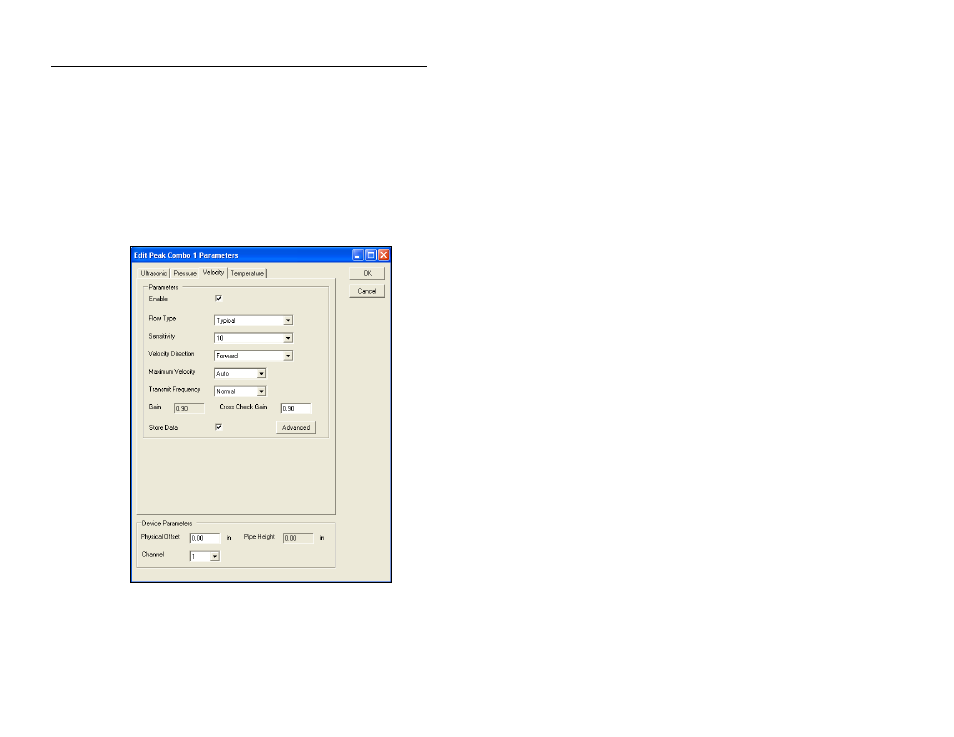
Profile Main Screen
2-69
CONFIDENTIAL – Covered by ADS Software License Agreement
1998 - 2012 ADS LLC. All Rights Reserved.
• Enable Select this checkbox to ensure the monitor begins
taking pressure depth readings at the designated interval once
activated.
• Electronic Offset Enter the difference that exists between
the pressure depth readings and the manually measured depth.
• Store Data Select this checkbox to ensure the monitor logs
the pressure data to memory. This option is selected by
default.
Velocity tab
Edit Peak Combo 1 (or 2) Parameters
