Setting up the log view, Changing the selected monitor location, Changing the time span – ADS Environmental Services Profile Software 950015B6 User Manual
Page 384
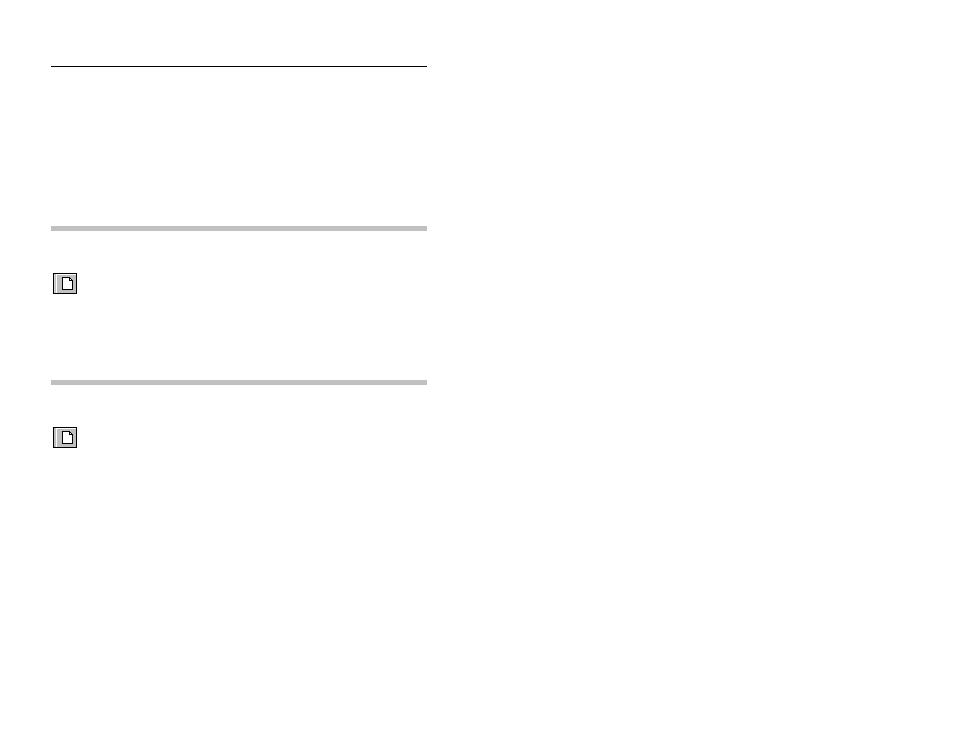
9-4
Profile Software User's Guide
CONFIDENTIAL – Covered by ADS Software License Agreement
1998 - 2012 ADS LLC. All Rights Reserved.
Setting Up the Log View
The first step to successfully using the Log Viewer is setting up the
view. This includes verifying and changing, if necessary, the
currently selected database object(s) and/or the log record time
span.
Changing the Selected Monitor Location
New
button
Change the selected group, monitor location, monitoring point, or
data entity on the Monitored Items tab to display the appropriate
log records for viewing in Log Viewer. Access the Monitored
Items tab by selecting File > New or the New button in Log
Viewer. Refer to Changing the Selected Database Objects in
Chapter 2 for detailed instructions.
Changing the Time Span
New
button
Change the time span of the log records you desire to display in the
Log Viewer from the Date Selection tab. Access this tab by
selecting File > New or the New button in the Log Viewer. The
time span defaults to the last seven days. Refer to Changing the
Time Span in Chapter 2 for detailed instructions.
