Creating lookup table installations – ADS Environmental Services Profile Software 950015B6 User Manual
Page 200
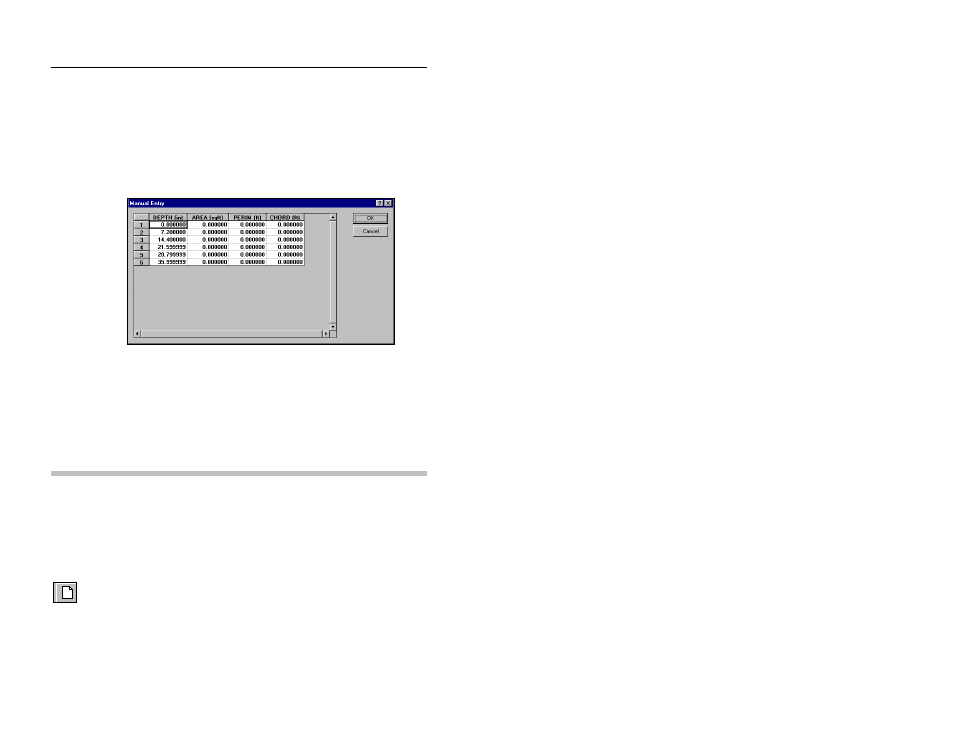
Installation Generator
3-19
CONFIDENTIAL – Covered by ADS Software License Agreement
1998 - 2012 ADS LLC. All Rights Reserved.
7. Enter a description as you want it to appear in the Select
Installation drop-down list, and select Next.
8. Review the wizard entries in the Summary dialog.
9. Select Finish to advance to the Manual Entry table or Back to
return to a previous screen to review or correct an entry.
The Manual Entry table will display.
Manual Entry table
10. Enter the Depth, Area, Perimeter, and Chord for each point
on the Manual Entry table.
11. Select OK to generate the installation.
12. When prompted to save the pipe table, select Yes.
Creating Lookup Table Installations
Create a Lookup Table installation for a monitoring point using the
Create Installation wizard. Provide a response to each wizard
question to develop the new installation successfully.
New
button
1. Access the wizard by selecting the New toolbar button from
the Installation Generator screen.
