Velocity device (flowshark) – ADS Environmental Services Profile Software 950015B6 User Manual
Page 152
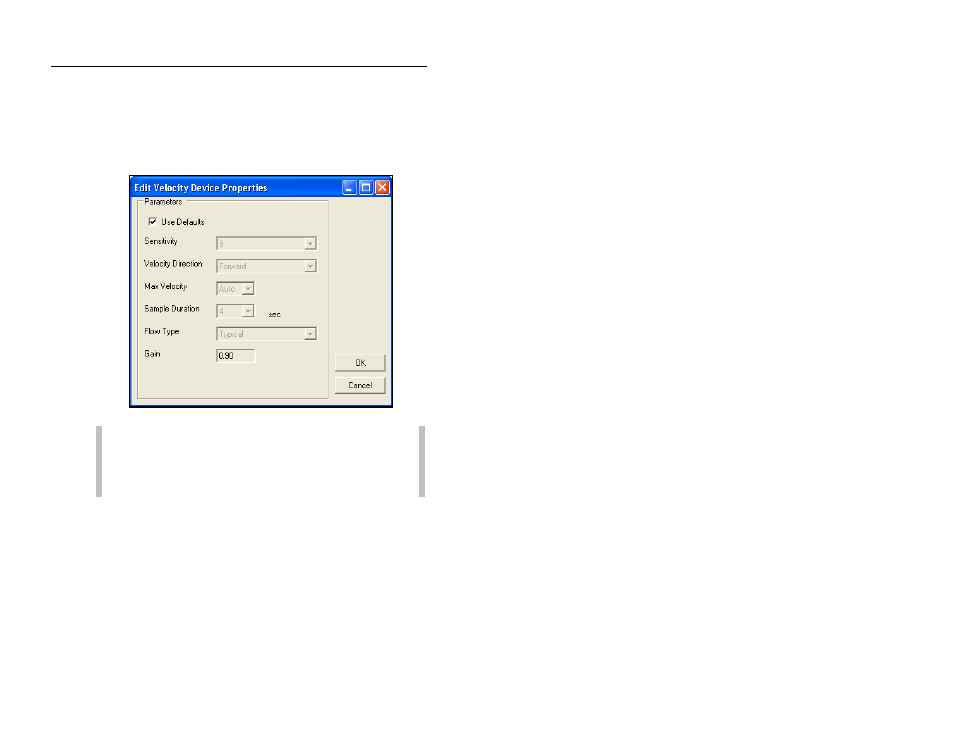
2-112 Profile Software User's Guide
CONFIDENTIAL – Covered by ADS Software License Agreement
1998 – 2012 ADS LLC. All Rights Reserved.
Velocity Device (FlowShark)
Edit the velocity device associated with a FlowShark monitor in the
following way. For instructions on editing the velocity device
parameters for all other monitors, refer to Velocity Device on page
2-110.
Edit Velocity Device Properties (FlowShark)
Note: Typically, the velocity device should not require
editing. However, when editing is necessary, ADS does
not recommend changing velocity parameters without
proper training or assistance.
• Use Defaults Select this checkbox to apply the default
parameters to the velocity device. Deselect this option to
enable the fields to allow editing of the velocity device
parameters.
• Sensitivity Select the appropriate velocity sensor sensitivity
from the drop-down. A sensitivity that is too high may
produce noise, causing interference in the signal and resulting
in spikes in the data. A low sensitivity can produce readings
that are low in comparison with confirmation readings.
