Reviewing the communication parameters – ADS Environmental Services Profile Software 950015B6 User Manual
Page 263
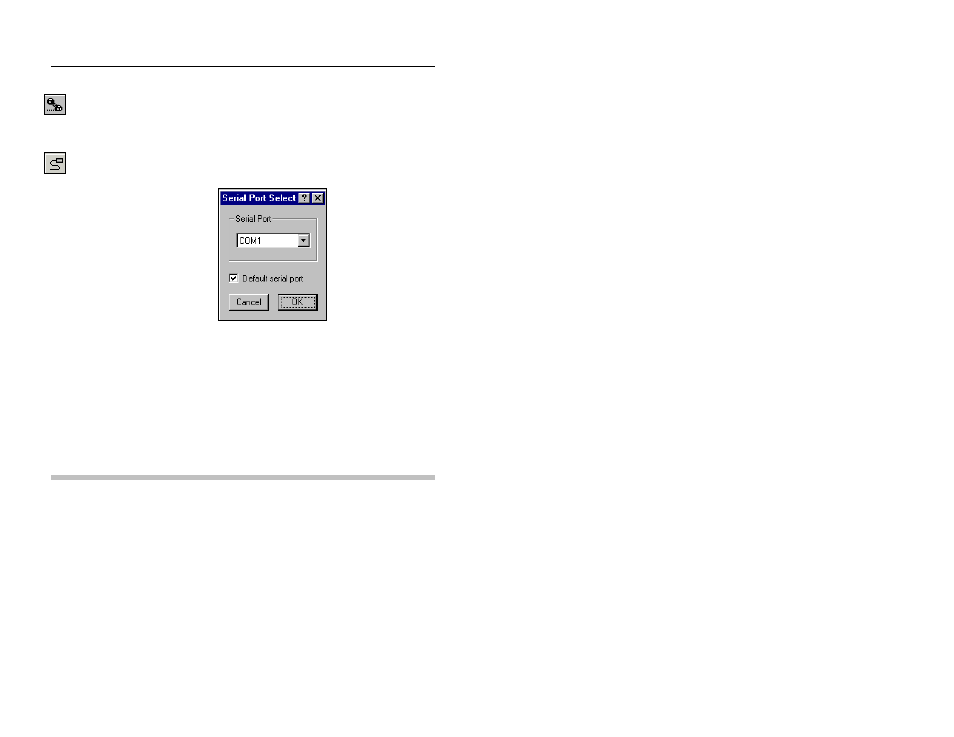
Communications 5-5
CONFIDENTIAL – Covered by ADS Software License Agreement
1998 - 2012 ADS LLC. All Rights Reserved.
Comm.
button
1. Access the Communications tool from the Profile main screen
by selecting a group or monitor location and then selecting the
Communications toolbar button.
Serial
Port
Select
button
2. Choose the Serial Port Select toolbar button to display the
Serial Port Select dialog.
Serial Port Select dialog
3. Select your computer's serial port from the Serial Port drop-
down list.
4. (optional) Select the Default serial port checkbox to designate
the selected serial port as the default port for all serial
communication.
5. Choose the OK button to close the dialog and save the changes.
Reviewing the Communication Parameters
The Communications tool allows you to modify specific
communication parameters, as necessary. These parameters
determine the way Profile handles communication, temperature, and
voltage issues and problems encountered during data collection,
monitor activation, and monitor time setting. Perform the following
steps when you want to review or the update communication
parameters:
