Log viewer – ADS Environmental Services Profile Software 950015B6 User Manual
Page 381
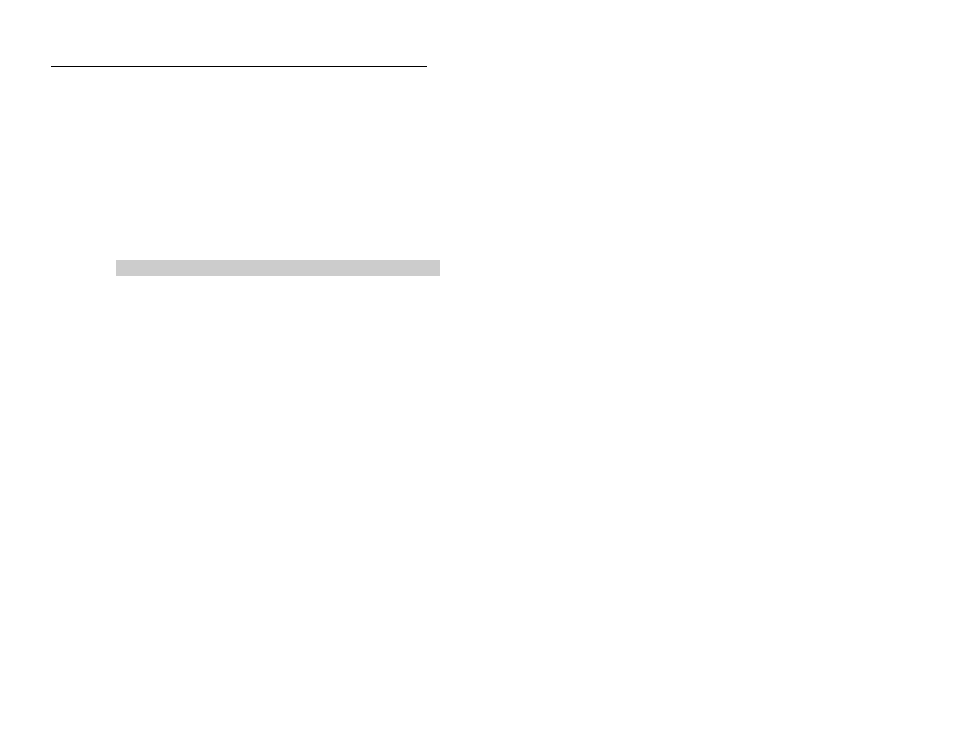
9-1
CONFIDENTIAL – Covered by ADS Software License Agreement
1998 - 2012 ADS LLC. All Rights Reserved.
C H A P T E R 9
Log Viewer
To learn about:
See page:
What is the Log Viewer? .................................................... 9-2
When to Use the Log Viewer ...................................... 9-2
How to Use the Log Viewer ............................................... 9-3
Setting Up the Log View .................................................... 9-4
Changing the Selected Monitor Location .................... 9-4
Changing the Time Span ............................................. 9-4
Viewing Log Records ......................................................... 9-5
Activate Summary Logs .............................................. 9-5
Bin File Processing Logs ............................................. 9-5
Data Edit or Block Function Editor Logs .................... 9-6
Data Collect Logs ........................................................ 9-6
Importer Logs .............................................................. 9-7
Data Finalization Logs ................................................ 9-7
Log Viewer Errors ....................................................... 9-8
Data Transfer Utility Logs........................................... 9-8
Set Time Summary Logs ............................................. 9-8
Block Function Editor Logs ........................................ 9-8
Log Viewer Options ........................................................... 9-9
Saving Log Viewer Settings ........................................ 9-9
Printing Log Records .................................................. 9-9
Deleting Log Records .................................................. 9-9
Copy Log Records ....................................................... 9-10
Exiting the Log Viewer ...................................................... 9-11
