Marking a scattergraph confirmation as ignored – ADS Environmental Services Profile Software 950015B6 User Manual
Page 237
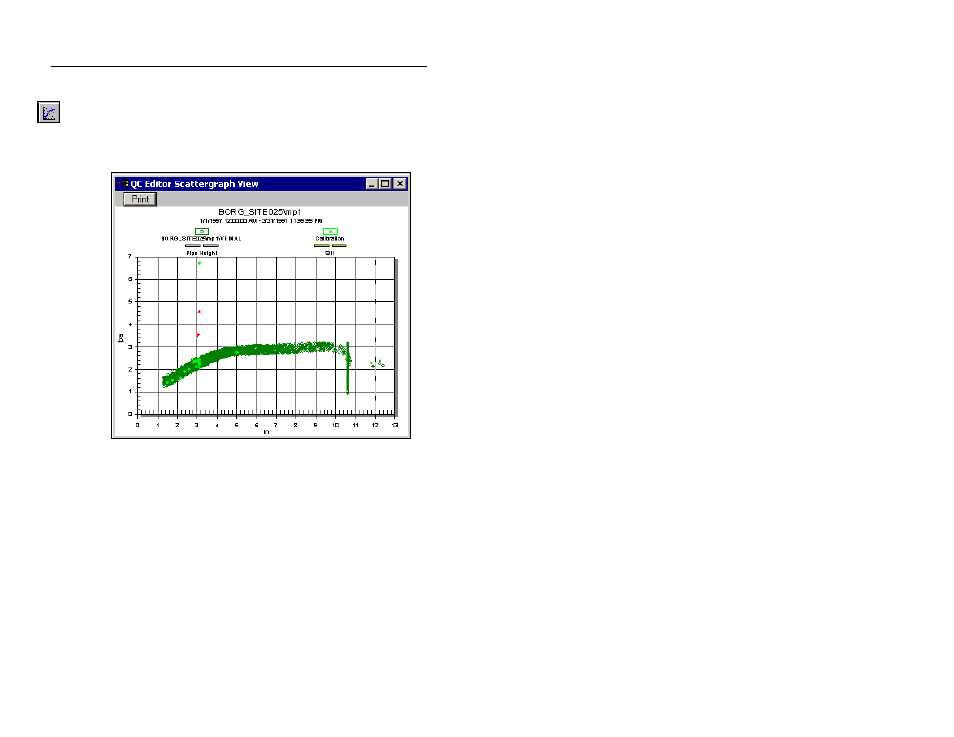
Quantity Coefficient Generator
4-15
CONFIDENTIAL – Covered by ADS Software License Agreement
1998 - 2012 ADS LLC. All Rights Reserved.
Scattergraph
button
Select the Scattergraph toolbar button from the Quantity
Coefficient Generator main screen to display depth data on the X
axis versus velocity data on the Y axis. The data time span is
specified on the Date Selection tab and should be updated to
include the confirmations you want to review.
Reviewing confirmations on a scattergraph
Confirmations display on the scattergraph as diamonds representing
manual depth versus manual velocity confirmations. Green
symbols indicate good confirmations included in the coefficient
calculation; red symbols indicate ignored confirmations.
Marking a Scattergraph Confirmation as Ignored
Review the scattergraph confirmations, and mark any invalid
confirmations as ignored. Position the mouse cursor over the
confirmation (a hand symbol displays) and click the mouse button.
The confirmation symbol turns from green (included) to red
(ignored), and the confirmation statistics will regenerate and display
the new coefficient values.
