Temperature tab – ADS Environmental Services Profile Software 950015B6 User Manual
Page 123
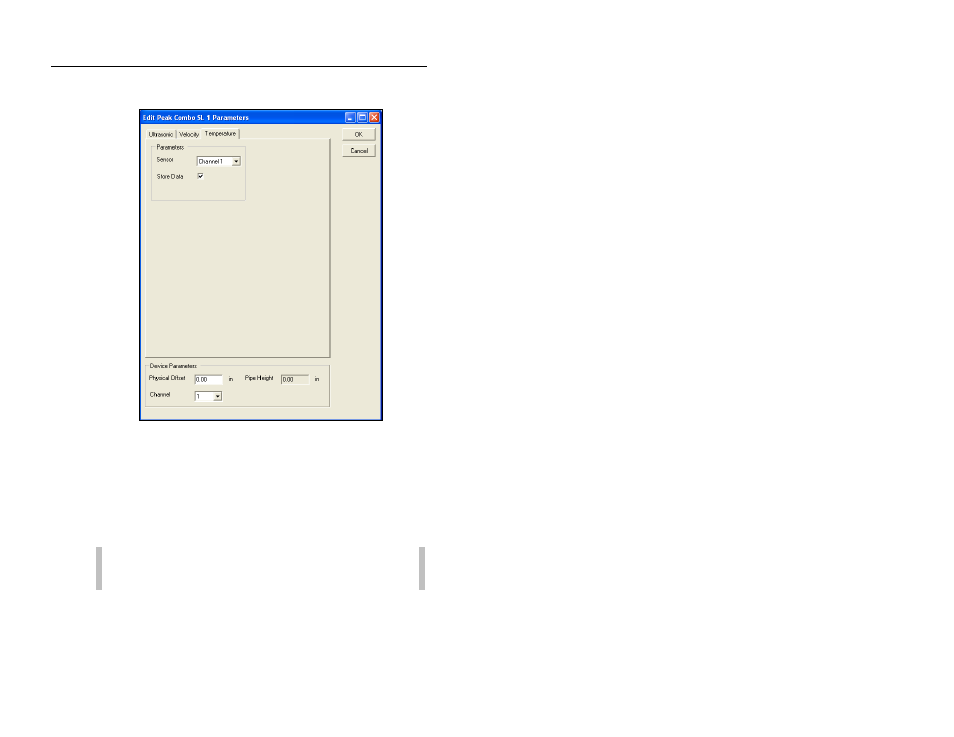
Profile Main Screen
2-83
CONFIDENTIAL – Covered by ADS Software License Agreement
1998 - 2012 ADS LLC. All Rights Reserved.
Temperature tab
Temperature parameters for Peak Combo 1 (or 2)
• Sensor Select the source from which to measure the
temperature used when compensating for temperature in
Slimline Peak Combo Sensor readings. The channels
correspond to the sensors connected to those channels (ports)
on the monitor. The option selected here should be consistent
with the option selected for the Channel in the Device
Parameters section at the bottom of the dialog.
Note: The stored temperature value is the actual water
temperature reading from the Peak Combo Sensor.
• Store Data Select this checkbox to ensure the monitor logs
the temperature data to memory. This option is selected by
default.
