Using hydrograph reporting options, Saving a hydrograph report – ADS Environmental Services Profile Software 950015B6 User Manual
Page 542
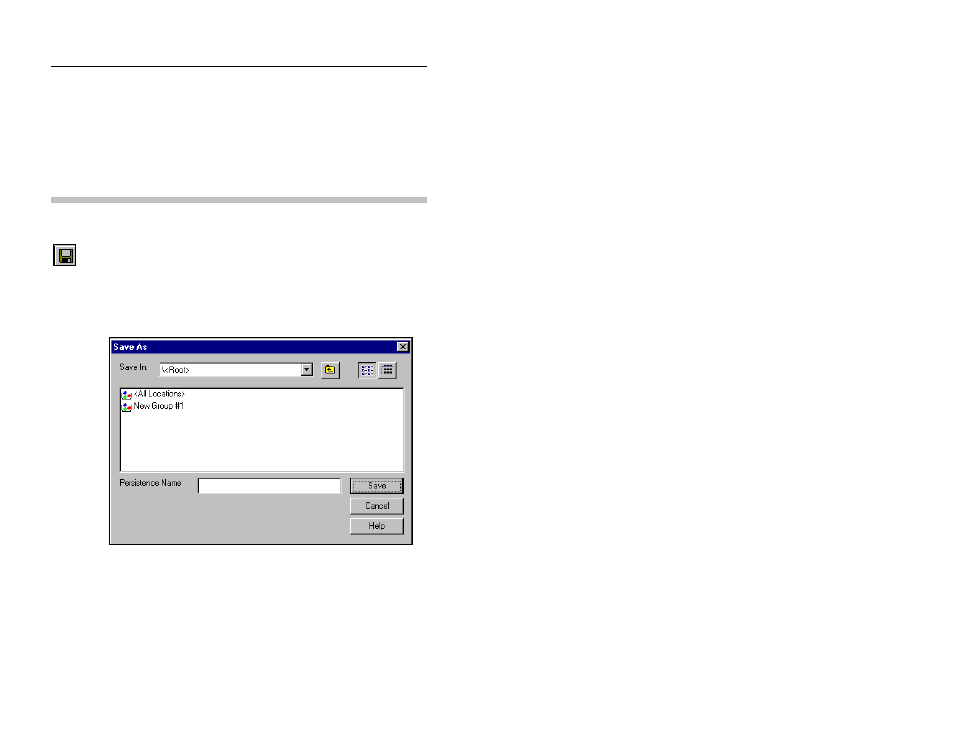
Hydrograph Reporter
16-19
CONFIDENTIAL – Covered by ADS Software License Agreement
1998 - 2012 ADS LLC. All Rights Reserved.
Using Hydrograph Reporting Options
After setting up the hydrograph report, save it as a template or print
the hydrograph report.
Saving a Hydrograph Report
Save
button
Select the File > Save option or the Save toolbar button to save the
current hydrograph report configuration as a template for future use.
The SaveAs dialog displays and allows you to name the template.
The first time you save a template, the Save As dialog displays.
Save and rename a previously saved template using the File > Save
As option.
Save As dialog
