ADS Environmental Services Profile Software 950015B6 User Manual
Page 146
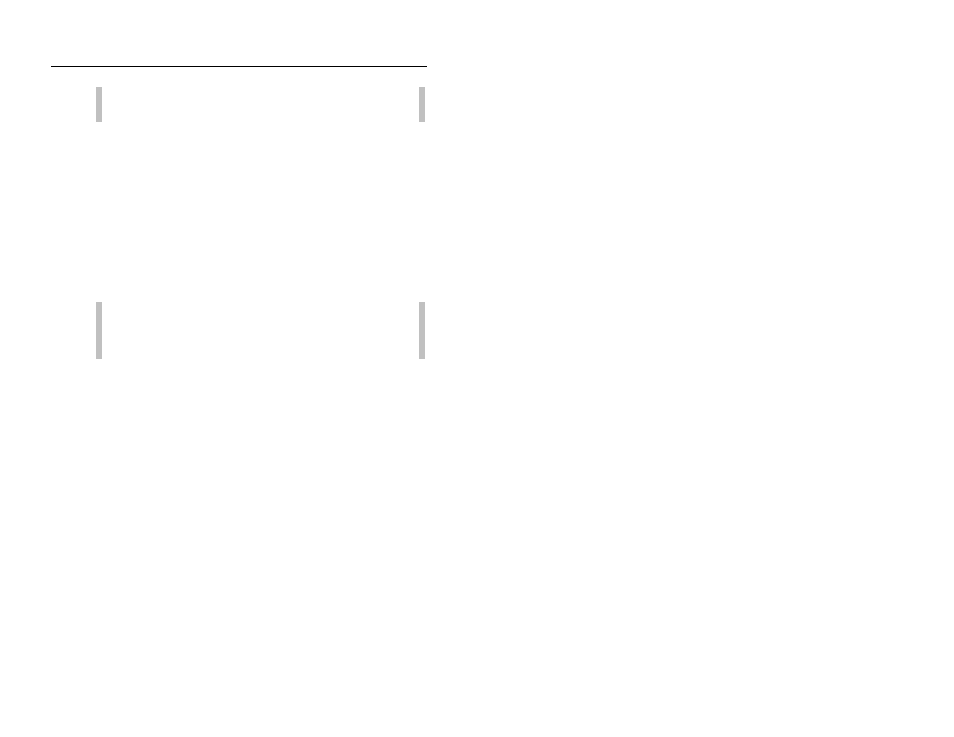
2-106 Profile Software User's Guide
CONFIDENTIAL – Covered by ADS Software License Agreement
1998 – 2012 ADS LLC. All Rights Reserved.
accurately determine the correct offsets and save them to
the LIF.
• Pipe Height This field displays the height of the pipe at the
monitoring point at which the sensor is installed. This
parameter is not editable from this location.
• Physical Offset Enter the distance from the face of the
ultrasonic depth sensor to the crown (top) of the pipe. Profile
defaults to 1.25 inches.
• Temperature Select the temperature sensor you want the
monitor to reference when compensating for the air
temperature in the pipe when calculating range. Profile
defaults to UTemp1 (one of the two temperature sensors
housed in the ultrasonic depth sensors).
Note: ADS does not recommend using the temperature
sensor in the monitor as the temperature option for this
device.
• Pulse Command Enter the strength/length of the signal you
want the ultrasonic depth sensor to transmit when measuring
range. The pulse command should increase with pipe size.
For example, a 12-inch pipe may have a pulse command of 2
or 3, while a 72-inch pipe may have a pulse command of 8 or
9. The default pulse command is 4.
• Spare 2 Delay Enter the length of time you want the
ultrasonic depth sensor to wait before listening for the return
signal (following the initial transmit signal). ADS does not
recommend changing this parameter unless the data includes
erroneous readings indicating a full pipe that is not full. One
Spare 2 Delay unit is equivalent to adding approximately 0.33
inches of distance to the deadband required to receive a
legitimate reading from an ultrasonic sensor pair. Profile
defaults to a Spare 2 Delay of 1.
• Scrubbing Window Enter the allowable difference
between individual ultrasonic pair readings and the average
reading of all the pairs. If any single pair exceeds the
