What is the communications tool, When to use the communications tool – ADS Environmental Services Profile Software 950015B6 User Manual
Page 260
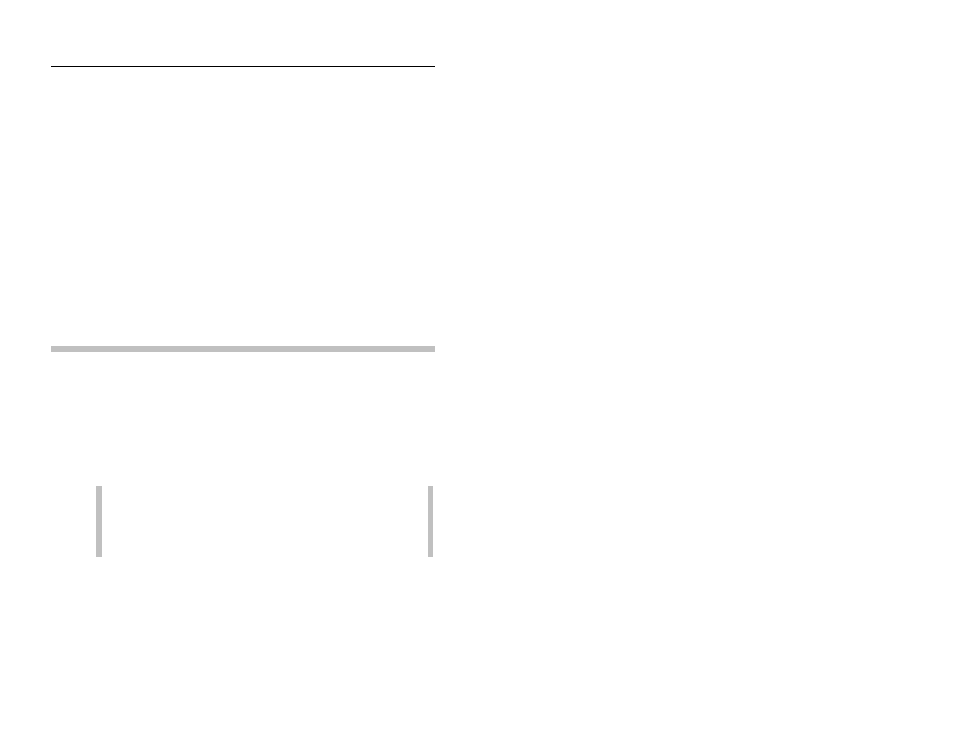
5-2
Profile
Software User's Guide
CONFIDENTIAL – Covered by ADS Software License Agreement
1998 - 2012 ADS LLC. All Rights Reserved.
What is the Communications Tool?
The Communications Tool is a Profile tool that enables you to
activate, set the time of, and collect data from ADS flow monitors as
a group or individually. You can perform these activities on-demand
or use the Task Scheduler to delay the activities until a later, more
convenient time. The data collection capability also enables you to
collect all or only a portion of the monitor data at one time.
Monitor activation involves generating the activation data and
downloading the data, which includes the BASIC code for most ADS
monitor series, to the monitor memory. The activation data includes
the relevant portions of the LIF necessary to ensure monitoring
activities reflect the specific configuration parameters entered by the
user.
When to Use the Communications Tool
Use the Communications tool to perform group activities, including
monitor activation, data collection, or monitor time setting.
Collecting data from a group of monitors may occur during the Data
Retrieval phase of the weekly routine. For more information on the
weekly routine, refer to Chapter 1, Introduction. Setting the monitor
time for a group of monitors would be appropriate during Day Light
Savings for regions observing the semi-annual time change process.
Note: For activating monitors individually at project
startup or during typical site maintenance activities, ADS
recommends using the Diagnostics tool in Profile. Refer to
Chapter 6, Diagnostics, for more information.
