ADS Environmental Services Profile Software 950015B6 User Manual
Page 365
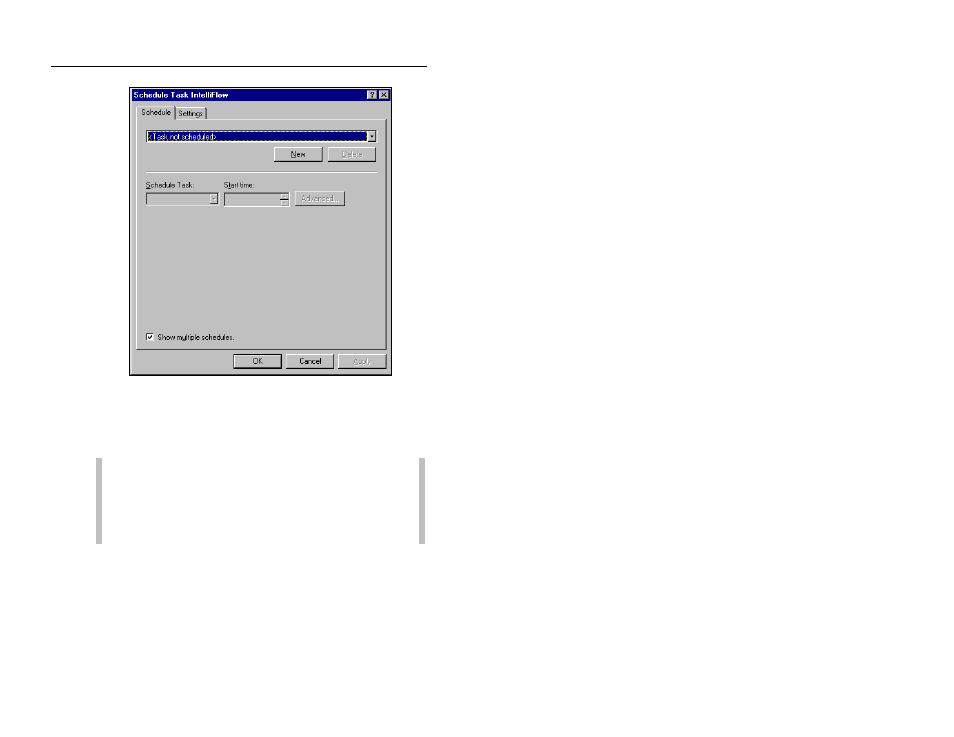
7-8
Profile Software User's Guide
CONFIDENTIAL – Covered by ADS Software License Agreement
1998 - 2012 ADS LLC. All Rights Reserved.
Schedule Task dialog
Select the New button in the Schedule tab, complete the
appropriate fields, and select Apply to schedule the
import. Then, complete the Settings tab to set the task
management options and select OK.
Warning: If the Profile database resides on a network, it
is essential that your local system is logged onto the
network for the task scheduler to initiate a scheduled
activity. Therefore, do not log off from the network when
operations are scheduled to occur.
10. Repeat steps 3 through 8 to import additional data when
Locations> is displayed in the Locations list box. To import
data from a monitor group or location that is not displayed in
the Locations list box, select the New toolbar button to modify
the selections available in the list box and then repeat steps 3
through 8.
