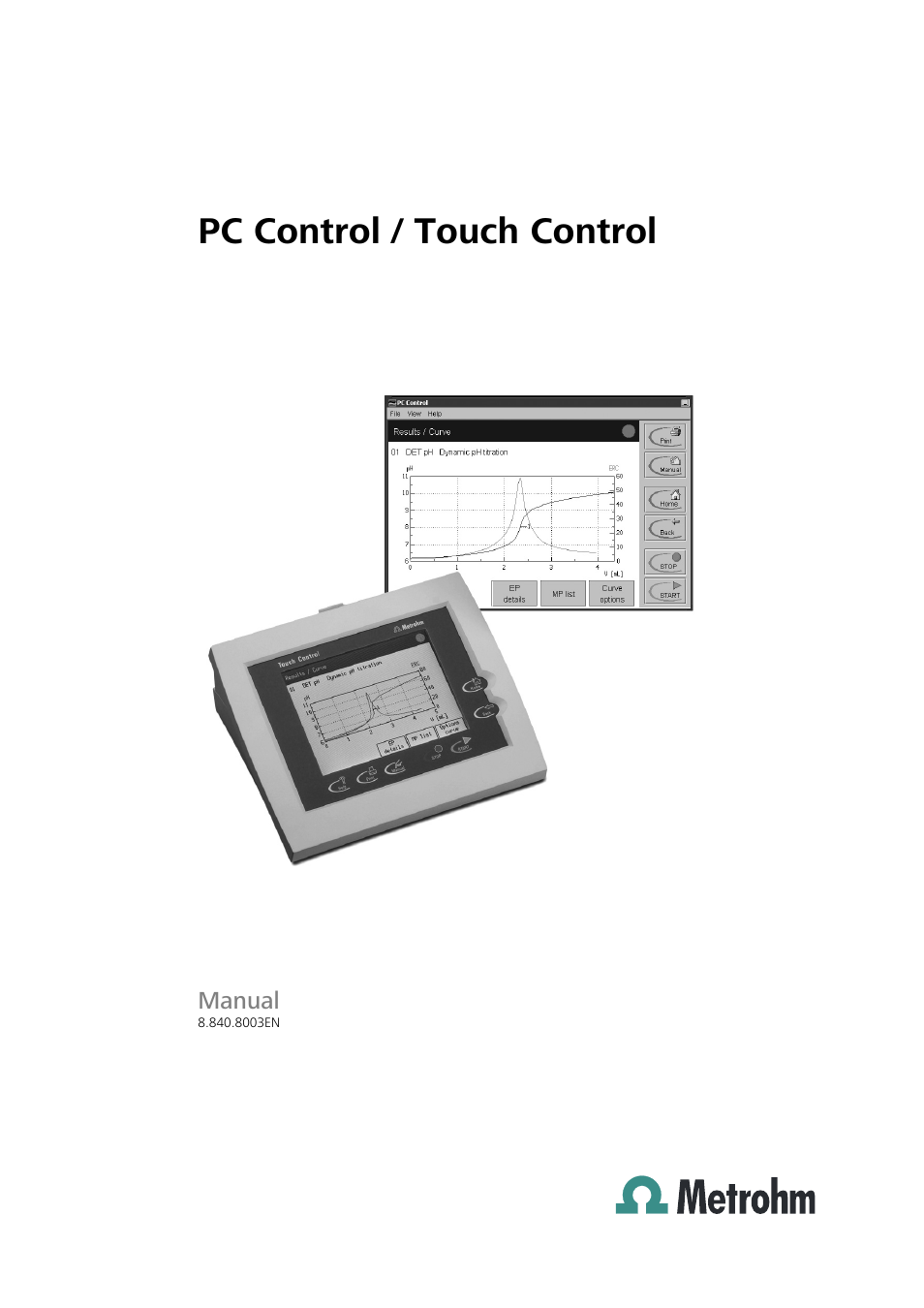Metrohm 840 PC Control 5.0 / Touch Control User Manual
Pc control / touch control
Table of contents
Document Outline
- Table of contents
- 1 Introduction
- 2 Installation
- 3 Operation
- 3.1 Operating principles: Touch Control
- 3.2 Operating principles: PC Control
- 3.3 User interface and controls
- 3.4 Program structure
- 3.5 Login
- 3.6 Main dialog and structure of the dialog windows
- 3.7 System settings
- 3.7.1 Selecting the dialog language
- 3.7.2 Setting the date, time and time zone
- 3.7.3 System-specific dialog options
- 3.7.4 Routine dialog: disabling functions
- 3.7.5 User administration
- 3.7.6 Creating an identification card
- 3.7.7 Editing login options
- 3.7.8 Audit trail
- 3.7.9 Measured value display
- 3.7.10 Acoustic signals
- 3.8 Titrants
- 3.8.1 Configuring a titrant in a new intelligent exchange or dosing unit
- 3.8.2 Configuring a titrant in a new non-intelligent exchange or dosing unit
- 3.8.3 Editing titrant data
- 3.8.4 Titer determination options and data
- 3.8.5 Exchange unit and dosing unit
- 3.8.6 Tubing parameters and parameters for the preparation procedure
- 3.8.7 Rotating direction of the valve disk (Dosing unit only)
- 3.8.8 Monitoring the GLP test
- 3.8.9 Monitoring the working life
- 3.9 Sensors
- 3.9.1 Configuring a new intelligent sensor
- 3.9.2 Configuring a new non-intelligent sensor
- 3.9.3 Editing sensor data
- 3.9.4 Calibration data (for pH and ISE electrodes only)
- 3.9.5 Monitoring the calibration interval (for pH and ISE electrodes only)
- 3.9.6 Calibration data limits (for pH and ISE electrodes only)
- 3.9.7 Monitoring the working life
- 3.10 Device manager
- 3.10.1 Configuring a new device
- 3.10.2 Editing device data
- 3.10.3 PC Control and Touch Control
- 3.10.4 Titrando
- 3.10.5 USB Sample Processor and Robotic Titrosampler
- 3.10.6 Dosing Interface
- 3.10.7 Printer (Touch Control only)
- 3.10.8 Balance
- 3.10.9 Bluetooth devices
- 3.10.10 RS-232/USB Box / Serial ports
- 3.10.11 847 USB Lab Link (Touch Control only)
- 3.10.12 PC/LIMS module
- 3.10.13 Send messages as e-mails
- 3.10.14 PC keyboard (Touch Control only)
- 3.10.15 Barcode reader
- 3.11 File manager
- 3.12 GLP manager
- 3.13 Common variables
- 3.14 Templates
- 3.15 Loading methods
- 3.16 Editing parameters
- 3.17 Control
- 3.18 Results and more determination data
- 3.19 Sample data
- 3.20 Determination sequence
- 3.21 Statistics
- 3.22 Result silo
- 3.23 Print
- 3.24 Manual control
- 4 Parameters
- 4.1 Titrations
- 4.2 Measurements (MEAS)
- 4.3 Measurements (MEAS Cond)
- 4.4 Evaluation
- 4.5 Calculations
- 4.6 Reports
- 4.7 Calibrating pH electrodes (CAL pH) and ISE (CAL Conc)
- 4.8 Calibrating conductivity measuring cells (CAL Cond)
- 4.9 Electrode test for pH electrodes (ELT)
- 4.10 Dosing and liquid handling
- 4.11 Communication
- 4.12 Automation
- 4.13 Various commands
- 5 Troubleshooting – Maintenance
- 5.1 Troubleshooting
- 5.2 Diagnosis
- 5.3 Maintenance
- 6 Appendix
- 6.1 Technical data
- 6.2 Remote box
- 6.3 RS-232/USB Box
- 6.4 Stored buffer series for CAL pH
- 6.5 Liquid handling – schematic process
- 6.6 Titration and measuring modes in the Titrando system
- 6.7 Import of Titrino methods (PC Control only)
- 6.8 Arithmetic algorithms in the Titrando
- 6.9 Standard equipment
- 6.10 Additional devices and optional accessories
- 6.11 Warranty and conformity
- 7 Index