3 results, calculations and statistics – Metrohm 840 PC Control 5.0 / Touch Control User Manual
Page 300
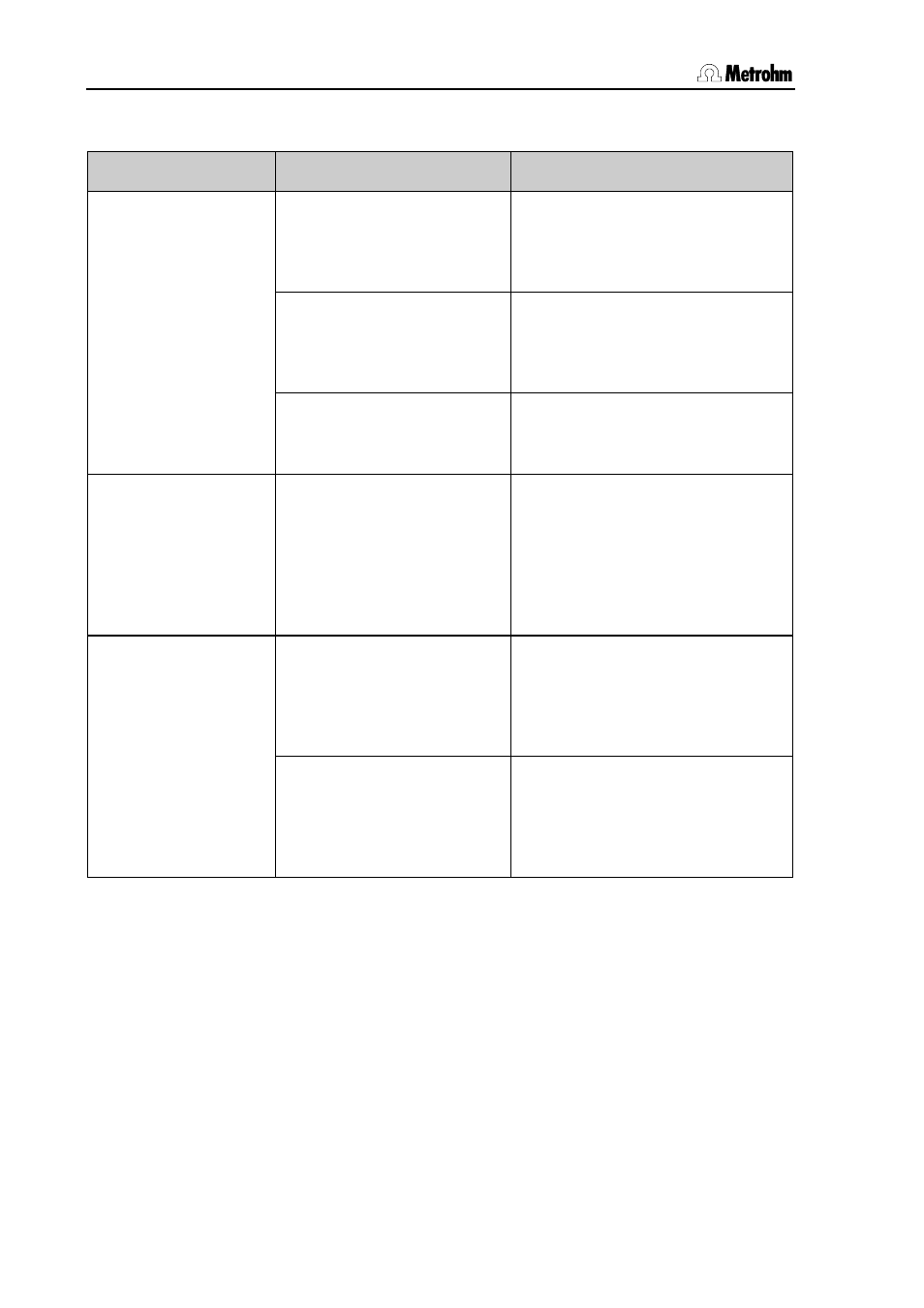
5.1 Troubleshooting
288
PC Control / Touch Control
5.1.3 Results, calculations and statistics
Problem
Possible cause
Remedy
The Statistics function has
not been activated in the
method under Sequence/
Method options.
Activate the statistics function
under Sequence/Method options
(see Section 3.16.4).
No Variable for mean has
been selected in the method
for the result calculation.
Select a Variable for mean in the
CALC command under Edit
result/Result options for the
result (see Section 4.4.1).
No statistics are
carried out for a
result.
The Statistics function is
switched off under Control.
Activate the Statistics function
under Control (see
Section 3.17.1).
Results have been
deleted in the
statistics, but the
variables (e. g. titer
or common variable)
have not been
reassigned.
If the statistics results are
subsequently altered then
the assignment is not
automatic.
Trigger the assignment of the
current statistics results with
[Recalculate] under Results (see
Section 3.18.8).
The numbering of the results
corresponds to the result
variables.
Under Results/Result
silo/Properties alter the settings
for the result silo display so that the
required result is shown (see
Section 3.22.1).
The result is not
shown in the result
silo.
The function Save result
in result silo has not
been switched on for the
result.
Activate this function for the
required result in the CALC
command under Result
options/More options (see
Section 4.4.1).
