2 about the documentation, 1 symbols and conventions – Metrohm 840 PC Control 5.0 / Touch Control User Manual
Page 15
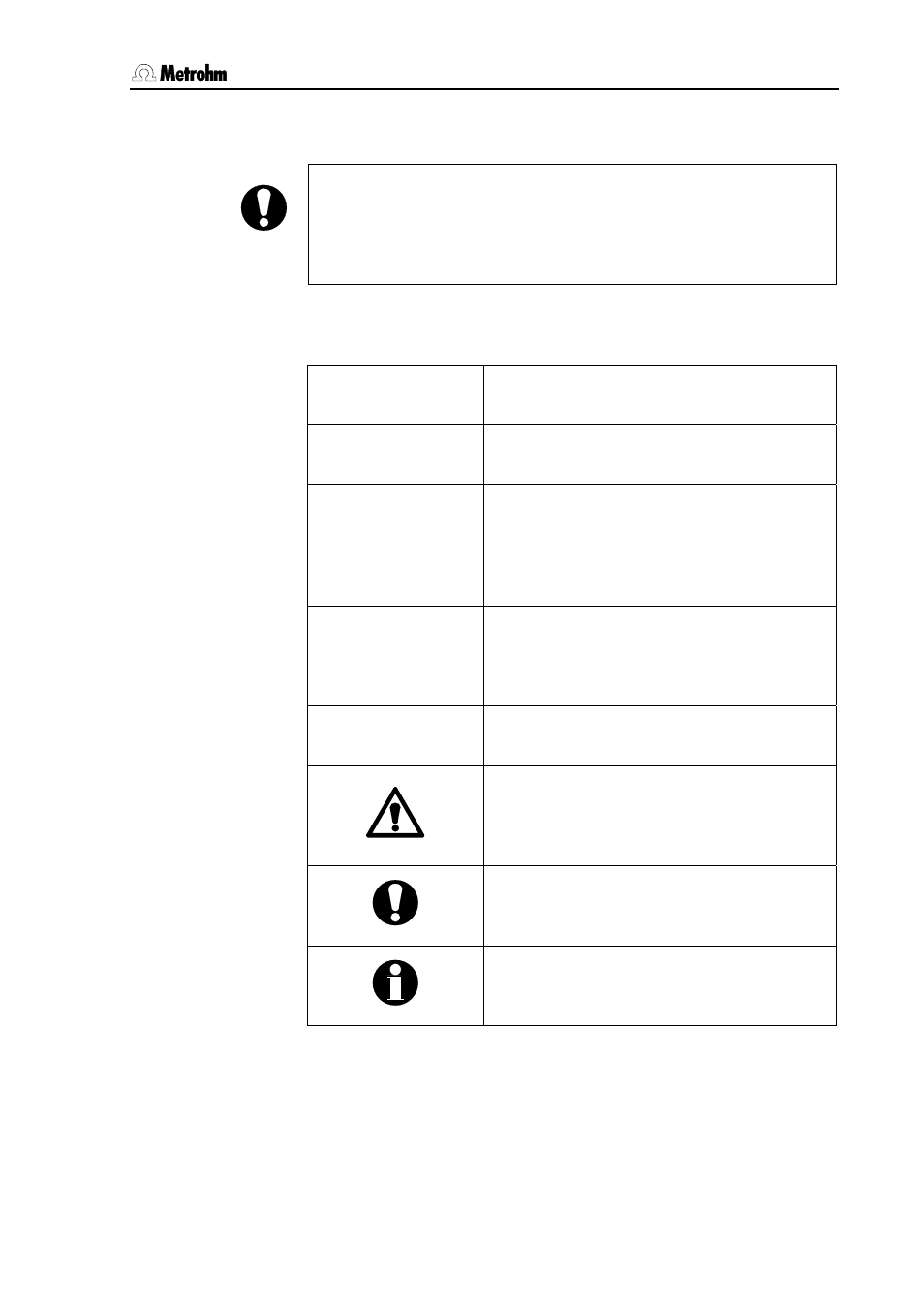
1
Introduction
PC Control / Touch Control
3
1.2 About the documentation
Attention!
Please read through this documentation carefully before putting the
instrument into operation. The documentation contains information
and warnings which have to be followed by the user in order to ensure
safe operation of the instrument.
1.2.1 Symbols
and
conventions
The following symbols and styles are used in this documentation:
9
Numbers of the parts and controls
see illustrations in Section 2.2.
Instructions
carry out the instructions step by step.
User
Parameters, input values
Parameters and values for parameters, dia-
log title.
Menu, menu item
in the PC Control software.
[Next]
Button
on the user interface.
Fixed key
on the Touch Control.
Key
on the computer keyboard.
Danger/Warning
This symbol indicates a possible risk of in-
jury to the user and possible damage to the
instrument or its components.
Attention
This symbol indicates important information
that you should read before continuing.
Information
This symbol indicates additional information
and tips that may be particularly useful.
