Metrohm 840 PC Control 5.0 / Touch Control User Manual
Page 168
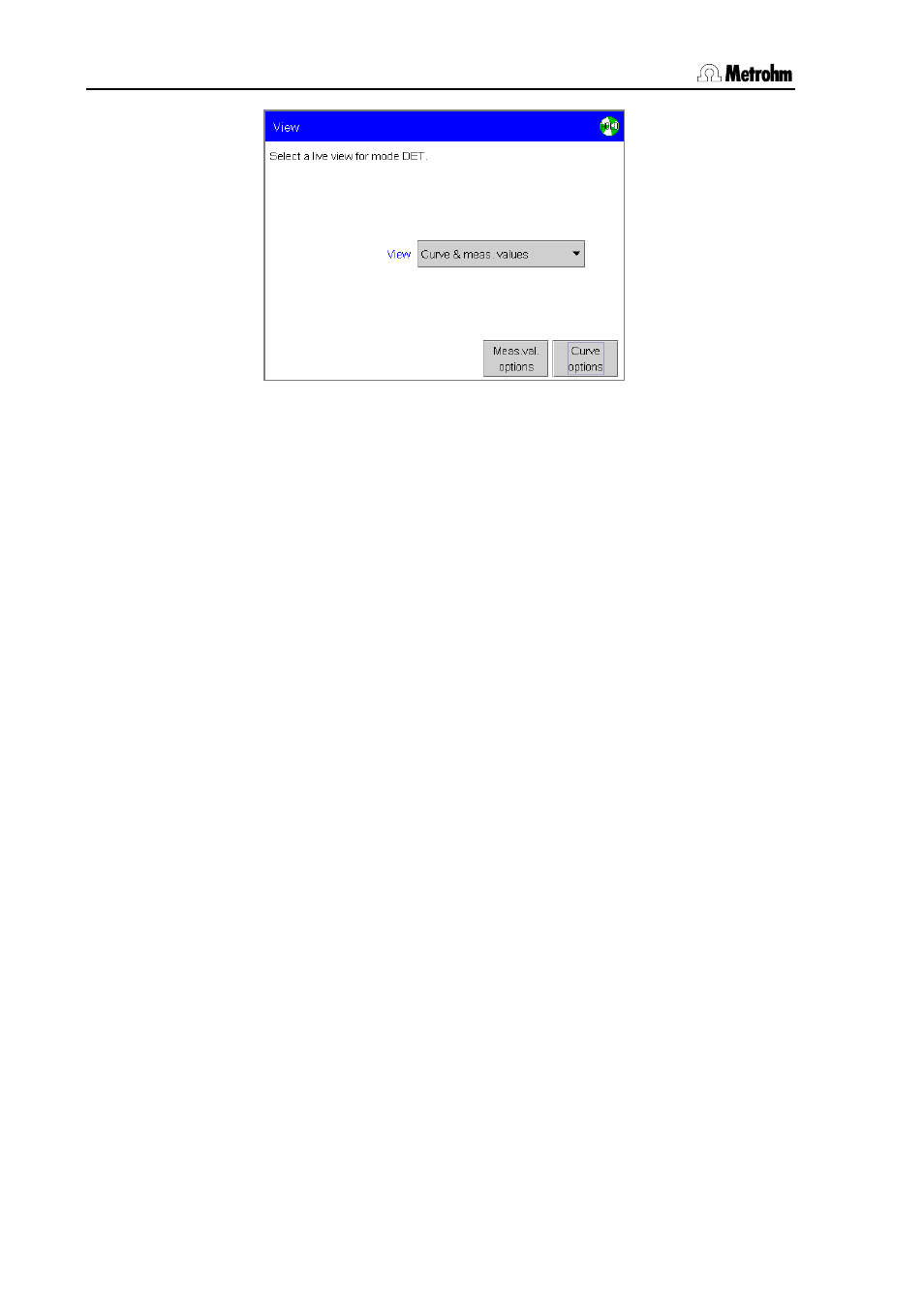
3.20 Determination sequence
156
PC Control / Touch Control
You can choose whether you would like to display the curve with the
measured values to the right of it (default setting), only the curve (larger,
fills the whole display), only the measured values (large) or the curve
with the sample data to the right of it.
You can alter the appearance of the curve with [Curve options] (see
Section 3.18.7). The settings for the curve display are stored separately
and system-specifically for each mode. They apply both to the curve
display under results and the live display.
With [Measured value options] you can alter the display of the
measured values. A maximum of three different values can be shown at
the same time. The values which can be selected vary with the mode.
The CAL (calibration) command has a special sequence and is
described in Section 4.7.
For the ADD (dosing) command the volume to be added (set volume)
and the volume already added are shown. For the PREP (preparation)
and EMPTY (Dosino only) commands the piston movements and the
valve settings are shown.
For the SCAN command the signal which is being waited for is shown.
For the WAIT (waiting time) command the remaining waiting time is
shown, possibly together with a message which can be defined in the
method.
For all other command a text is either shown or they are carried out so
quickly that no special live display is available (e. g. evaluations,
calculations, etc.).
