7 calculable variables – Metrohm 840 PC Control 5.0 / Touch Control User Manual
Page 260
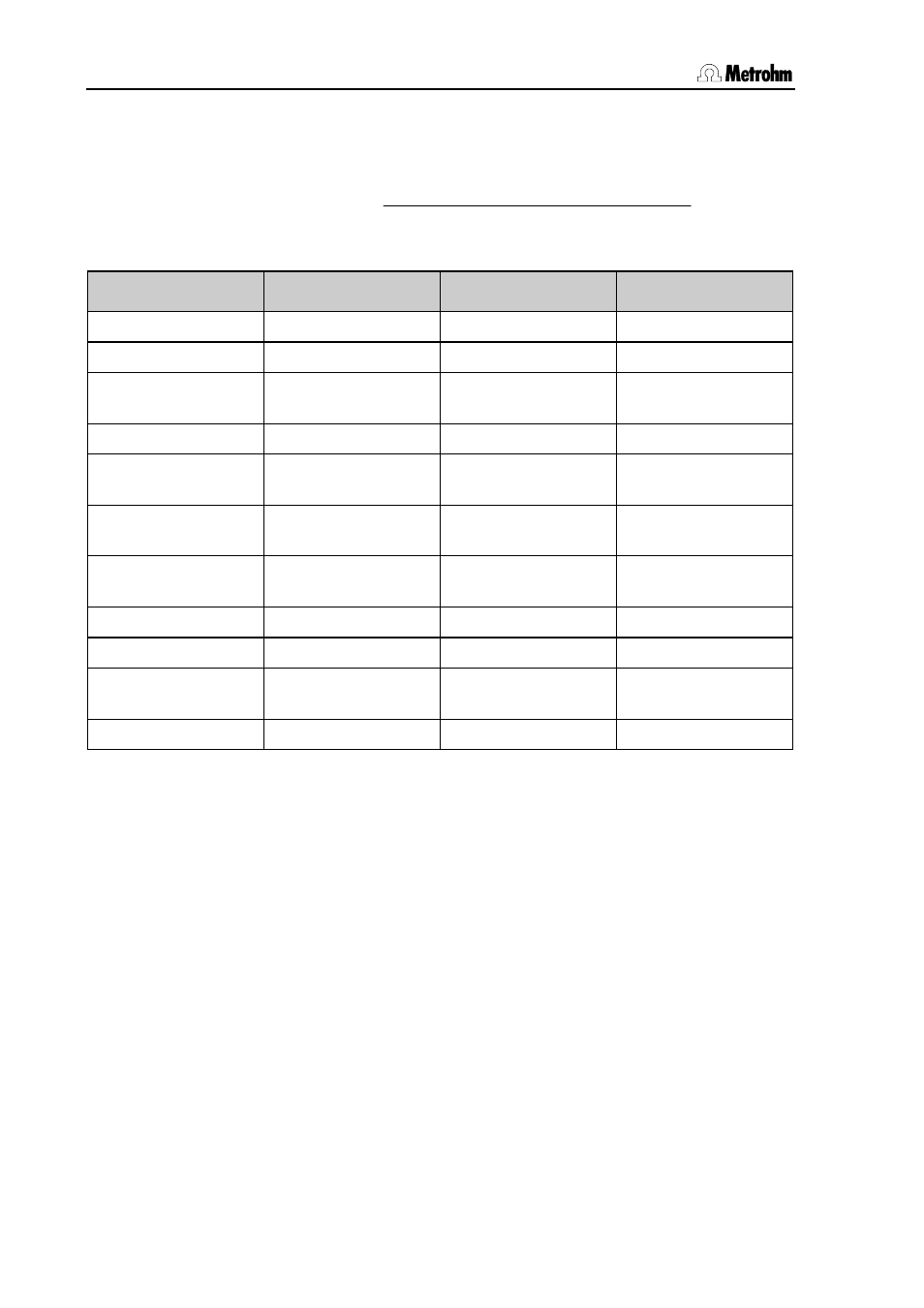
4.5 Calculations
248
PC Control / Touch Control
4.5.6 Conversion table of the calculating formula for KF titrations
[
]
divisor
size
sample
factor
titer
blank
reagent)
-
volume(KF
content
water
⋅
⋅
⋅
−
=
Result unit
Sample size in...
Factor
Divisor
% g 0.1 1
% mg
100
1
%
mL
0.1
Density of sample in
g/mL
ppm g
1000 1
ppm
mL
1000
Density of sample in
g/mL
ppm
μ
L
1
Density of sample in
g/mL
mg/mL
g
Density of sample in
g/mL
1
mg/mL mL
1
1
mg
1 1 1
mL
1 1 Density
of
H
2
O in
mg/mL
mg/pc pc
1
1
4.5.7 Calculable
variables
The following table lists all those variables which can be used in calcu-
lations. When editing the formula you can either enter the variables di-
rectly or select them from the list of variables under Calc. for-
mula/Variables and then insert them in the formula. For variables
which contain an index (e. g. EP1) the index must be entered manually.
The index is always given in the selection list as #.
If the method sequence contains more than one data producing com-
mand (titrations, measurements, calibrations, monitored dosing,
evaluations, calculations) before the calculation then you can insert the
command identification by using the following buttons in the formula
editor: 'M.' (titration or measuring mode or monitored dosing), 'E.'
(EVAL) and 'C.' (CALC). You must enter the index for the command in
front of the letter. If the variables are entered without command identifi-
cation then the variables from the last command before the CALC
command to provide the corresponding variables will always be used.
A safer method is to insert the variables from the list of variables, as
only the variables produced in the determination are available. The vari-
