Metrohm 840 PC Control 5.0 / Touch Control User Manual
Page 34
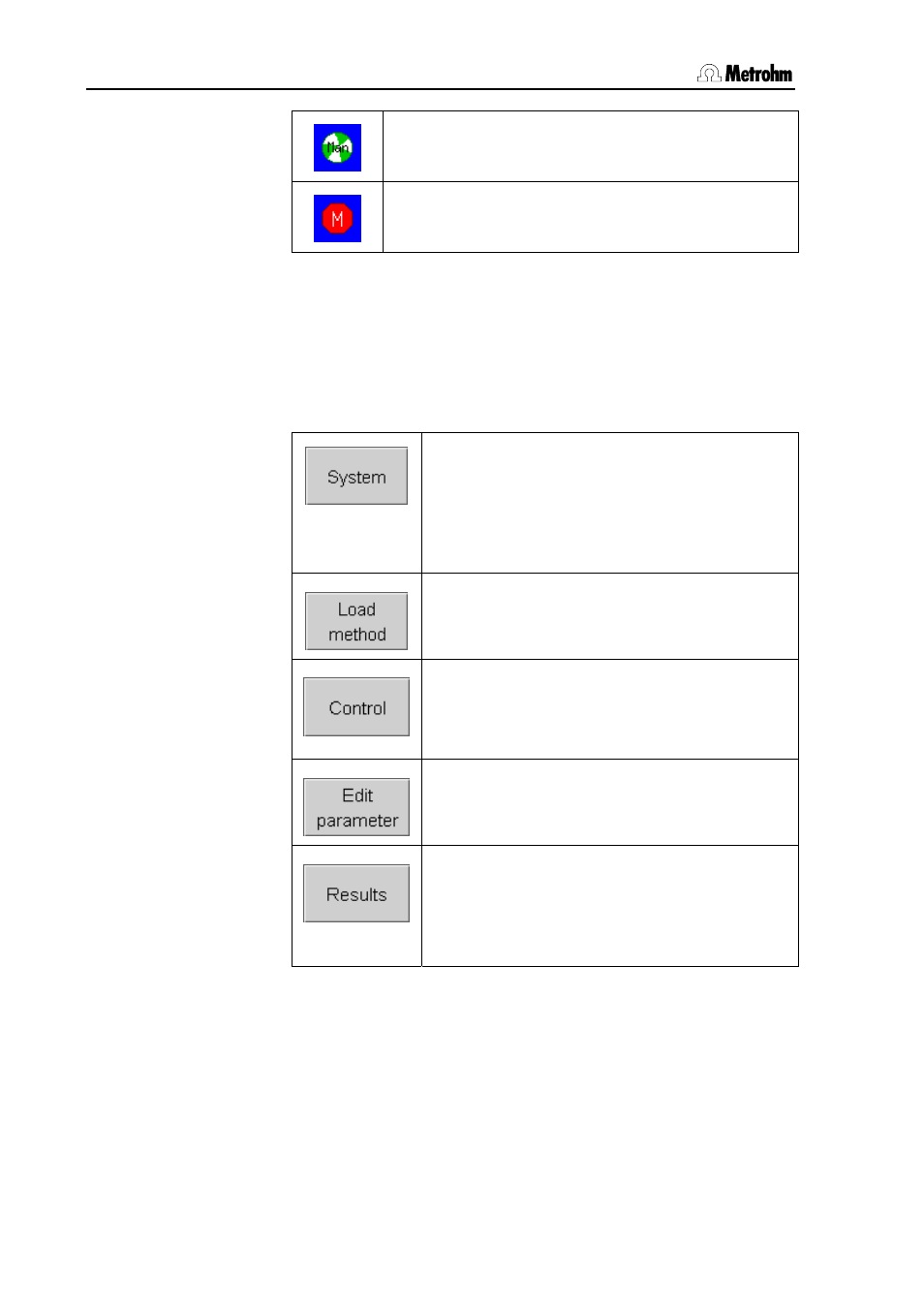
3.6 Main dialog and structure of the dialog windows
22
PC Control / Touch Control
A run has been started in the "Manual control" dialog
window.
A fault has occurred during the manual operation of
the System.
• In the main dialog you can enter or select the user if you are not
working with login (see Section 3.7.5). You can also edit the
sample data (see Section 3.19.1).
• The buttons at the lower margin of the dialog change their function
according to the dialog shown. They are usually used to open a
new dialog. You can open the following dialogs from the main
dialog:
Instrument-specific system settings, titrant and
sensor management, management and
configuration of peripheral devices, file
management, GLP functions, edits system-
specific variables, creates various templates,
diagnostic functions and software updates.
Loads a method from the method memory and
creates a new method.
Switches statistics on/off, switches sample
data silo on/off, deletes sample data silo
(Touch Control only), autostart, sample
number, system logout and deletes statistics.
Edits method command list and the
parameters of the current method.
Shows the results of the current determination,
recalculation and re-evaluation of the current
determination, views, saves and loads
determination data, views statistics results and
results silo.
