Metrohm 840 PC Control 5.0 / Touch Control User Manual
Page 257
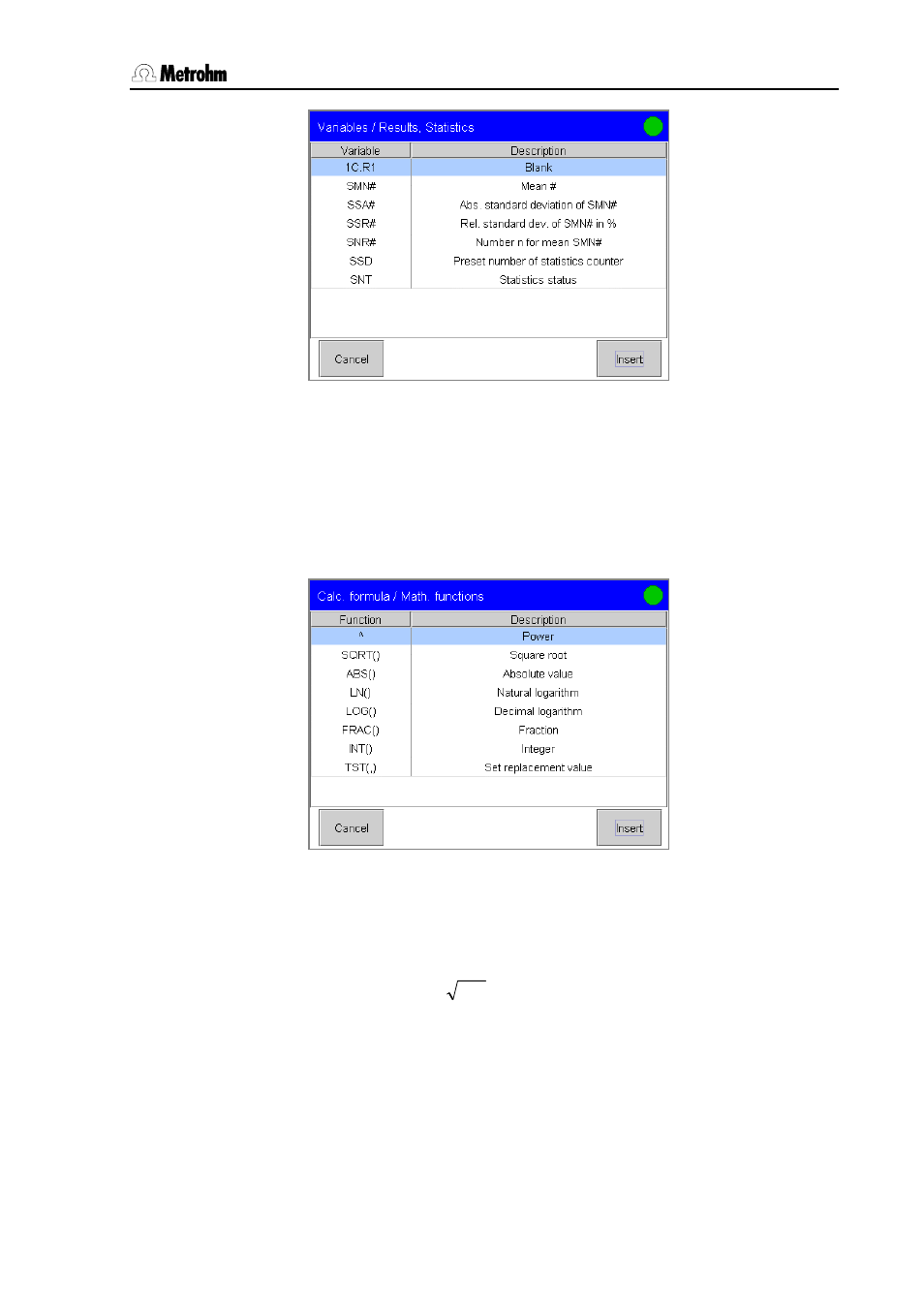
4
Parameters
PC Control / Touch Control
245
If the method contains more than one CALC command then the com-
mand identification will be given before the variable (e. g. 1C.R1 for the
result variable R1 to be calculated in the first CALC command). Result
variables which are to be calculated in the CALC command which is
currently being edited are given without any command identification.
You can open the list of common variables with [Common Variables].
In the formula editor you can use [Math. functions] to insert mathe-
matical functions in the formula.
The selected function is inserted in the formula with [Insert] or
[Back]
. With [Cancel] you can exit the list without accepting a func-
tion.
Examples:
• 4^2 = 4
2
= 2nd power of 4
• SQRT(EP1) = EP1 = square root of EP1
• ABS(CV03) = |CV03| = absolute value of Common Variable 03
• LN(5) = ln 5 = natural logarithm of 5
• LOG(C00) = lg C00 = decimal logarithm of C00 (sample weight)
• FRAC(123.456) = 0.456 (fractional part)
• INT(123.456) = 123 (integer part)
• TST(EP1,0) = 0, if EP1 is invalid.
