3 formatting a memory card (format card), 4 pcmcia specification (pcmcia power selection), 5 service – Metrohm 840 PC Control 5.0 / Touch Control User Manual
Page 308: 6 touch screen test
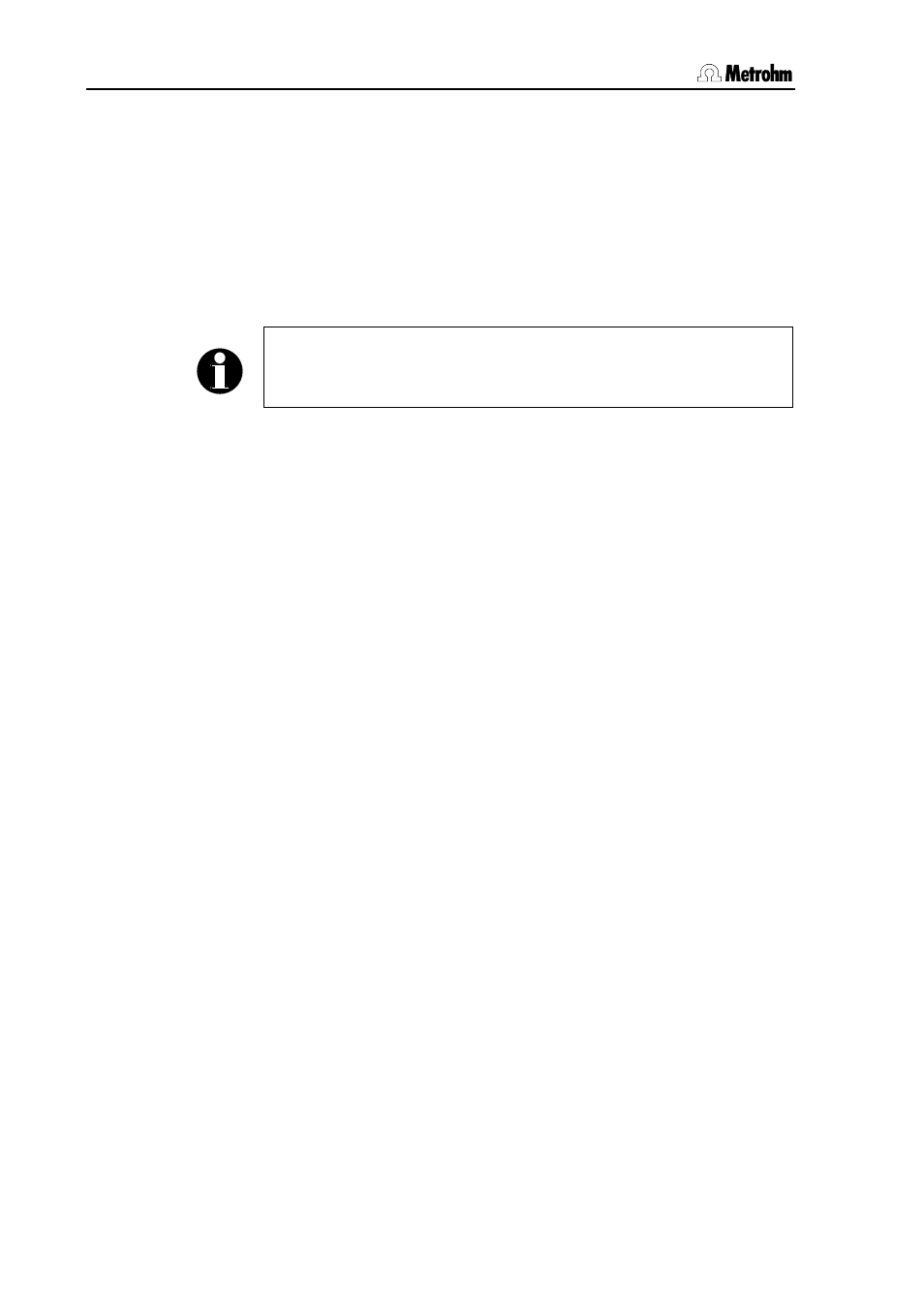
5.2 Diagnosis
296
PC Control / Touch Control
5.2.3 Formatting a memory card (Format card)
Select [Format card] in order to format a PCMCIA or
CompactFlash memory card inserted in the Touch Control.
Select the memory card to be formatted (Card 1 / Card 2) and the
formatting mode. With normal the memory card will be completely
cleared; with quick only the "main folder" of the card will be
overwritten with zero so that the whole capacity is again available.
Start formatting with [Format] and answer the safety query with
[Yes].
Note!
In the mode normal the memory cards are formatted with a rate of
approximately 4 MB/min.
5.2.4 PCMCIA specification (PCMCIA power selection)
Two different voltages (3.3 V and 5.0 V) are normal for the power
supply of the PCMCIA or CompactFlash cards. These are automatically
set on the Touch Control with the option auto VS1/VS2. This setting
should be retained if possible. You should only set one of the two
voltages if the automatic setting does not work and you know the exact
specifications of your memory card.
5.2.5 Service
Access to the service functions is password-protected and only
accessible to Metrohm service technicians. We recommend that you
have your Titrando system serviced by Metrohm-Service at regular
intervals. You can automatically monitor the time interval after which
the Titrando system needs to be serviced again (see Section 3.12.5).
5.2.6 Touch screen test
With the Touch screen test you can check the function of the Touch
screen. A calibration is not possible with this test. In case the Touch
screen does not work correctly anymore, it has to be replaced. For that
please contact your Metrohm agency.
Press [Touch screen test].
A red square now appears at various locations on the display in
succession. You should try to touch the center of this square as
exactly as possible in a suitable way (see Section 3.1.3). The
contact point which is actually recognized is indicated by a
crosshair:
