Metrohm 840 PC Control 5.0 / Touch Control User Manual
Page 252
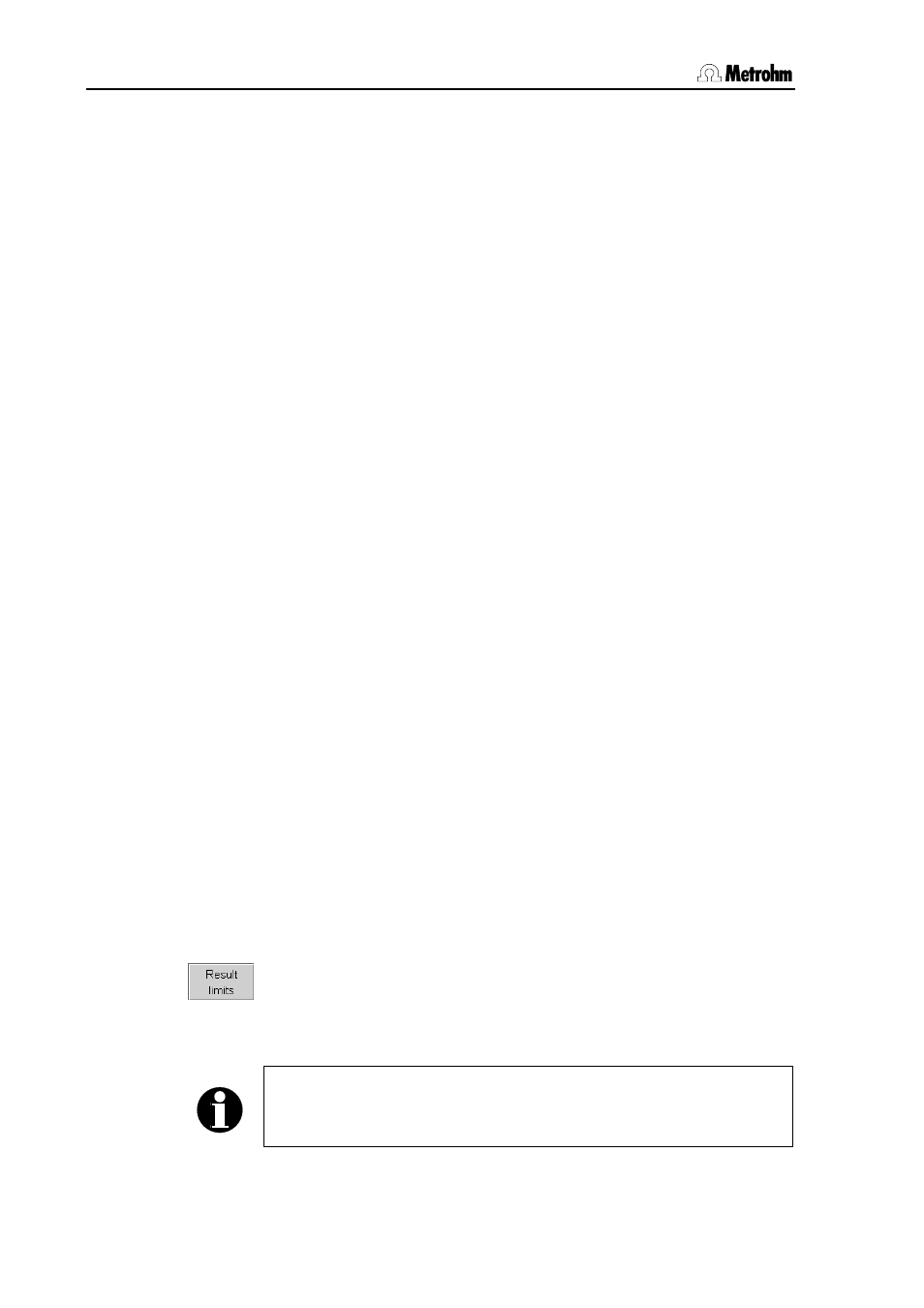
4.5 Calculations
240
PC Control / Touch Control
always be shown as the default value. If no mean value is to be cal-
culated for a result this variable should be set to off. The mean
value for the result can be accessed via the statistics variable for
further calculations.
• Save result as titer: The result can be saved as a titer. The titer
is assigned to the titrant defined in the last titration command be-
fore the calculation. Please note that the CALC command contain-
ing the titer assignment is inserted after the titration command with
which the titer is determined. If the titer determination is a single
determination then you should select Single value. If a multiple
determination is carried out then select Mean value. When the titer
is assigned it will also be entered in the History (see Section 3.8.4).
If a mean value is assigned then the last history entry will always be
overwritten by the current mean value until all the determinations in
the statistics series have been carried out. This means that there is
only one history entry for a multiple determination. If single values
are assigned then, when a determination is recalculated, the last
entry will only be overwritten when it is the same determination that
is being recalculated.
• Save result as common variable: The calculated result can be
saved as an instrument-specific common variable. It is then also
available in other methods for calculations. Even if statistics is
switched on it is always the single value that is saved.
• Variable: Selection of the common variables to be assigned to the
result. Result name, value and unit are entered in the list of common
variables.
• Display result: The intermediate results display can be
switched off. The result will then no longer be shown in the result
dialog, nor will it be printed out in the result report.
• Save result in result silo: In the result silo you can save re-
sults which have been obtained by using different methods. This
may be advisable when, for instance, the results of all determina-
tions carried out on a particular day are to be shown clearly. Nine
results from a single determination can be stored in the result silo.
• Precision: Setting which determines the accuracy with which the
result is to be further calculated. The result can be rounded off to
the number of decimal places defined under Edit result, cut off
after this number of decimal places or calculated with the full accu-
racy of the floating point number ("double precision" to Standard
IEEE 754).
Limits can be defined for each result to be calculated. These Result
limits
are monitored in the determination sequence when the calcula-
tion is carried out. If the result limits are monitored and remain within the
limits then the result will be shown green in the result display; if the lim-
its have been infringed then it will be shown in red.
Note!
Assigning a result to a titer or a common variable is only possible if the
result is within the limits defined here.
