Metrohm 840 PC Control 5.0 / Touch Control User Manual
Page 47
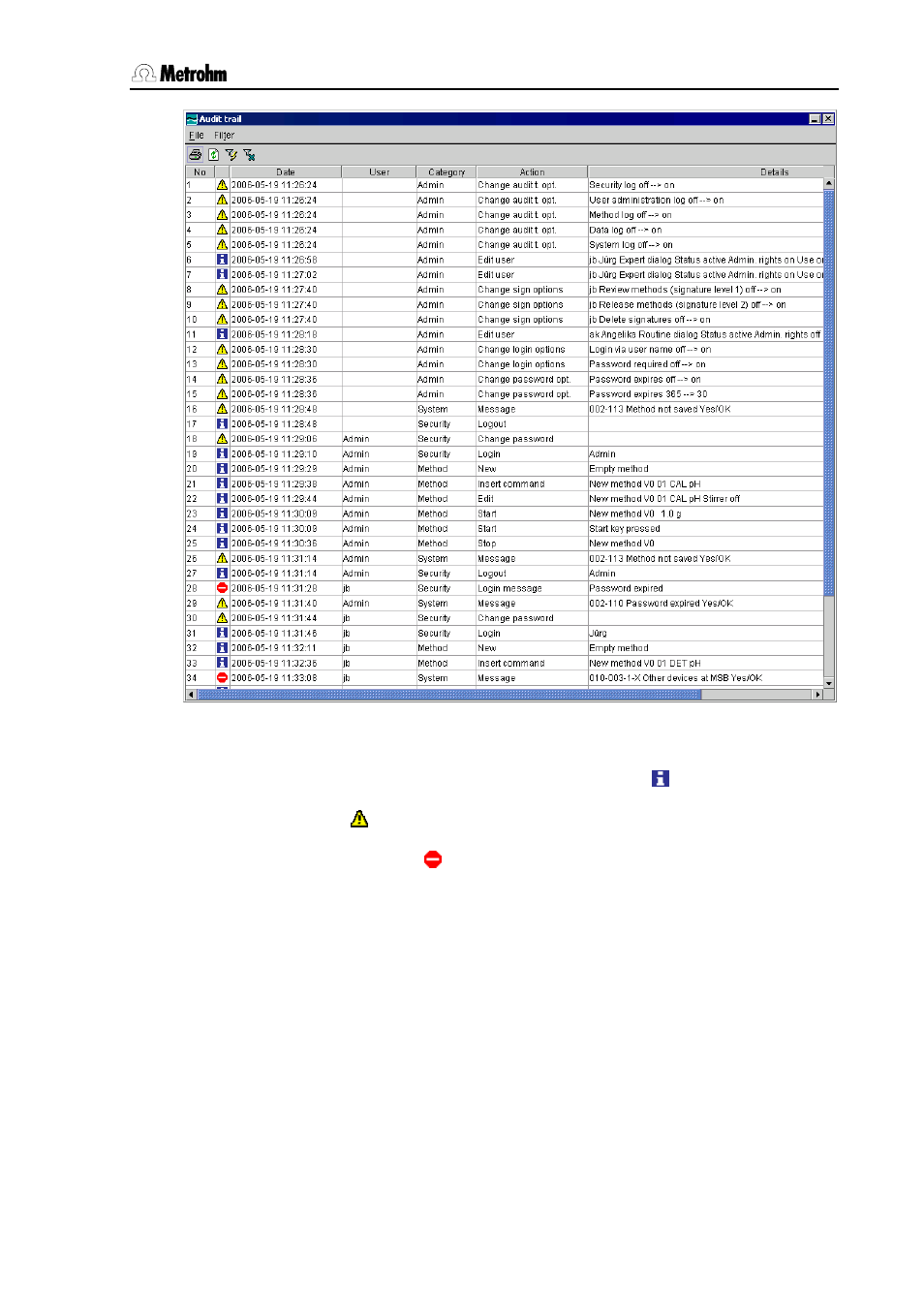
3
Operation
PC Control / Touch Control
35
Fig. 3.6: Audit Trail
The first column shows the number of the entry. The second column
shows a symbol which classifies the entry: for information about
actions which are neither security-relevant nor alter the determination
data; for actions such as logging in and out of the system, changes
to the login options and alterations to the determination data such as
recalculations;
for errors which may occur such as entering an
incorrect password during login. The third column shows the date; the
fourth column gives the user who carried out the action. The fifth
column shows the category to which the entry belongs. The categories
for which actions should be entered in the audit trail can be defined
under Login options/Audit trail (see p. 34). The sixth and seventh
columns show the action and details of the action. For alterations to a
method the method name and version (e. g. V1) are always shown
under details. V0 is shown for new methods which have not yet been
saved. Behind this the number and name of the command are shown.
The old value and new value, separated by an arrow, are always shown
for alterations to variables or parameters.
Only users with administrator rights can export the audit trail as a text
file. This means that the audit trail can be archived and made available
for inspection whenever necessary. This is done by opening the menu
