Metrohm 840 PC Control 5.0 / Touch Control User Manual
Page 51
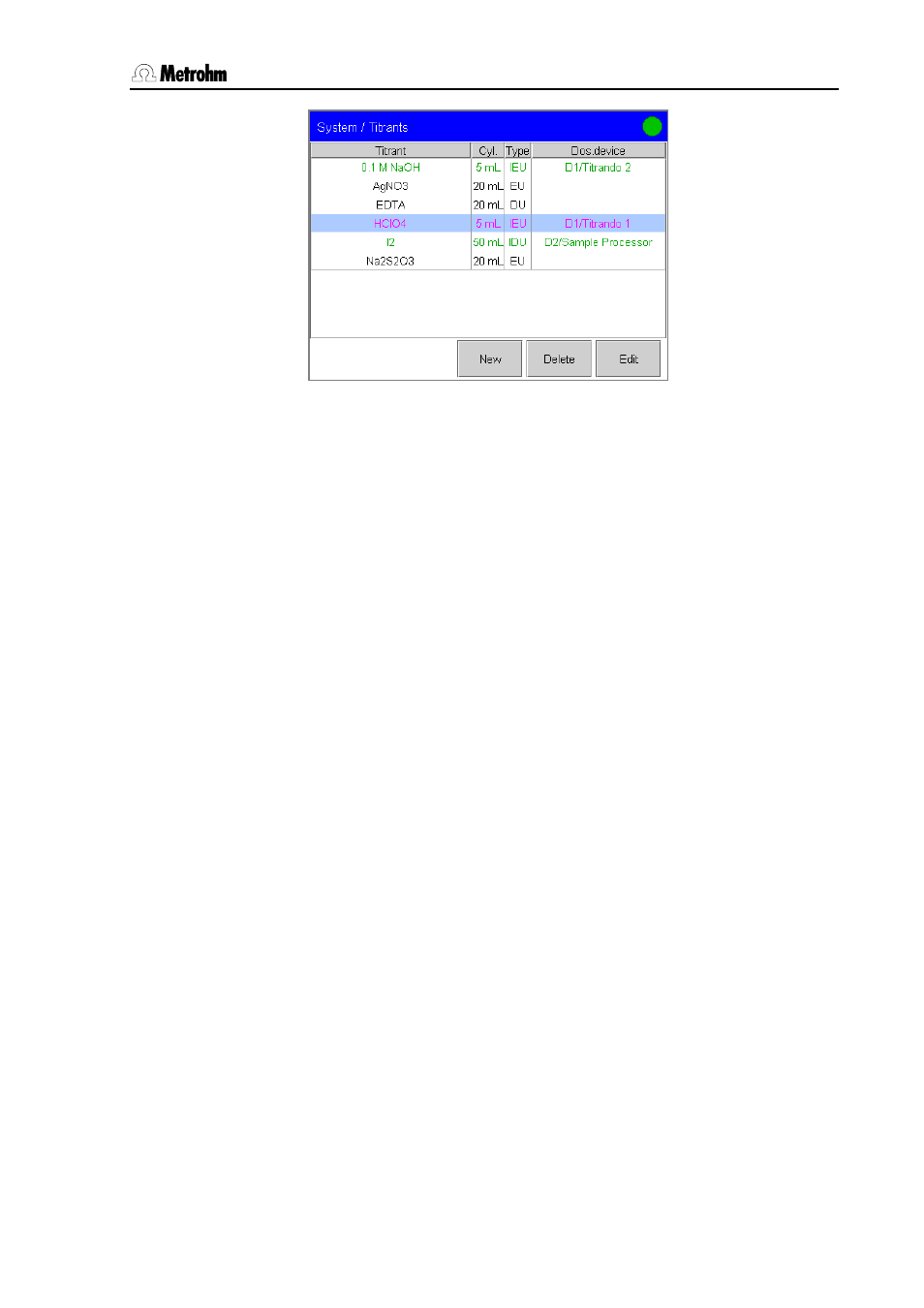
3
Operation
PC Control / Touch Control
39
In the list of titrants the name, cylinder volume and type, i.e.
exchange unit (EU) or dosing unit (DU) are given for every titrant.
Intelligent exchange or dosing units are indicated by IEU and IDU and
shown in green color (magenta if the line has been selected). For
intelligent exchange or dosing units that are attached, the dosing
device connection is shown additionally and – if several control
devices are configured – the name of the control device appears as
well.
If data is read from the data chip of an intelligent exchange or dosing
unit then a check is made whether the titrant list already contains a
titrant in the same type of exchange or dosing unit with the same serial
number. If this is the case then the older data record will always be
overwritten by the new data record, no matter whether the data record
in the titrant list of the system or on the data chip is the most recent
one.
You can configure a new titrant with [New] (see Section 3.8.1 and
Section 3.8.2). With [Delete] titrants can be removed from the list.
Titrant data for intelligent exchange or dosing units can be deleted even
when these have just been attached. The data will be entered in the list
again the next time that the corresponding unit is attached and the data
read out. [Edit] opens the dialog for entering titrant data.
3.8.1 Configuring a titrant in a new intelligent exchange or dosing
unit
Attach the new exchange unit to the Titrando or Dosimat or attach
the new dosing unit to the Dosino (see manual for the Titrando or
for the Dosino).
When the exchange or dosing unit has been recognized the following
message will appear:
