11 file manager, 12 miscellaneous – Metrohm 840 PC Control 5.0 / Touch Control User Manual
Page 306
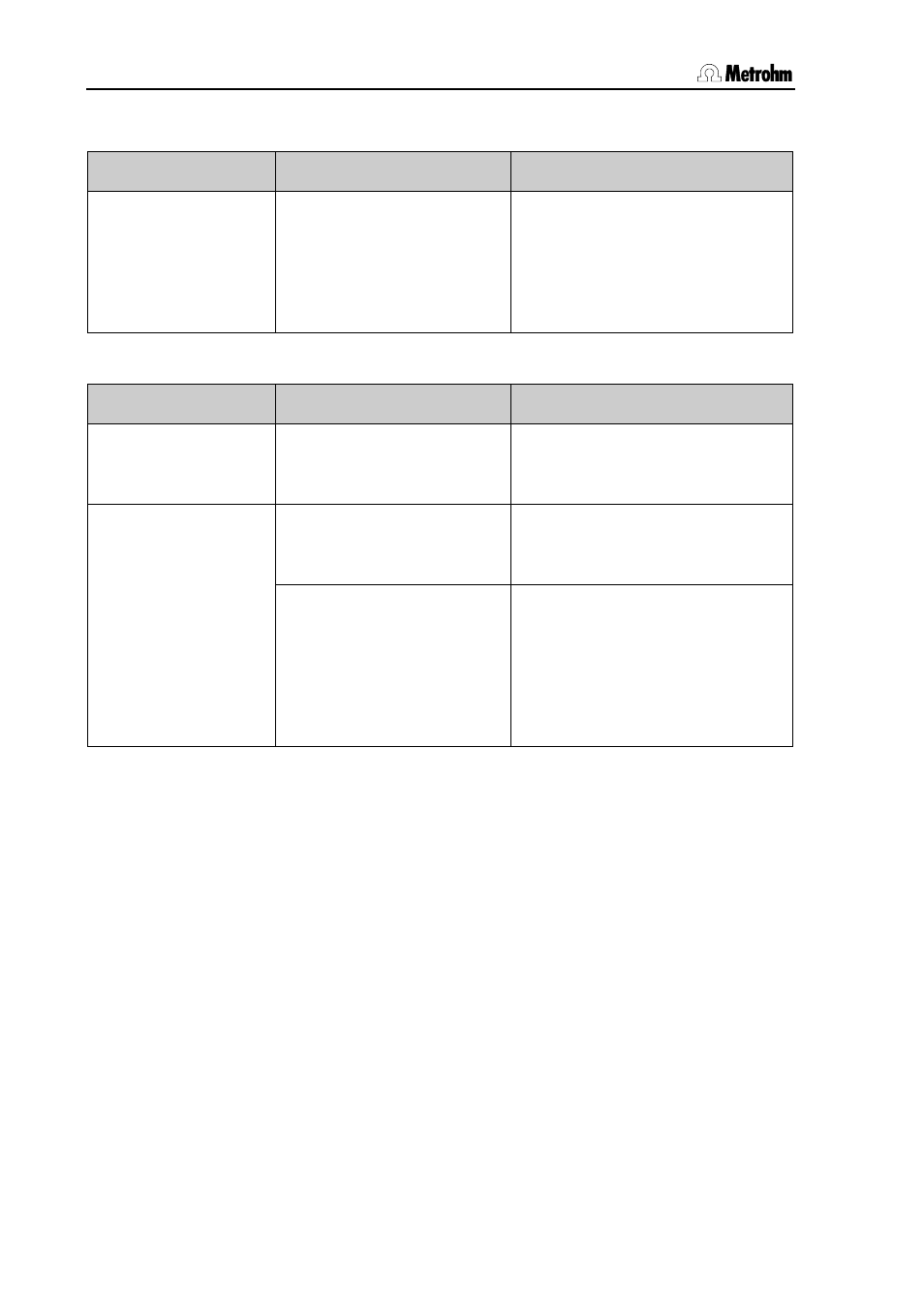
5.1 Troubleshooting
294
PC Control / Touch Control
5.1.11 File manager
Problem
Possible cause
Remedy
Files, e. g. methods,
which have been
saved on a data card
by a PC, cannot be
read by Touch
Control.
Windows Explorer has been
used for copying and the
correct folder structure has
not been maintained (see
Section 3.11).
Use PC Control to copy the files.
5.1.12 Miscellaneous
Problem
Possible cause
Remedy
Touch Control
cannot be switched
on.
Touch Control is connected
to an MSB socket of the
Titrando.
Connect the Touch Control to the
Controller socket (see Installation
Instructions for the Titrando).
The PC is connected to an
MSB socket of the Titrando.
Connect the PC to the Controller
socket (see Installation Instructions
for the Titrando).
PC Control does not
recognize the
Titrando.
The suitable USB driver has
not been found.
Remove the USB plug from the PC
and reinsert it. Please note that the
PC Control software must be
installed before the Titrando is
connected to the PC (see
Installation Instructions for the
Titrando).
