5 remote – Metrohm 840 PC Control 5.0 / Touch Control User Manual
Page 198
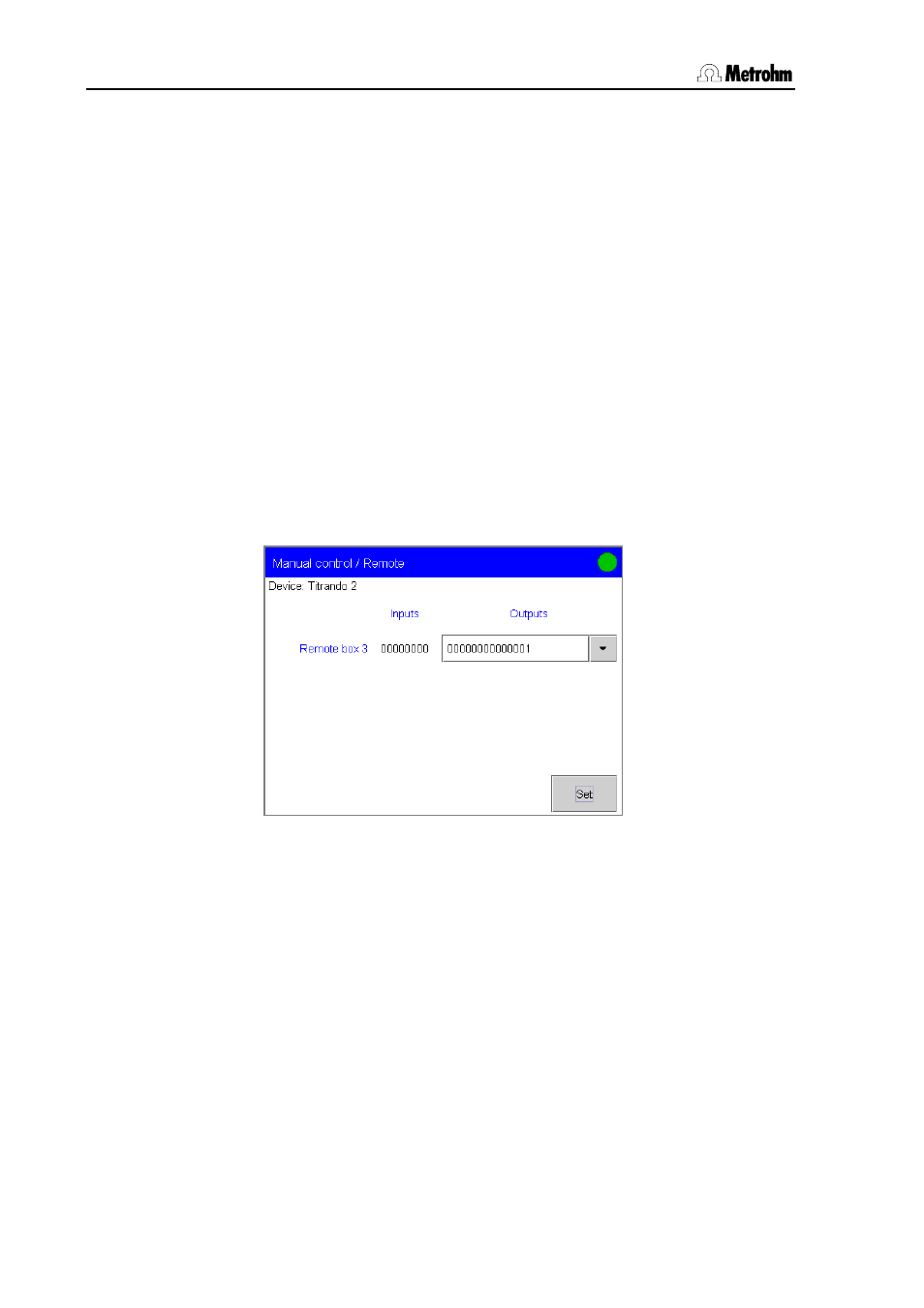
3.24 Manual control
186
PC Control / Touch Control
("+" means counterclockwise and "–" means clockwise when seen
from above).
You can carry out manual dosing with [Dose]. The dosing cylinder
will be refilled automatically when a cylinder volume has been
added. Dosing will be carried out for as long as long as the [Dose]
button is pressed down. The addition is always dynamic, i.e.
dosing will be carried out quicker and quicker until the maximum
dosing rate has been reached (starting with 1 mL/min and then
doubling the dosing rate every 1.5 s).
Read the added volume.
You can refill the dosing cylinder with [Fill]. The shown volume
will be reset to 0.0000 mL.
If you exit the dialog with [Back] then the dosing cylinder will be refilled
automatically and the valve switched to the exchange position.
3.24.5 Remote
At the remote box you can set output lines manually. The status of the
input lines is scanned automatically.
Select the [Remote] function in the Manual control dialog.
The current status of the input lines will be shown for each connected
remote box. The output lines can be set. The input and output lines are
always numbered from right to left starting with 0. Consequently, the
output line 0 is set with the signal "00000000000001". Please consult the
online help for entering the binary pattern. You can select binary
patterns defined in the selection list under System/Templates.
The binary patterns defined under Outputs are set with [Set].
