Metrohm 840 PC Control 5.0 / Touch Control User Manual
Page 43
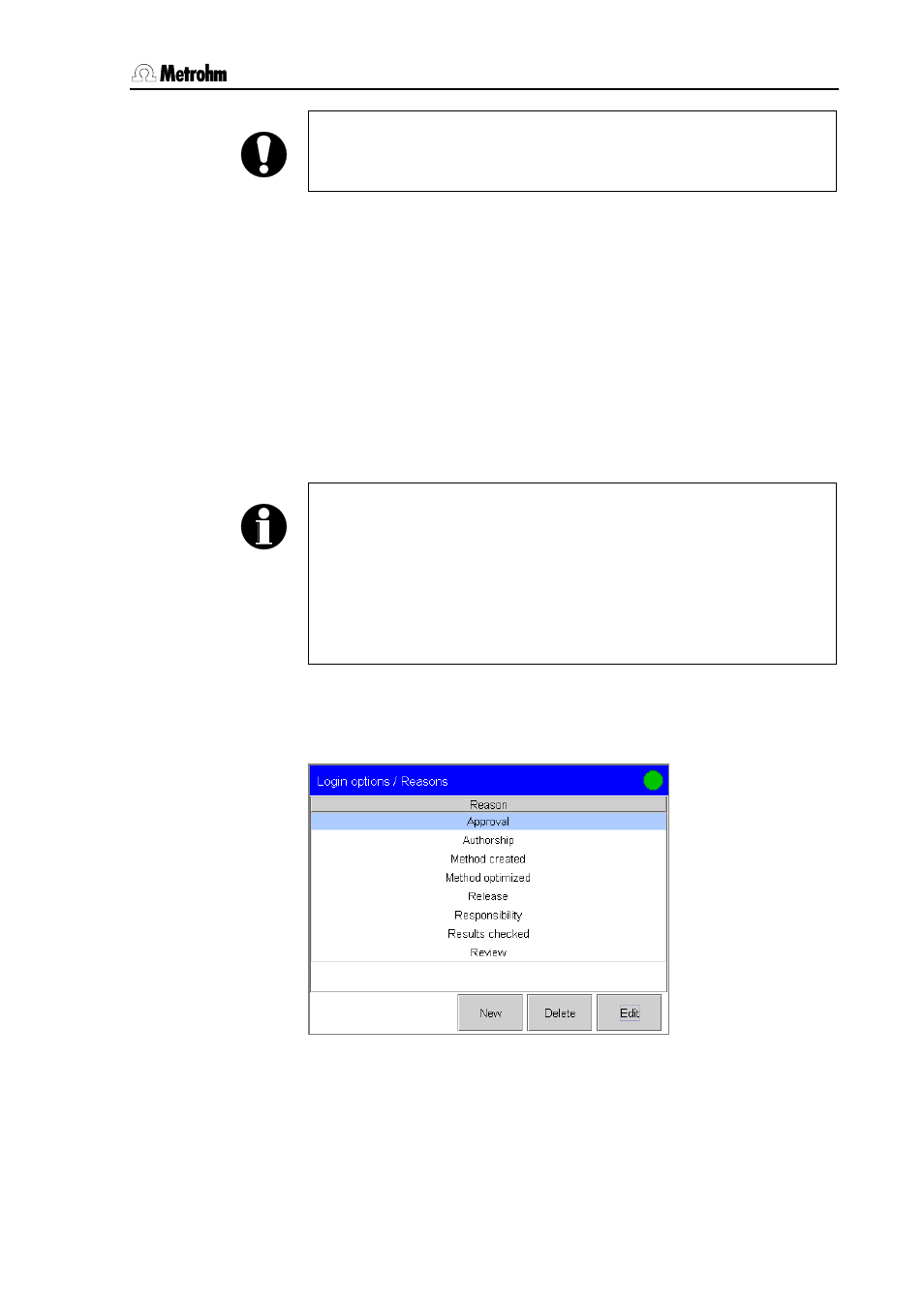
3
Operation
PC Control / Touch Control
31
Attention!
If you select Login via identification card then you must create
an identification card for each user.
Once you have selected a login option you can then make further
settings for logging in:
If a password is to be requested as well as the user name then you
must activate the Password required checkbox. If this function is
switched on then it is no longer possible to delete users from the list
of users; they can only be deactivated. This is a requirement for
complying with FDA Guideline 21 CFR Part 11. The various
settings for entering a password are carried out under [Password
options] (see p. 32).
Activate the Logout automatically checkbox if the user is to be
logged out of the system automatically after a certain time has
elapsed. Enter the interval after which the logout is to take place
automatically.
Note!
When you exit this dialog (User administration/Login options)
with [Back] or [Home] after you have activated one of the login
options Login via user name or Login via identification card
then you will automatically find yourself in the login dialog and will
have to log into the system. This means that you must make sure that
you have first defined all the users and produced the identification
cards before you activate login.
Under [Reasons] you can draw up a selection list containing reasons
from which a selection can be made when signing and modifying
methods and determinations. Some reasons have already been
provided.
You can insert a new reason in the list with [New]. Existing reasons
can be deleted from the list with [Delete] and existing reasons can
be renamed with [Edit].
Under [Modification options] you can select in which cases a
reason is to be demanded.
