12 pc/lims module, Save as a text file, Send via a serial interface – Metrohm 840 PC Control 5.0 / Touch Control User Manual
Page 85
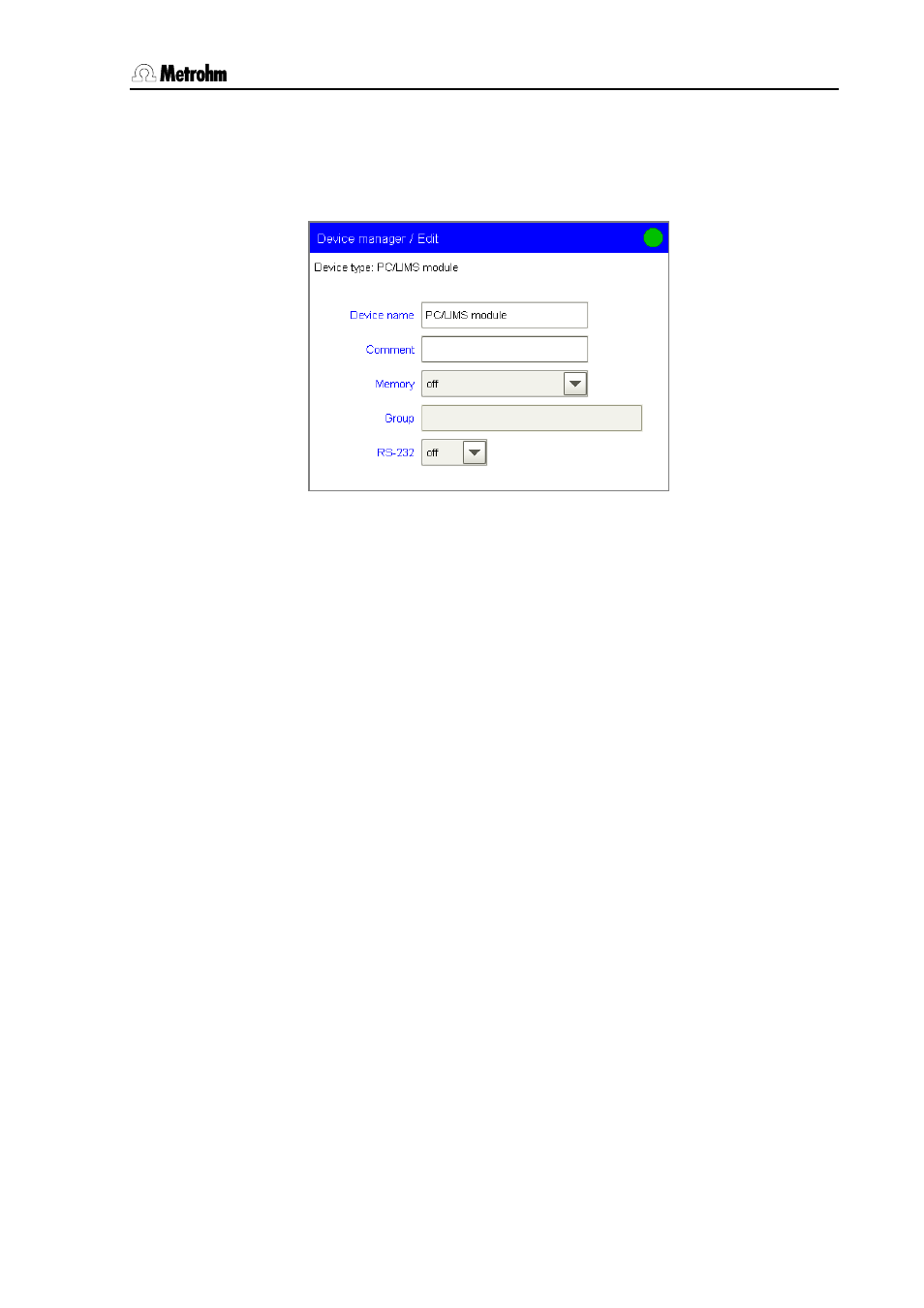
3
Operation
PC Control / Touch Control
73
3.10.12 PC/LIMS module
A machine-readable report containing all the data of a determination
(PC/LIMS report) can be saved in a TXT file or sent to a terminal
program or a LIMS via an RS-232 interface.
The report is saved or sent either automatically at the end of a
determination sequence (see Section 3.16.10) or manually with the
[Print] fixed key (see Section 3.23.1). A detailed description of the
contents of the PC/LIMS report is given in the Titrando PC/LIMS
Report Guide.
Save as a text file
In order to save a PC/LIMS report as a TXT file you must configure the
system as follows:
Select the Memory and the Group in which the file is to be stored.
Send via a serial interface
In order to send a PC/LIMS report via a serial interface to a terminal
program on the PC or directly to a LIMS you must configure the system
as follows:
PC Control:
Under RS-232 select the RS-232 interface (COM) of the PC via
which the report is to be sent. All the COM interfaces of the PC will
be shown.
Add, if not present already, the virtual device Serial ports to the
device manager and open the list with the available RS-232
interfaces with [Edit]. Select the interface to which the report is to
be sent. Open the dialog with the port parameters with [Edit] and
configure these. The settings of the interface must agree with these
settings here. A description of the parameters can be found in the
online help.
Touch Control:
Under RS-232 select the RS-232 interface at the RS-232/USB Box to
which the computer is connected. The report is sent via this
interface.
