5 exchange unit and dosing unit – Metrohm 840 PC Control 5.0 / Touch Control User Manual
Page 56
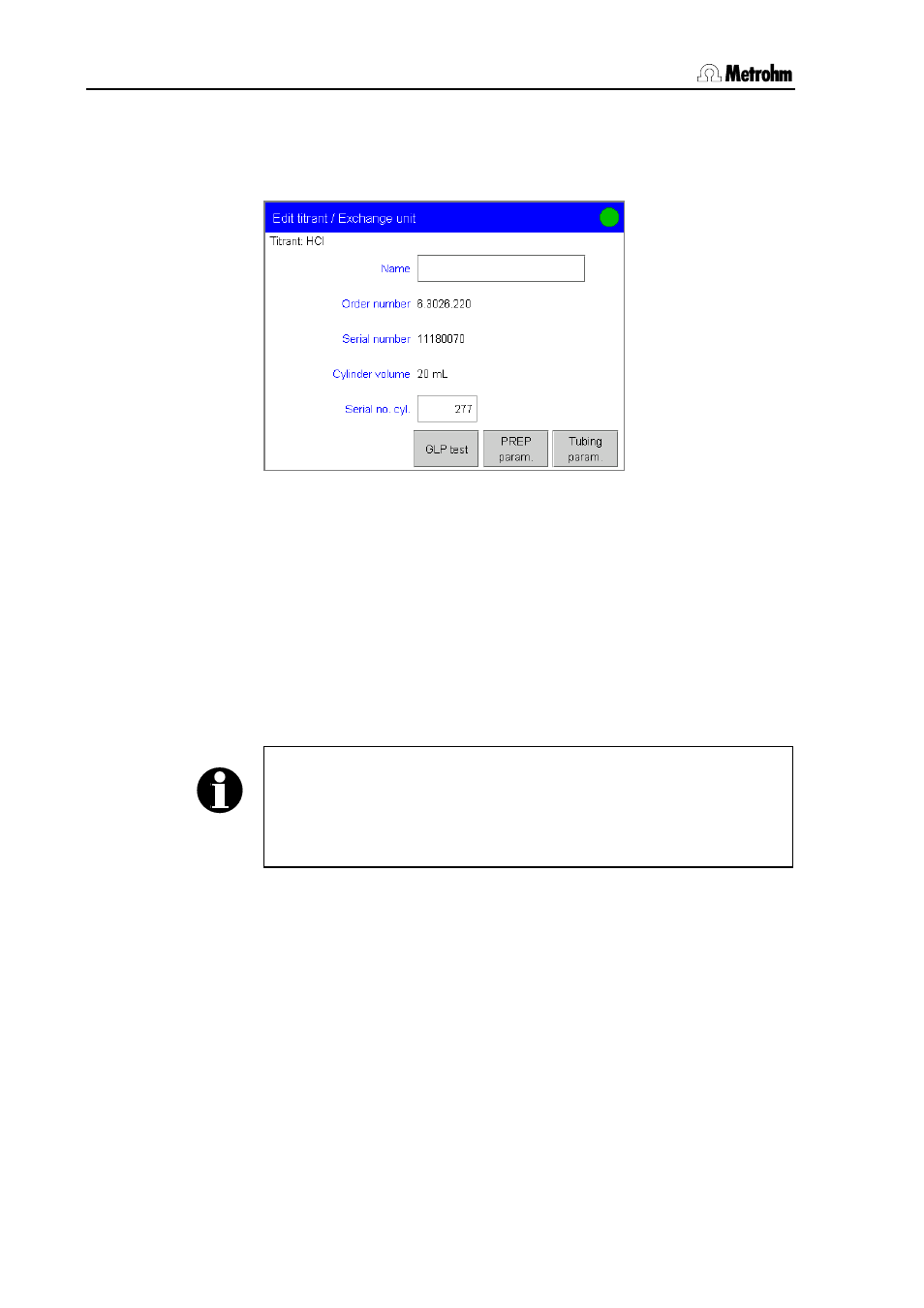
3.8 Titrants
44
PC Control / Touch Control
3.8.5 Exchange unit and dosing unit
Under Edit titrant/Exchange unit and Edit titrant/Dosing unit
you can enter data concerning the unit used with the reagent.
The data which can be entered here varies according to whether or not
an intelligent exchange or dosing unit is used.
You can enter a Name for the exchange or dosing unit.
The Order number and Serial number are read out automatically
in case of intelligent exchange or dosing units. The data can be
entered manually for non-intelligent units.
With intelligent exchange or dosing units the Cylinder volume is
read out automatically. The data can be selected for non-intelligent
units. If you have selected a titrant for a titration or dosing
command in the method then the cylinder volume will be checked
during the run. A message will be displayed if the cylinder volume is
not the same.
Note!
If you are using an intelligent exchange or dosing unit and have
selected a titrant for a titration or dosing command in the method,
then during the run a check will be made whether you are using the
correct titrant.
With intelligent exchange or dosing units the serial number of
the cylinder is read out automatically. It can also be entered
manually, e. g. after the cylinder has been exchanged. The serial
number can be entered manually for non-intelligent units. With new
cylinders it is printed on the cylinder.
