7 editing login options, Ction 3.7.7 ) then – Metrohm 840 PC Control 5.0 / Touch Control User Manual
Page 42
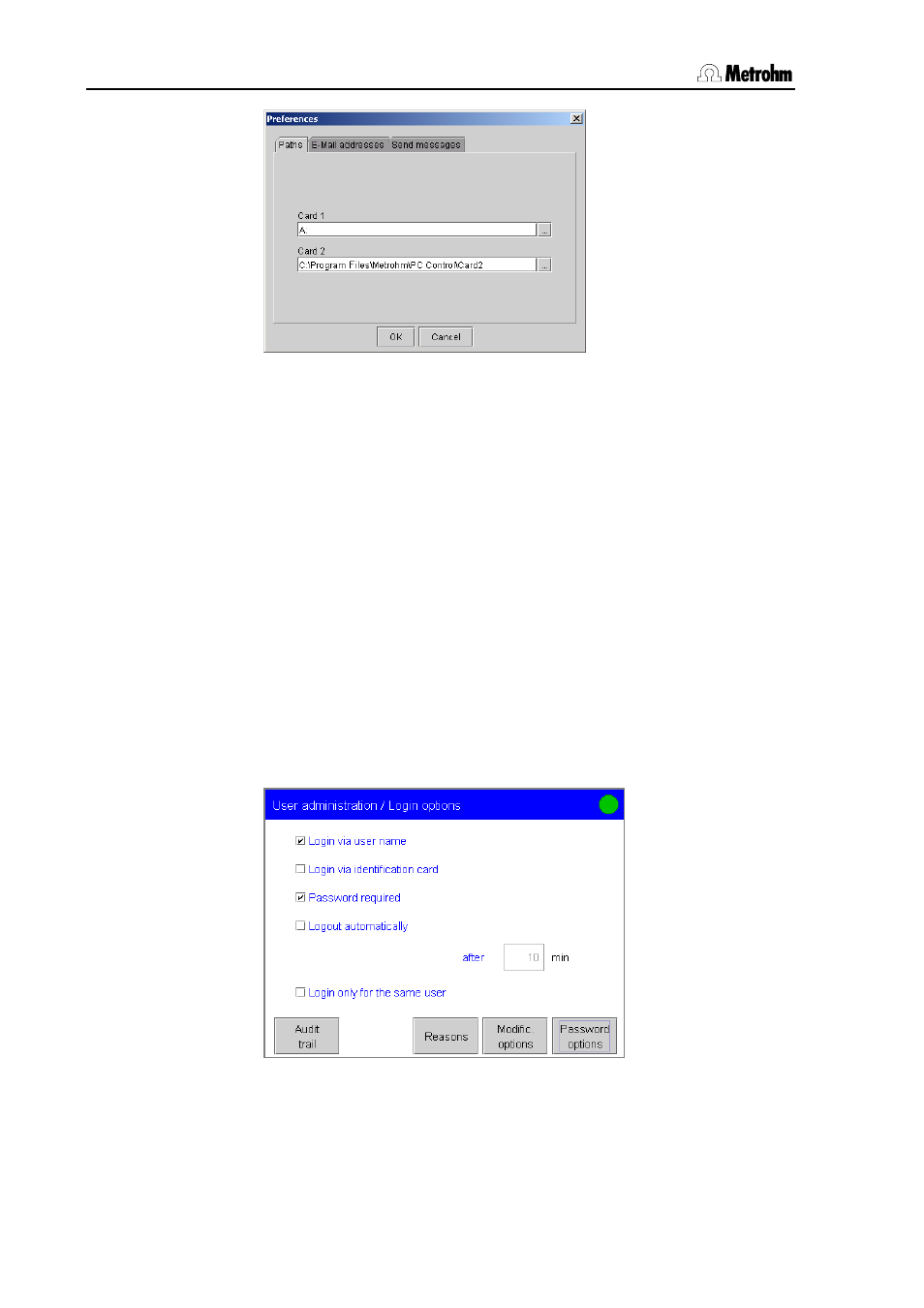
3.7 System settings
30
PC Control / Touch Control
Select the disk drive if you want to use diskettes as identification cards.
You can also use a card drive with PCMCIA FlashCards or
CompactFlash cards, or a USB memory stick. With external drives you
must always check how to recognize when a storage process has been
completed in the user manual for the drive. This is usually indicated by
an LED. If you use the PCMCIA card drive of a laptop computer then
you should always trigger "Remove hardware" in the operating system
before removing a card from the drive. This is the only way that you can
be sure that the data has been stored when you remove the card.
In the user list, select the user for whom you would like to create the
identification card.
Press [Create ID card]. The settings are stored.
3.7.7 Editing login options
There are various ways of logging in to the system: either the user
name is requested or identification is carried out by using an
identification card (see Section 3.7.6). It is also possible to combine
both versions.
Open the dialog User administration/Login options.
Activate the checkbox(es) for the login option(s) that you wish to
use.
