17 control, 1 statistics – Metrohm 840 PC Control 5.0 / Touch Control User Manual
Page 138
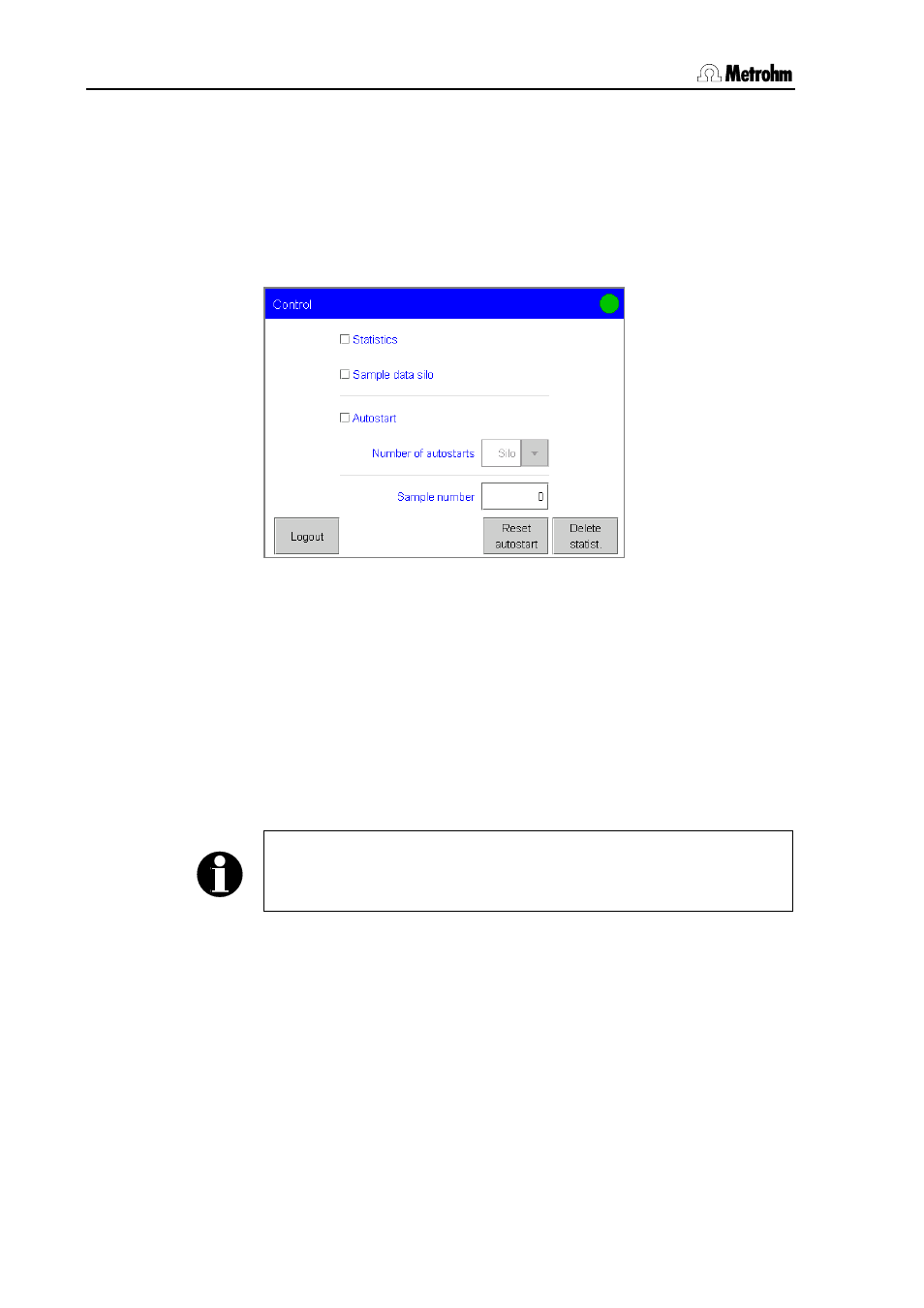
3.17 Control
126
PC Control / Touch Control
3.17 Control
This is where various settings for a determination run or for processing
a series of samples are made. If you are working with login (see
Section 3.7.7), then you can use [Logout] in this dialog to log out of
the system The login dialog will then be shown.
From the main dialog open the Control dialog.
The Sample number is primarily used for documentation. Each time that
a determination is started with START it is increased by one. Each time
that the system is started (by starting the PC Control software or
switching on Touch Control) it is reset to zero. You can also enter a
sample number yourself.
3.17.1 Statistics
In the Control dialog you can switch Statistics on and off for
individual determinations. Whether this checkbox is activated when the
dialog is opened depends on whether statistics has been activated in
the method under Method options (see Section 3.16.4). When a
method is loaded the setting under Control is updated automatically.
Note!
If you activate Statistics in the method under Method options then
Statistics under Control will be activated automatically.
This button is chiefly required to enable an "urgent sample" to be
inserted while a series of samples is being processed without it being
included in the statistics calculations. If you process the "urgent
sample" with the same method as the sample series then you only have
to switch the statistics button off while the urgent sample is being
processed and then on again after it has been processed. If the "urgent
sample" has to be processed with a different method then proceed as
follows:
Save the current sample series determination (see Section 3.18.5)
and load the method for the "urgent sample".
Carry out the determination for the "urgent sample".
