Metrohm 840 PC Control 5.0 / Touch Control User Manual
Page 44
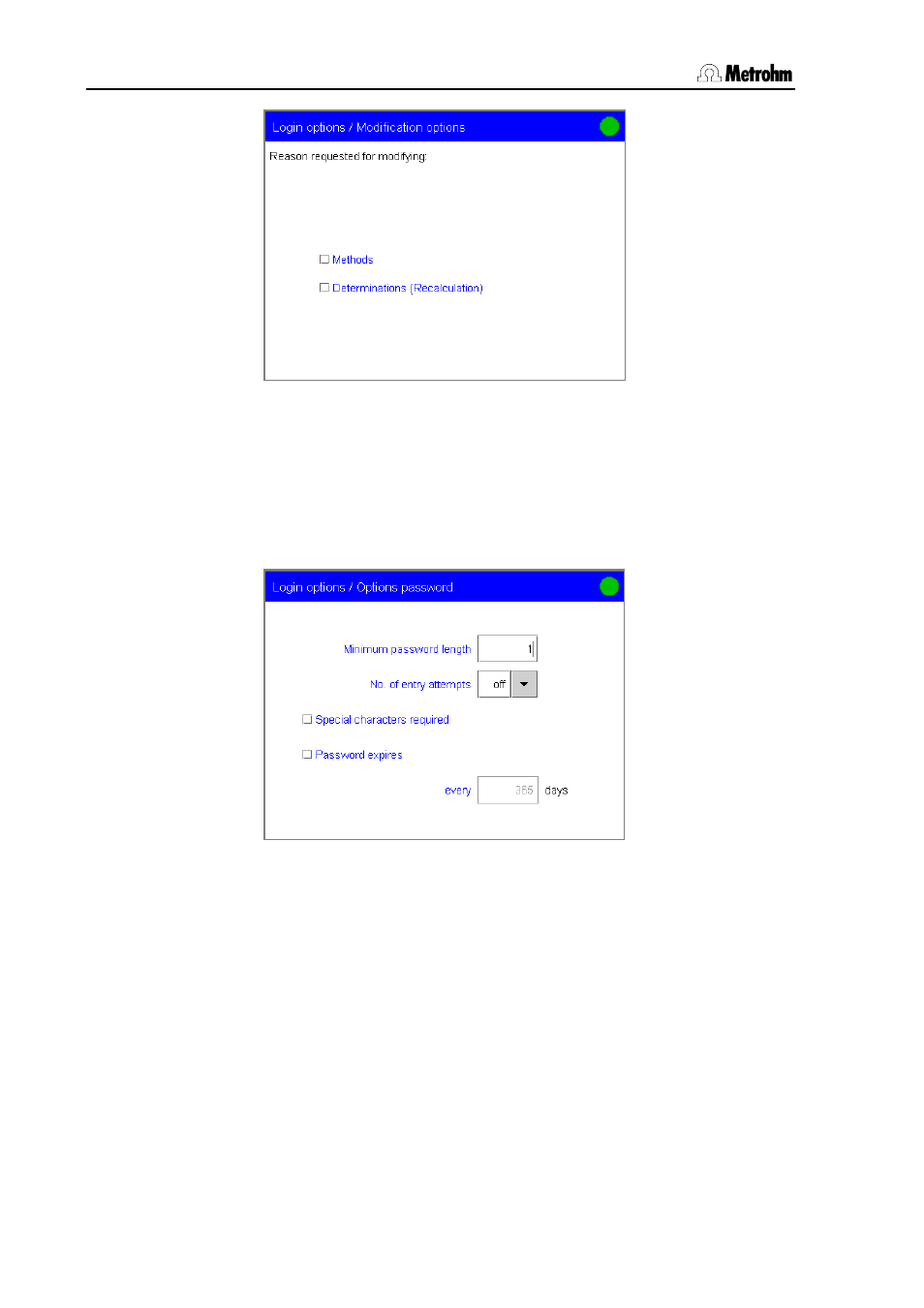
3.7 System settings
32
PC Control / Touch Control
If you activate Methods then when a modified method is being saved a
reason for the modification will be demanded. Results are altered when
a determination is recalculated. If you require a reason to be given in
such cases then activate the Determinations checkbox. The reasons
are only demanded when login and password is used.
These reasons are documented in the audit trail (see Section 3.7.8)
together with the alteration. The reason for the last modification is
shown in the properties of the method or determination.
You should now edit the password options. You can define a
minimum length for the passwords to be used. This will be
checked when a user enters a new password. After the maximum
Number of entry attempts during login the user will be
automatically deactivated and can only be reactivated by a user
with administrator rights. The use of certain Special characters in
the password can be demanded (see online help). You can also
define a time limit after which the password must be altered.
Changing a password, it is not possible to choose one which was
already used before.
In the Titrando Compliance Guide there is a step by step description
of the necessary procedure for complying with FDA Guideline 21 CFR
Part 11.
