Metrohm 840 PC Control 5.0 / Touch Control User Manual
Page 270
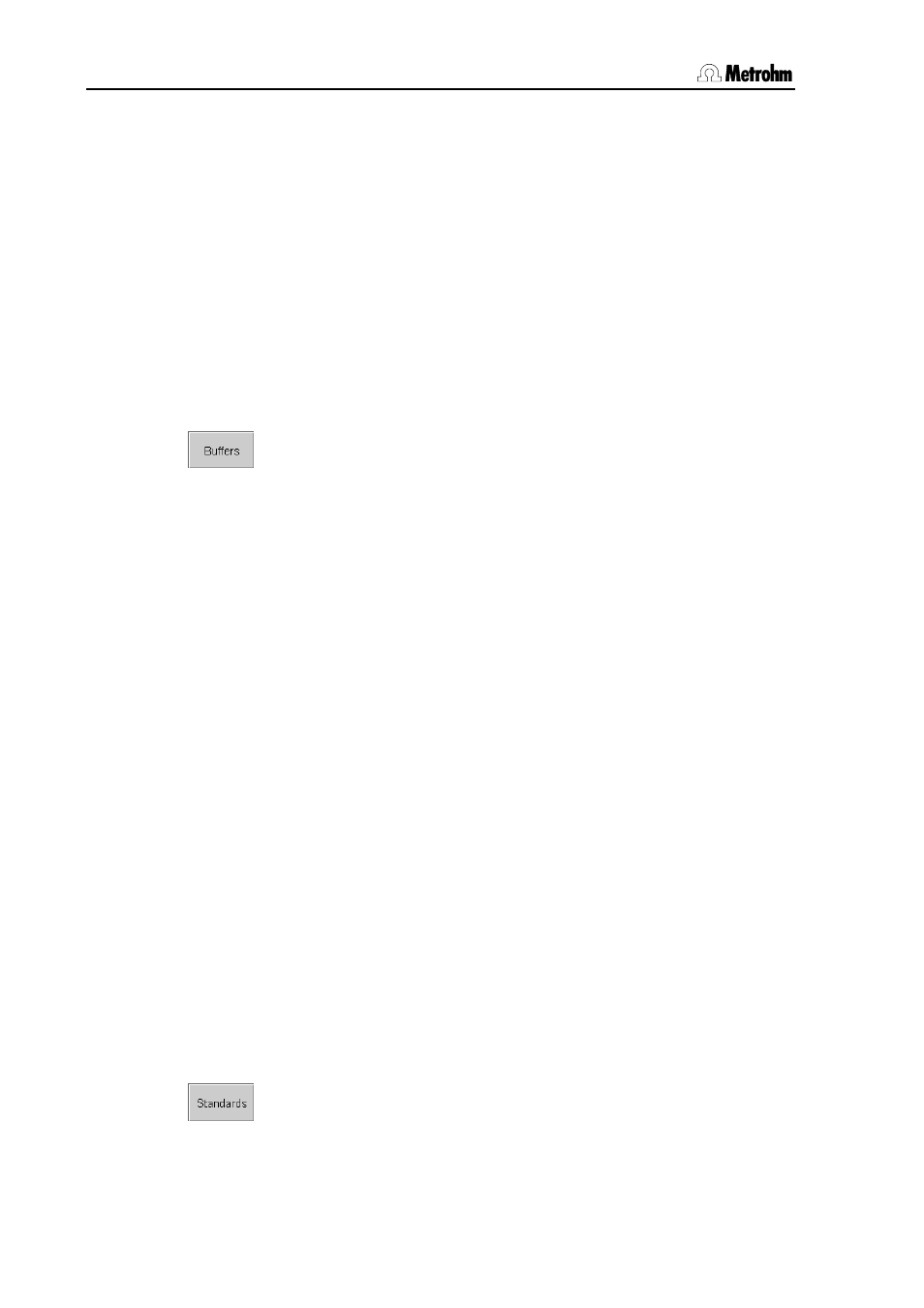
4.7 Calibrating pH electrodes (CAL pH) and ISE (CAL Conc)
258
PC Control / Touch Control
For automatic calibrations with the USB Sample Processor the pa-
rameter USB must be selected. The CAL command must be called
up in a subsequence (see Section 4.12.6) with the subsequence
option "Cycles = Calibration". In order to change the calibration
solution a MOVE command (see Section 4.12.1) must be inserted
before the CAL command with the target "Calibration pos.". The
1st calibration position must be defined in the rack table (see Sec-
tion 3.10.5
) as a sample position or as special beaker. If a sample
position has been given as the 1st calibration position then it is es-
sential that the other calibration solutions are placed in the directly
following rack positions. If special beakers are used for the calibra-
tion then there must be as many special beakers defined as buffers
or standard solutions are required for the calibration. The special
beakers do not need to be placed in rack positions that directly fol-
low each other.
CAL pH only
: The type and number of buffers used for calibration are
entered under Buffers. Alternatively the pH values for a special buffer
series can be entered.
• Buffer type (d): Selects a predefined buffer series for the calibra-
tion. The following buffer series are available: Metrohm, NIST, DIN,
Fisher
, Fluka Basel, Mettler, Merck Titrisol, Beckman, Radi-
ometer, Custom, Special, Merck CertiPUR, Baker, Hamilton, Pre-
cisa
. The temperature tables for the buffer series can be found in
Section 6.4
. If these buffers are used then the system will recognize
them automatically. If you have defined your own series of buffers
under System/Templates/Custom calibration buffers then se-
lect Custom in order to use them. Automatic buffer recognition will
then be active for this series of buffers. You can also use Special to
define up to five buffers directly in the calibration command. Auto-
matic buffer recognition will then not be active and the buffers must
be used for the calibration in the given sequence.
• Number of buffers (d): For predefined or custom buffer series: the
number of buffers to be used for the calibration. If calibration is car-
ried out without a Sample Processor then during the run the user
will be requested to change the buffer for the required number of
times. During calibration with a Sample Processor the buffers are
changed automatically. If you use more than two buffers for your
calibration then you can use a particular buffer several times in or-
der to give it more statistical weight. The first two buffers must al-
ways be different.
• Buffer 1 pH to Buffer 5 pH (d): For buffer type Special: pH val-
ues of the buffers. Please note that you must enter the pH values
corresponding to the measuring temperature used. off means that
the buffer and all those following will not be used. During the se-
quence a message will appear the corresponding number of times
to indicate the next buffer to be used.
CAL Conc only
: Under Standards the concentration unit for the con-
centration measurements and the concentrations of the standard solu-
tions are entered.
